This page shows key data about active user sessions. This is useful for identifying users who may be having a bad user experience, so their session can be investigated further.
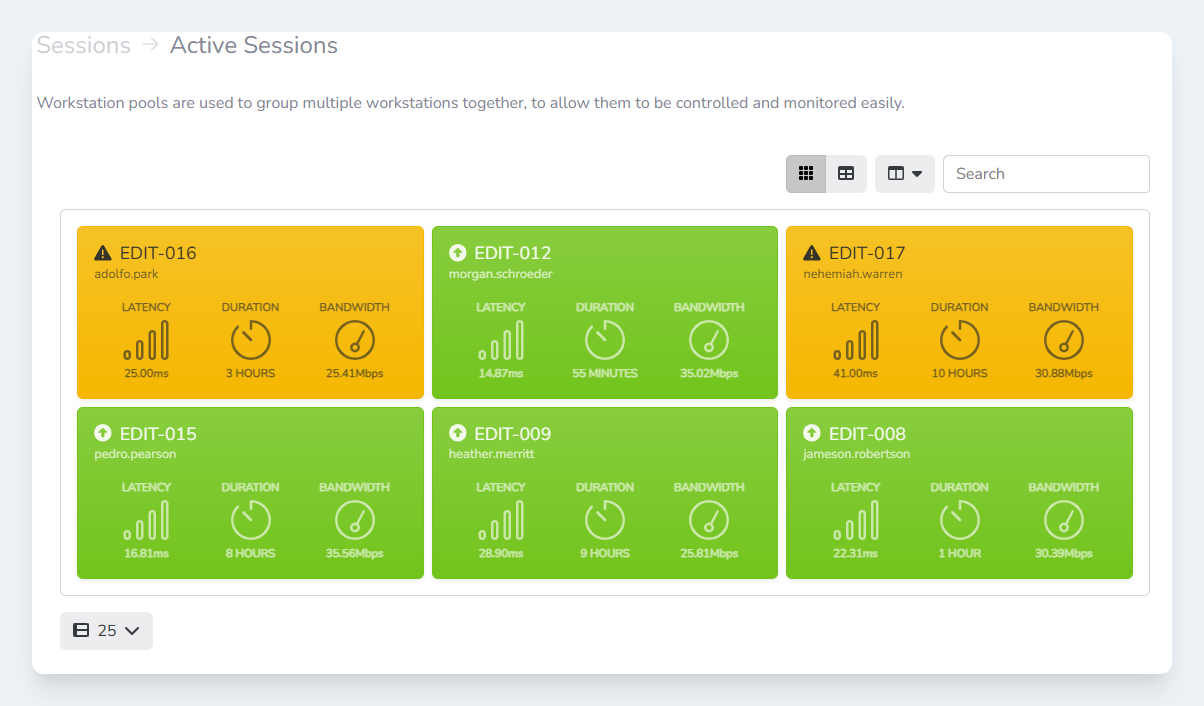
Active Sessions page with tile view enabled
Views
The Active Sessions data can be displayed in different views. The views can be selected by toggling the buttons shown in the screenshot below (Button 1). Extra columns can be selected as well by selecting them from the dropdown menu on button 2.
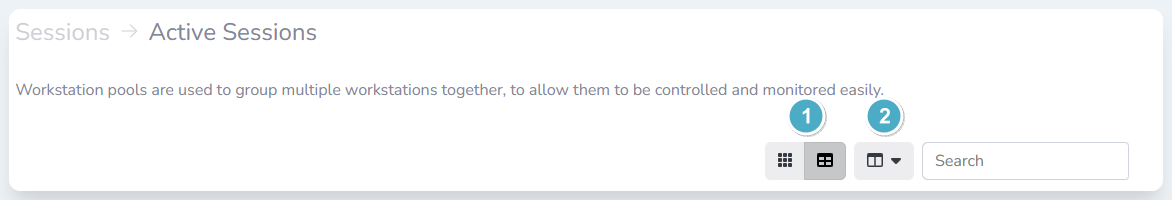
Tiles
The tile view provides a user-friendly way of displaying core session data, with colour coding to indicate session quality. Clicking one of the tiles will open the Session Analyser dialog for the session.
Table
The table view provides users with clear, sortable data for many active sessions. Sessions with connection issues are identified and provide administrators with details on the issue.
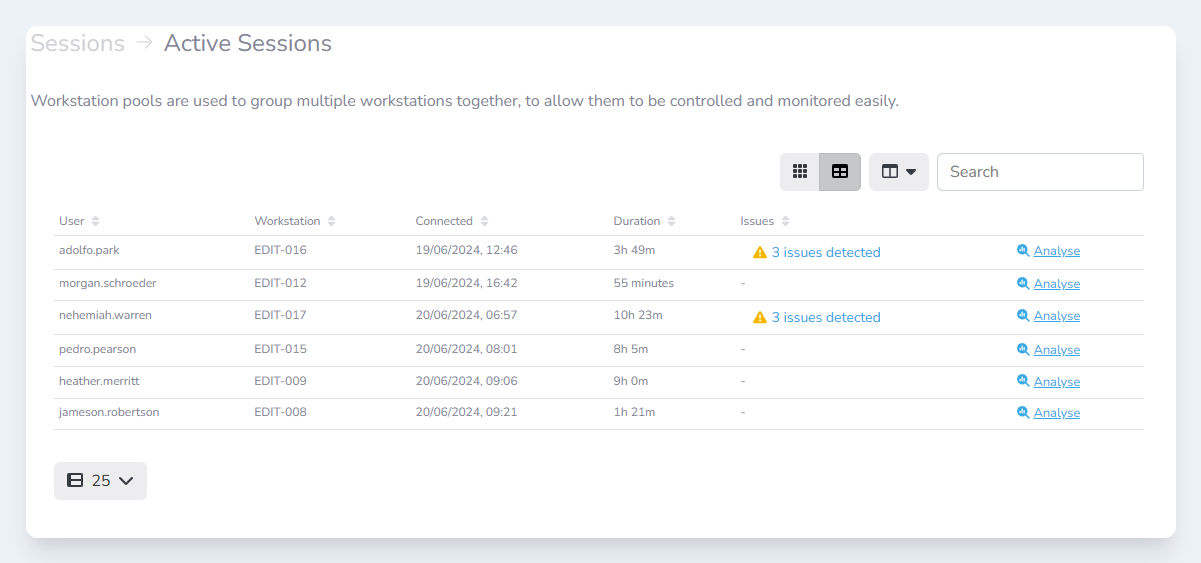
Active Sessions page with table view enabled
