Events
The Events page provides details on what is happening within the Lens system and can be used for auditing purposes. Three tabs provide details on specific types of events. These are:
-
General
This is where most system events are logged -
Workstation Availability
This tab shows more verbose details about the Workstation Availability Manager (WAM) component. The events logged here explain why the WAM component has made certain decisions, such as shutting down a workstation. -
Infrastructure Availability
This tab shows more verbose details about the Infrastructure Availability Manager (IAM) component. The events logged here explain why the IAM component has made certain decisions, such as shutting down the infrastructure.
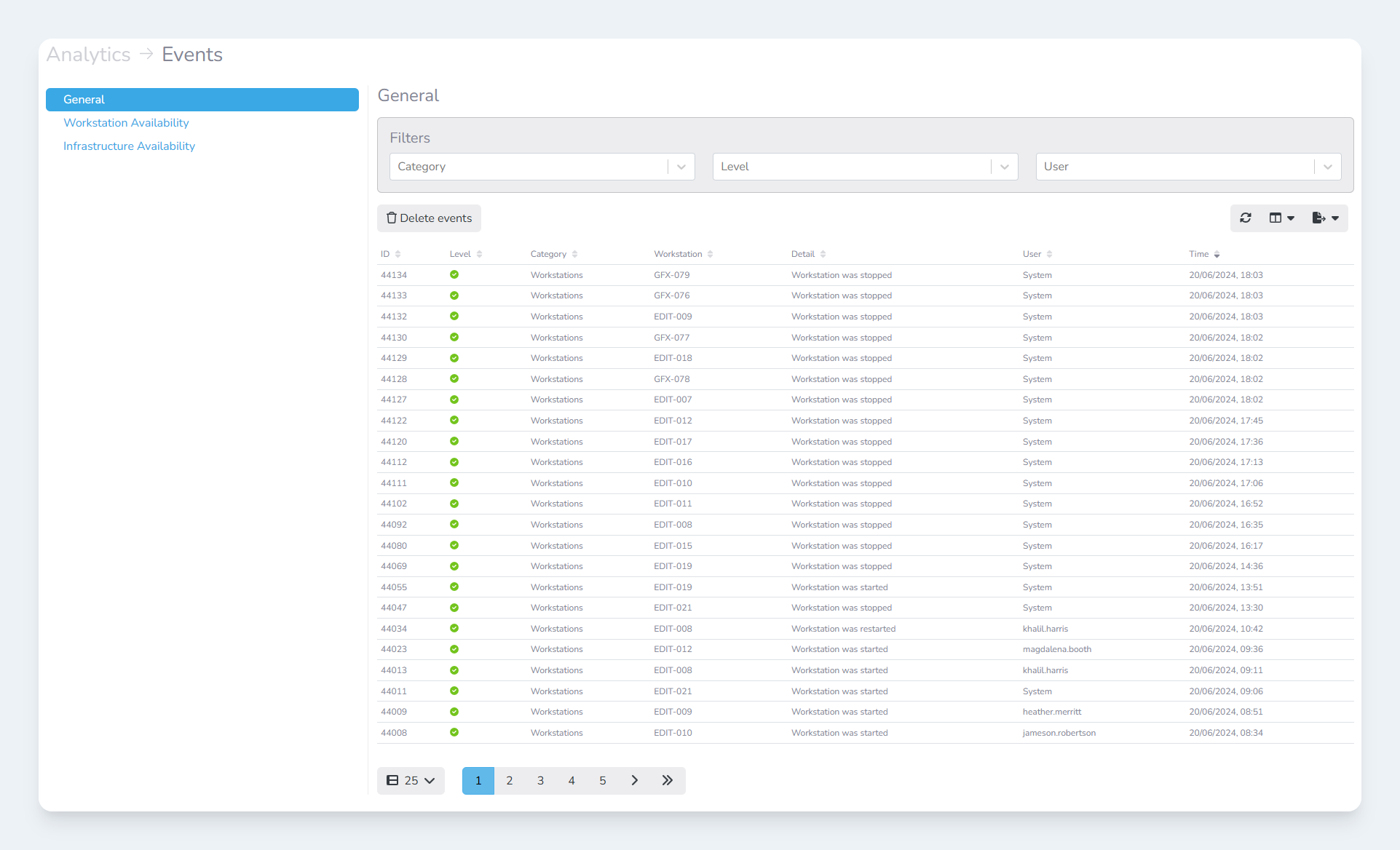
Events page
Filtering events
Users can easily filter events by selecting options from the select boxes in the Filters section. Each tab has a different set of filters than can be customised based on the user’s requirement.
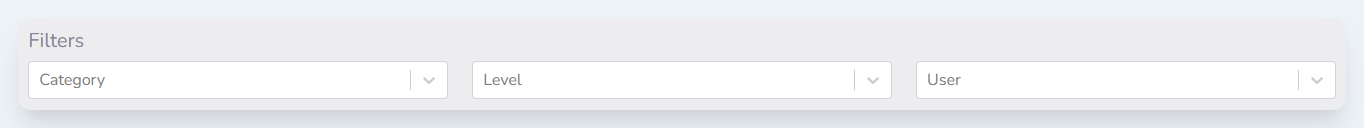
Exporting events
Events can easily be exported from the Lens UI. The export will include data from all pages, not just what is currently displayed, and will be filtered as it is in the user interface. To export the events:
-
Click the

-
Select
CSV (Comma seperated values)from theExportmenu
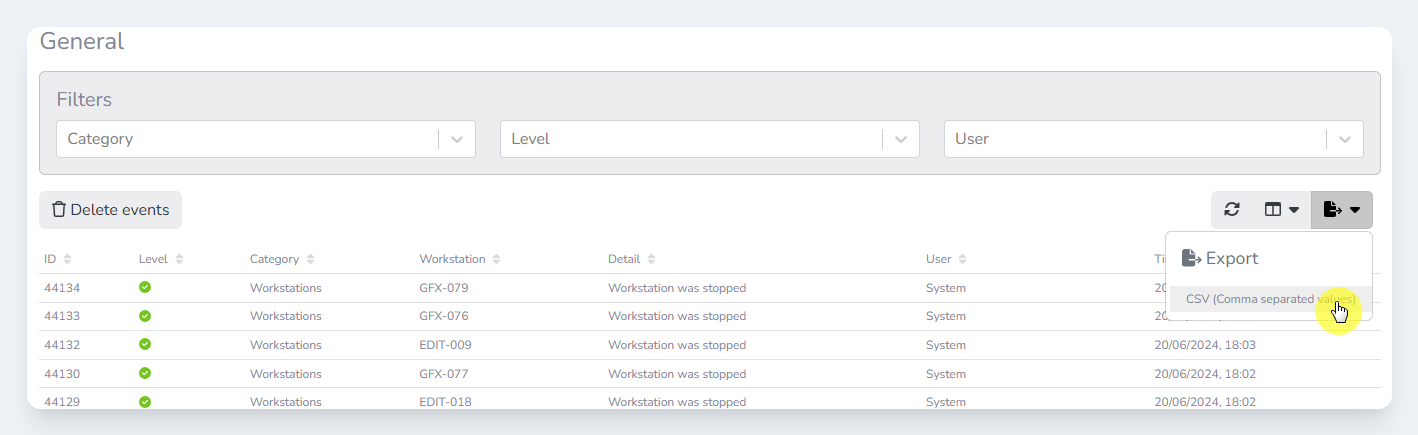
Export menu
Deleting events
General events can be cleared by administrators by clicking the Delete events button. Please note, this action is not reversible.
Data retention
To ensure the Lens system performs optimally and efficiently, old events are automatically removed. This can be configured by changing the Events history option in the Data retention settings. For more information, see this page.
