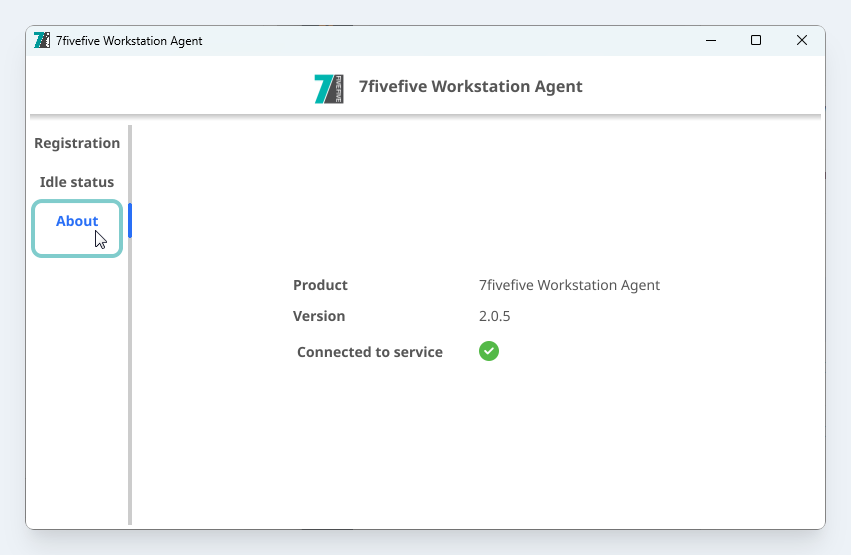-
Open the
7fivefive Lens Workstation Agent-
From the Windows Start Menu
-
From the Windows Notification Area
-
-
In the Workstation Agent window, select the
Abouttab -
The ‘About’ page shows the current Lens Workstation Agent version, and also the status between the tray application and the agent service.