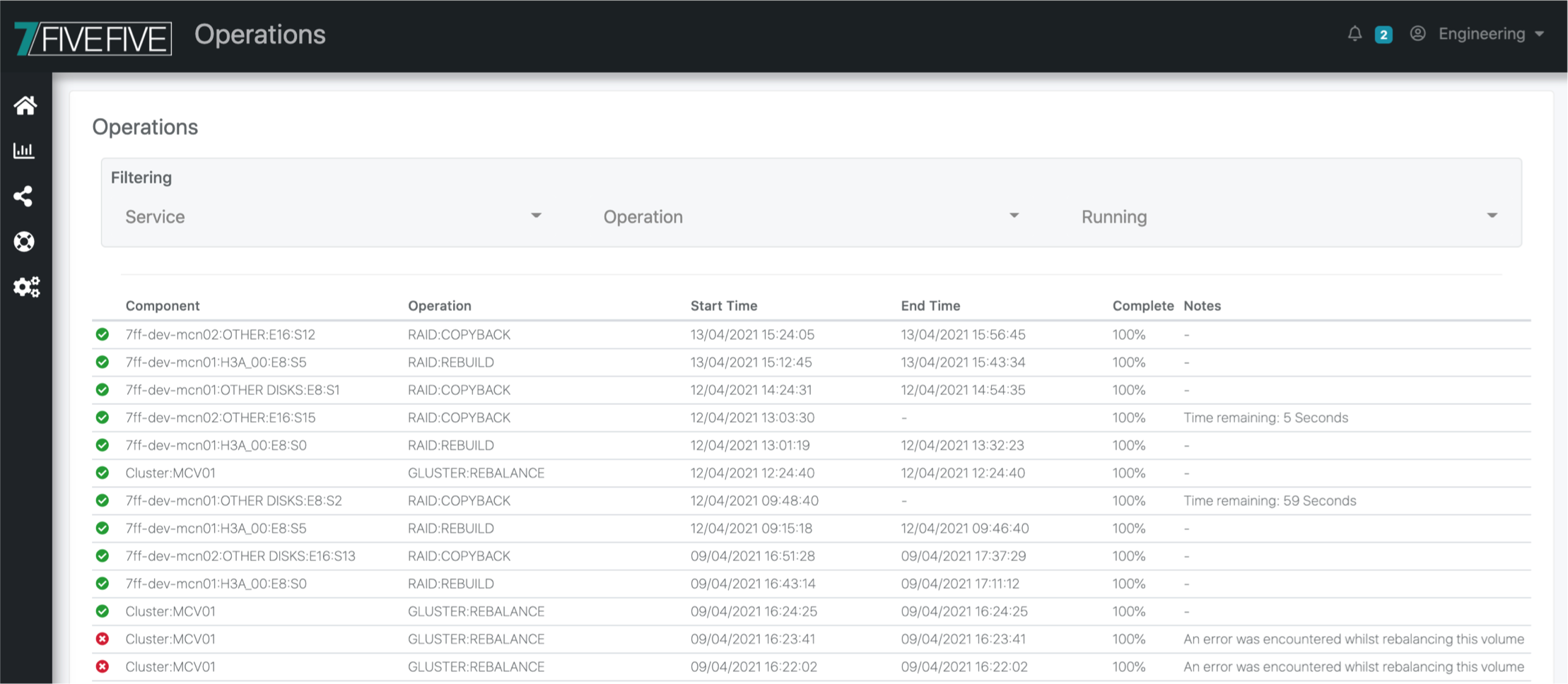Similar to NAS Dashboard tasks, operations are running tasks that are executed by components of the NAS system. Currently, the following operations are monitored:
-
File system rebalances
-
MegaRAID storage controller rebuild operations
-
MegaRAID storage controller copy-back operations
Displaying running operations provides administrators with insights as to what their system is doing under the hood or why resource usage might not be what they were expecting. Where possible, the progress of the operation is shown.
Viewing operations via the widget
The operations widget on the Dashboard page (Found in the System menu) provides a quick look at any running operations on the system and up to three recently completed operations.
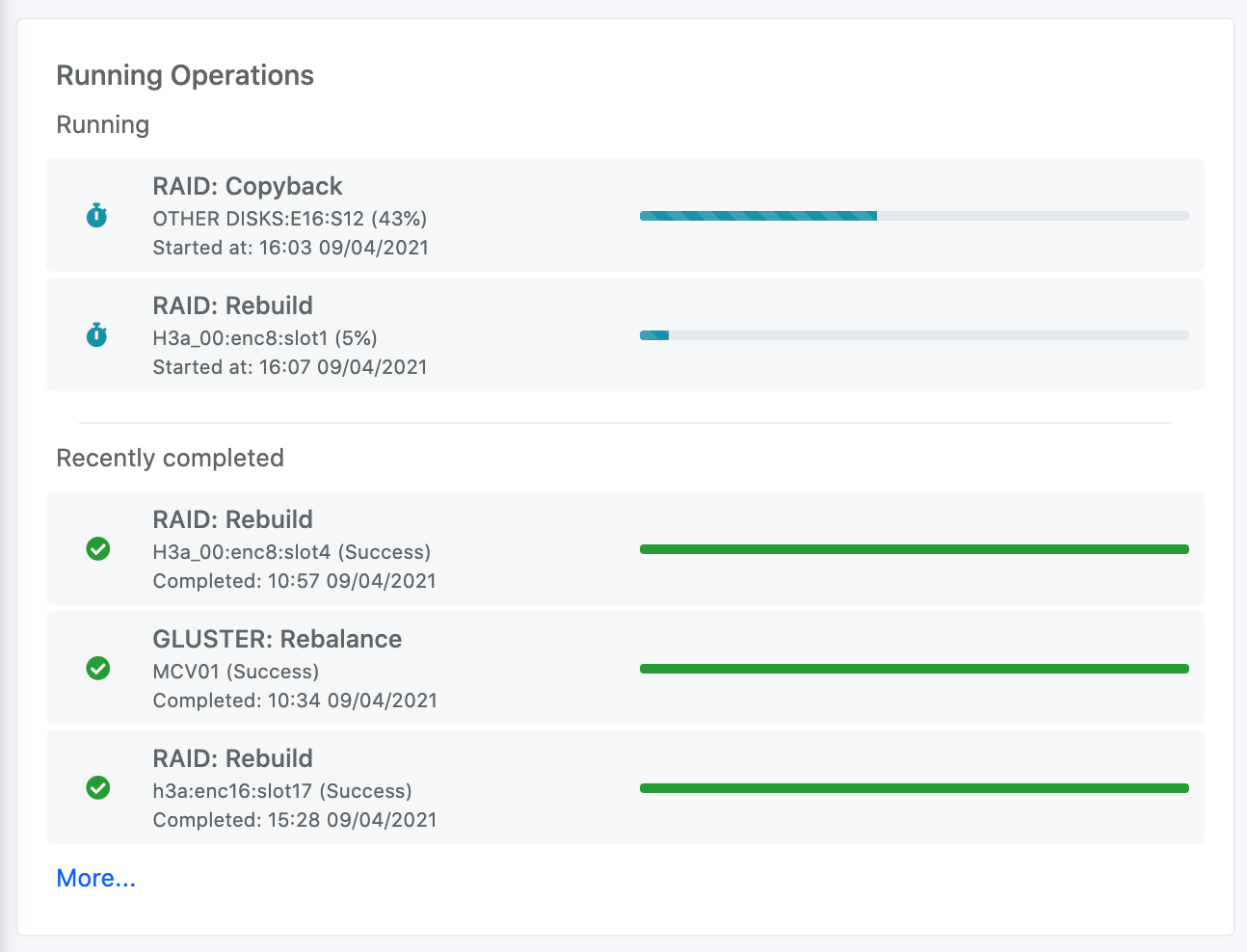
Viewing operations via the operations page
The operations page provides more detail than the dashboard widget and shows all running and completed operations. Information is also provided in the event an operation resulted in an error or did not complete successfully. The operations table can be filtered to make finding the right operation easier.
-
From the
Monitoringmenu, go to theOperationspage -
Change the drop-down boxes in the
Filteringsection as required