Online activation
The 7FiveFive NAS dashboard comes as part of the 7FiveFive support package, allowing administrators to control and tweak elements of their system with ease. The dashboard is normally licensed when the system is installed, however, there may be occasions when this licence needs replacing. For example, when extending a support contract.
-
Under the
Configurationmenu, selectSettings -
Click the
Licensinglink -
Enter the information provided to you by 7FiveFive support into the fields
-
Click
Online activation -
Providing all fields are correct, and the system has an internet connection, the dashboard licence will be updated
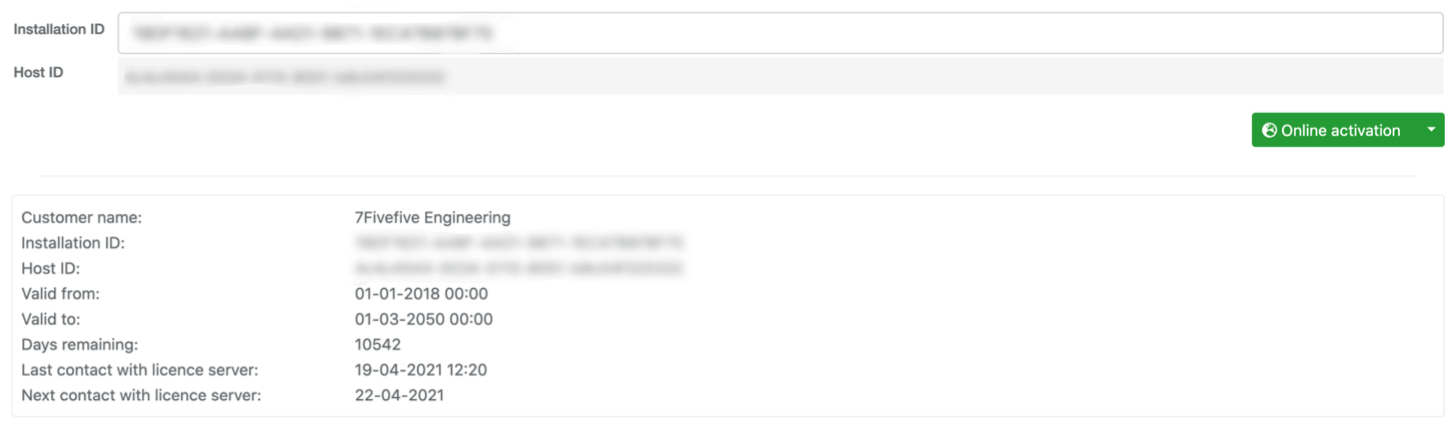
Offline activation
In many environments, it may not be possible for the system to be connected to the Internet, therefore an offline activation can be carried out, providing you have an offline licence. Contact 7FiveFive support if you require this. Once you have been sent the licence file, follow the steps below:
-
Under the
Configurationmenu, selectSettings -
Click the
Licensinglink -
Click the drop-down arrow next to the ‘Online activation’ button, and select
Offline activation -
Open the text file that was sent to you by 7FiveFive support, and paste its contents into the
Offline requestfield -
Click the
Activatebutton -
The system will confirm that the licence has been added successfully

