Checking connected users and locked files
File locking is used on the 7FiveFive NAS system to prevent file corruption and maintain file integrity when multiple users access the same file or folder. To check what files/folders are in use/locked on the 7FiveFive NAS system, do the following:
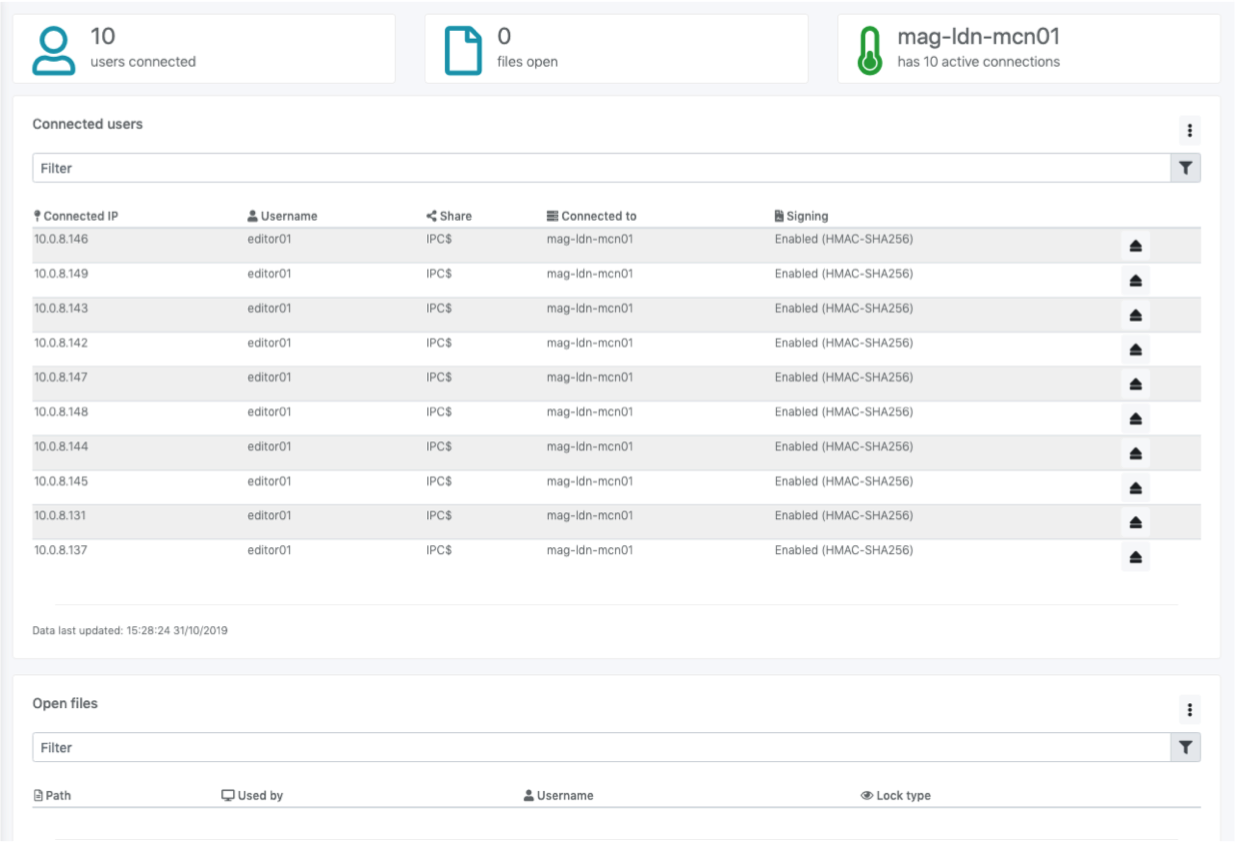
-
From the
Sharesmenu, go to theInformationpage. -
If a stale file lock is causing issues, you can disconnect the user holding the lock by pressing the eject button
