-
Login to the Lens Portal as an administrator
-
In the left sidebar, expand the
Workstationsmenu and then select theConfigurationoption -
In the menu, under the
Poolssection, select thePoolsoption. -
Select all the checkboxes next to the pools you want to remove
-
Click on the
Removebutton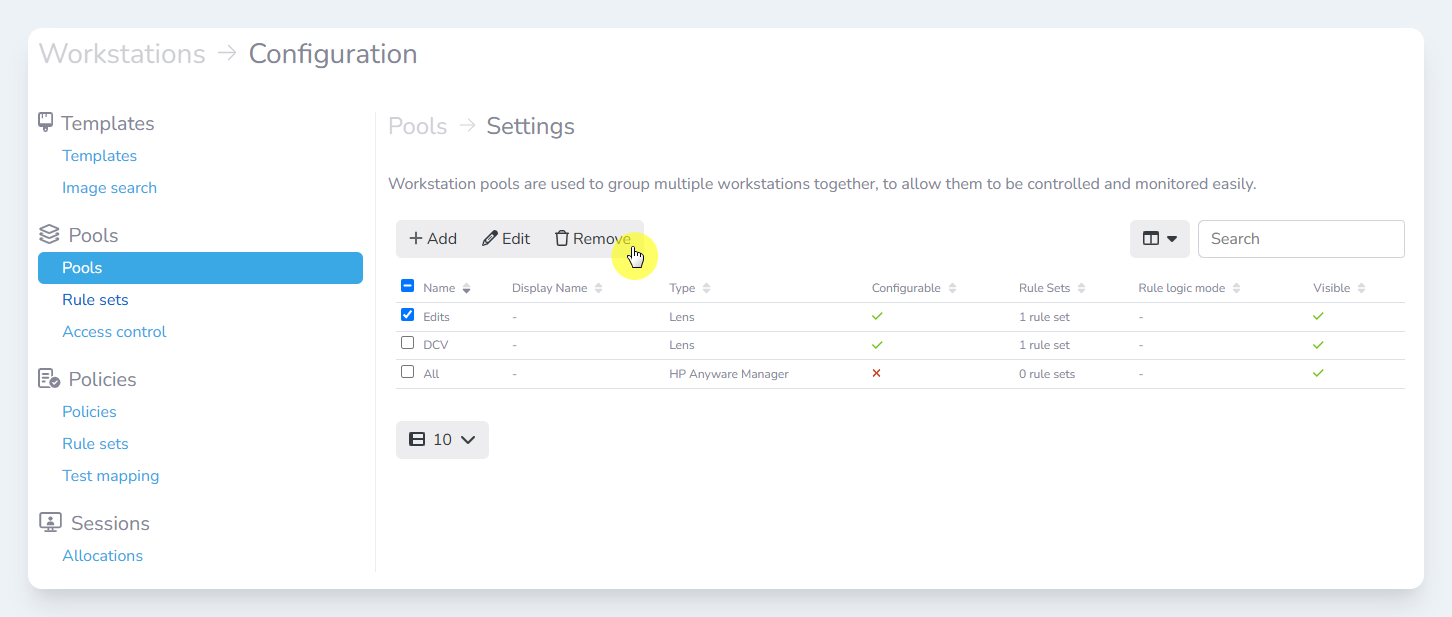
-
In the confirmation modal, confirm your changes
-
Click the

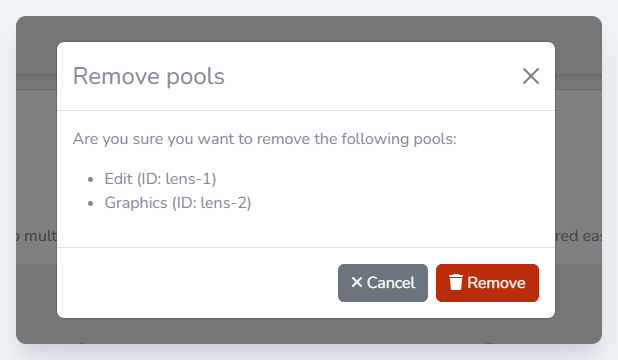
The Remove poolsconfirmation modal
