7fivefive Lens 2023.01 is the first release of our completely re-written codebase, offering customers many new features, native high availability deployments and even more ways to reduce their system resources.
At a glance
This release is absolutely packed with new features and improvements, so here’s a very quick overview of what’s new:
🌎 Single-pane of glass for all your environments & sites.
💻 Seamless login for end-users.
🗓️ Calendar-based scheduling for workstations and infrastructure. With time-zone support.
🌟 We’ve had a spruce up. Check out out latest UI.
🛟 Multiple tools for supporting users and improving their connections.
⚙️ Support for monitoring storage systems.
💵 Improved cost tracking tools.
Multi-site support
With hybrid working becoming the norm, administrators are having to support both on-premise workstations and also cloud-based workstations. Previously, Lens just supported one environment such as an AWS region or a single on-premise network location.
With this release of Lens, one of the biggest changes is the addition of multi-site/multi-location support. Administrators can now have any number of locations configured and manage them all from one interface. Seamlessly switch between on-premise workstations and the cloud, with just one click.
Highly available
The Lens platform has been re-architected completely to provide native support for HA designs. Customers will benefit from improved performance, stability and availability due to the distributed nature of the platform.
One portal for all users
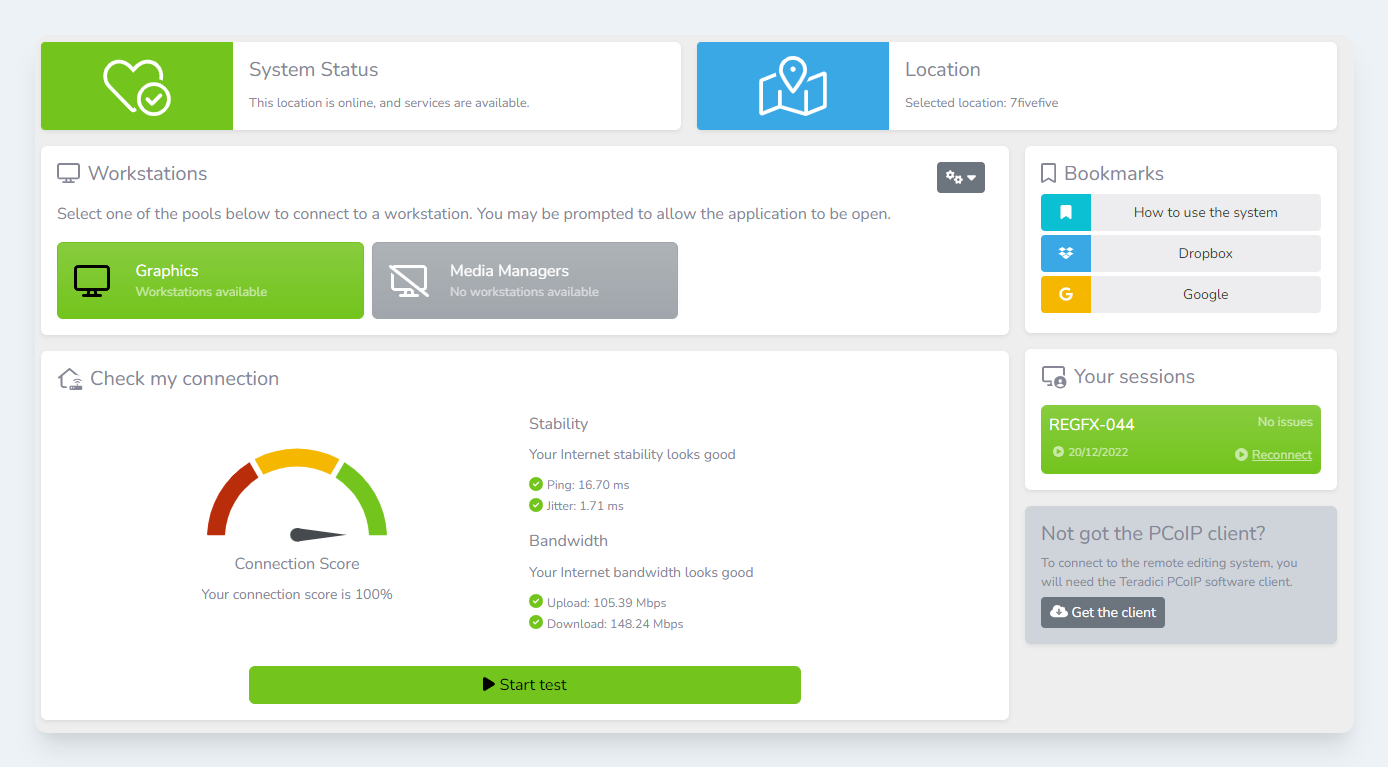
In this release, we’ve improved the 'Editor Centre' dashboard with a refined look, session information, bookmarks and the ability to start a session right from the browser. Users no longer need to open a specific display protocol application, change settings then login to get connected.
After logging into ‘Editor Centre', users just need to select a workstation pool that they would like to connect to and 7fivefive Lens will open the client, handle the configuration and select the appropriate workstation. Onboarding new users has never been so easy!
Improved scheduling
Scheduling infrastructure and workstations has always been a bit part of Lens (formally the Remote Edit Dashboard). Its a crucial tool in reducing cloud costs, by only having the system available, when your users need it.
Calendar-based scheduling
Long gone are the slider-based schedule controls. Although simple to use, and quick to adjust, they just did offer enough flexibility. Schedules now have a new calendar interface to allow for multiple events to be configured easily. Now also with time zone support!
Workstation scheduling
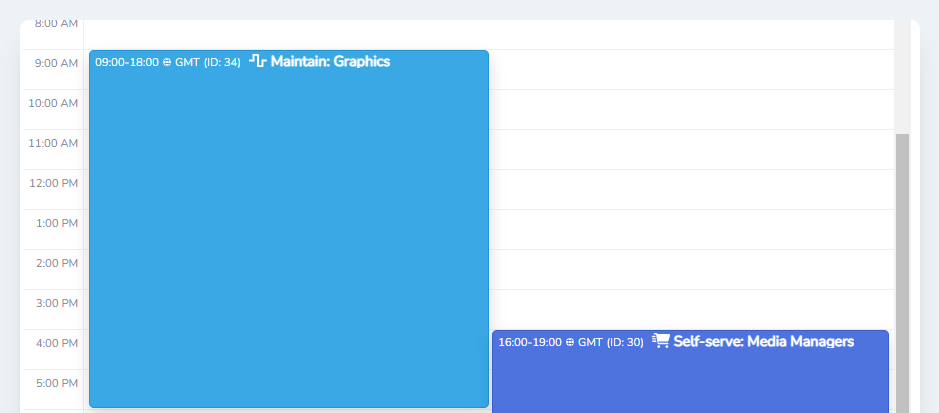
In previous releases, workstations could be turned on when the infrastructure was turned on. This allowed a pre-defined number of workstations to be turned on at a fixed time. This can pose some challenges if you have a dynamic user count, where users log in and out through out the day.
To address this we have implemented a brand new workstation scheduler, called the ‘Workstation Availability Manager’ (WAM). WAM now provides administrators the ability to have Lens start and stop workstations dynamically and automatically to ensure availability whilst minimising cost.
Things to check-out
The ‘Maintain availability’ schedule type allows administrators to define how many workstations should be available. Lens will then ensure there is always this many workstations available, and will start more as they become used. When users disconnect, and there is an excess number of workstations on, Lens will shut them down.
‘Self-serve' is another very powerful addition in Lens 2023. With this option, users can select what pool they want to connect to and Lens will prepare a workstation for them whilst they wait. Users can see the progress of their workstation start-up and they will be automatically connected once it is ready. On average with 7fivefive’s latest workstation builds, users are connected in under 60 seconds!
A fresh new look
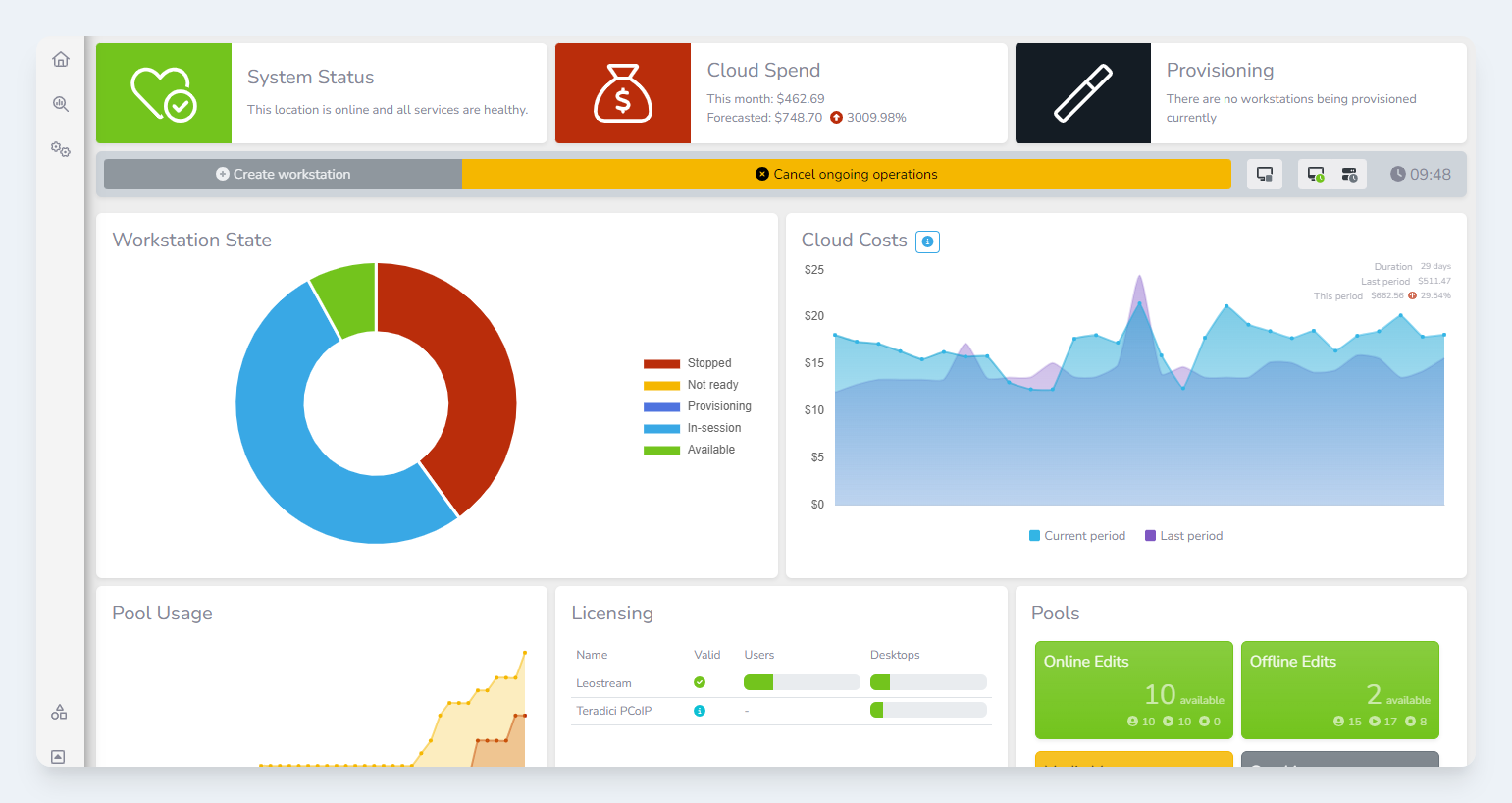
The design philosophy for Lens was always to be clean and easy to learn. Our customers have become very familiar with the Lens interface, so we didn’t want to change too much. However, with all the new features we have added in this release, and the extensive list of features we will be adding in the future we needed to give it a little spruce up.
The UI has been completely re-written to be more dynamic and responsive. Users can customise their dashboard by adding or removing widgets, and repositioning then as they please. We’ve moved away from the expanding dropdown boxes to a clean tab-based navigation system, helping users find what they need quickly.
Customisation & branding
As well as the widget customisability, we have added the ability for customers to brand the Lens application by uploading their own logos. There will be more to follow in future releases around custom branding, so keep an eye out.
Bookmarks
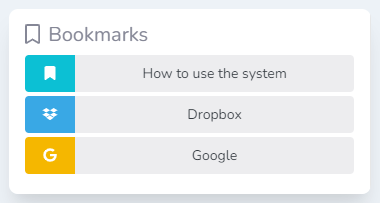
Lens is the landing point for your users to access your system, so wouldn’t it be great if you could customise the landing page? Well now you can.
Administrators can add links or bookmarks for users of the system. This could be anything from a simple knowledge base article, your company’s support portal or a MAM. And if you have configured Lens with SSO, users can be seamlessly signed into other applications.
Dark mode
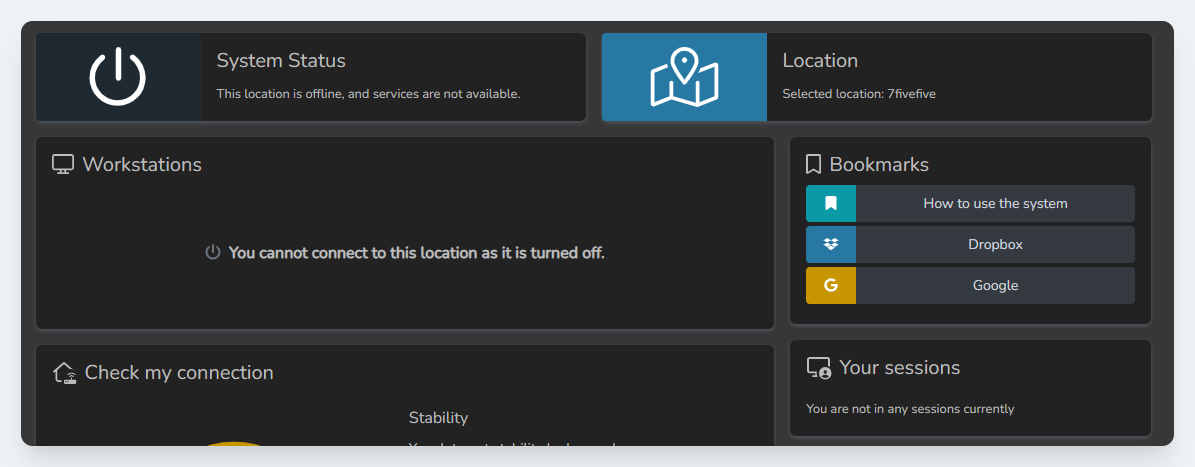
Do your users spend a lot of time in dark rooms? This feature is for them. The Lens application now supports dark mode.
Connection troubleshooting tools
Whether we like it or not, administrators are now having to support users in environments that they do not control or have oversight over. This can often lead to performance and connectivity issues, as users are stretching the capabilities of their Wi-Fi connections etc. Unfortunately, just because a home internet connection is advertised as ‘Up to 1Gbps’ that does not guarantee a good editing experience.
This presents a headache for administrators, as it can be notoriously difficult to diagnose these intermittent issues, and users often find it hard to understand why their shiny-new devices are not performing as expected.
Driven from years of experience in diagnosing and fixing these issues, we have added multiple tools to enable administrators to quickly identify faults both proactively and retrospectively. We have created these tools to distil large amounts of data down into simple, easy to understand recommendations.
Connection scoring
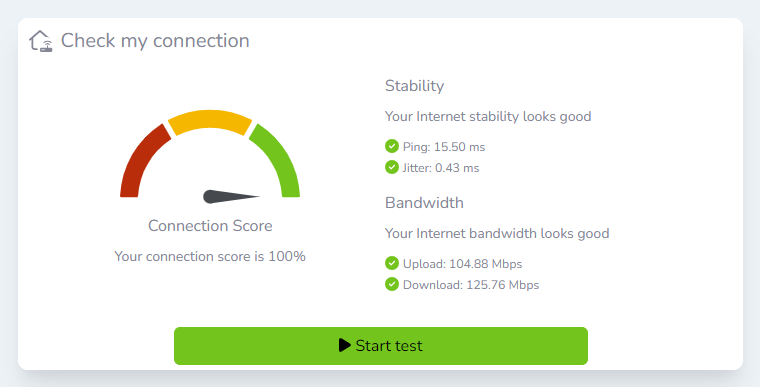
We’ve supported connection profiling ever since releasing Remove Edit Dashboard 2.0. With Lens 2023 we have gone a step further and refined both the look and the data we provide end-users when their connection has been tested.
We now take all the metrics we get when profiling a users connection and distil this down to a connection score. This provides users an easy way to see how their connection is affected by making changes to their environment, such as moving closer to the router, or connecting via a wired connection.
Of course, all of this data is available to administrators so they can identify users that are having issues, and can offer assistance.
Session analyser
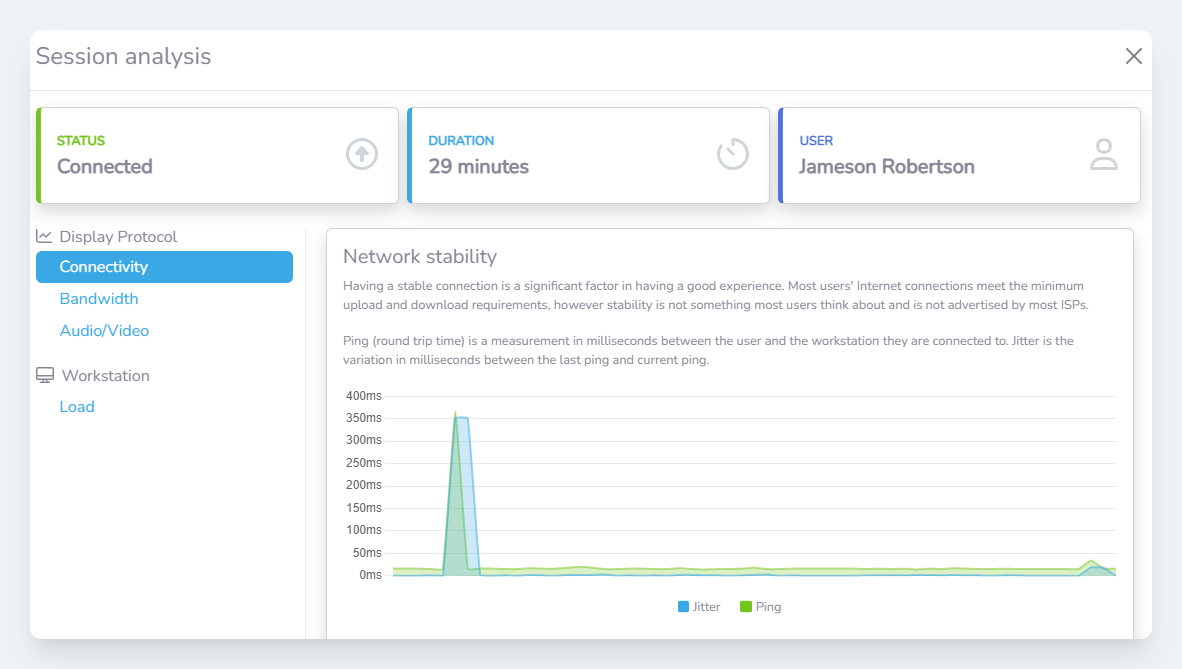
The connection profiling data is a massive help for seeing how a user’s connection is at a point in time. Sometimes issues are intermittent and may occur throughout the day, and may only occur for a short amount of time. Previously administrators and engineers would need to catch the problem as it happens and diagnose the issue, which reduces the chance of the issue being identified and resolved.
Now, in Lens 2023 we can show historical connection and performance data from supported display protocols. This allows administrators to go back in time and see when a users issue started, what the cause of the issue was and get helpful recommendations on how to resolve the issue. This is invaluable for support engineers, as it allows them to see metrics and data of when the issue actually occurred, rather than looking at a users connection after the issue.
Insights
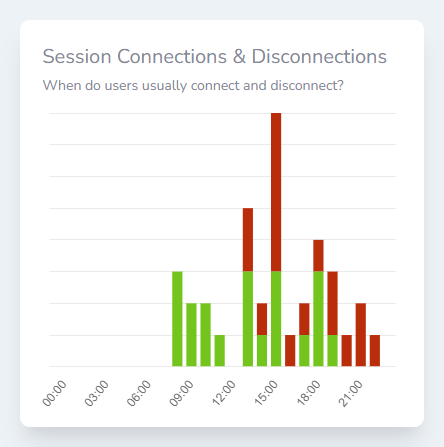
The Lens platform stores and processes lots of data that can be harnessed to provide valuable insights into how your system is being used, if undiagnosed issues are creeping in, if there as some small tweaks that can be made to optimise the system utilisation and much more.
In this release we have dipped our toe into water of surfacing this data for administrators, and providing distilled, insightful data that allows operational and business decisions to be made with confidence, and driven by data.
Monitoring storage infrastructure
Storage is at the centre of almost every workflow. Media workloads are particularly demanding on storage systems. Many system administrators struggle to get users to keep their storage spaces clean and tidy. Without good housekeeping, required storage capacities can quickly balloon.
To help administrators with keeping their storage systems in-check, we have added support for monitoring storage systems. For example, the platform can provide a summary of how much space each user has used in their home directories.
In this first release, we support AWS FSx volumes, with support for other storage platforms planned for future releases.
Improved cost tracking tools
The cloud is a fantastic thing. Create workstations in seconds, with no up-front investment. With such power comes great responsibility though. Cloud costs can easy grow if not kept in check.
Ever since the first release of 7fivefive Remote Edit Dashboard 1.0, cost management was at the heart of the platform. The cloud is no good to anyone if everyone is too afraid to use it. Remote Edit Dashboard 2.0 expanded on this by adding cost visualisation tools for AWS.
With Lens 2023 we have enhanced this even more with improved cost visualisation tools. Administrators can now gain access to more data and insights, and can control the period they want analyse. Cost data is processed by Lens to refine the raw billing data into meaningful statistics and data.
