There are a number of tasks that run in the background on the 7FiveFive NAS system. These range from software update checks to retrieving an updated list of users and groups from Active Directory servers. Most of these can be viewed and controlled from the ‘Task status’ page.
Viewing task status
-
From the
Settingsmenu, selectTasks
Changing task settings
Depending on the task, there are a few different settings that can be changed. Most change the frequency of the task.
-
From the
Settingsmenu, selectTasks -
Click the menu button in the top right corner of the panel
-
Click the
Settingsbutton
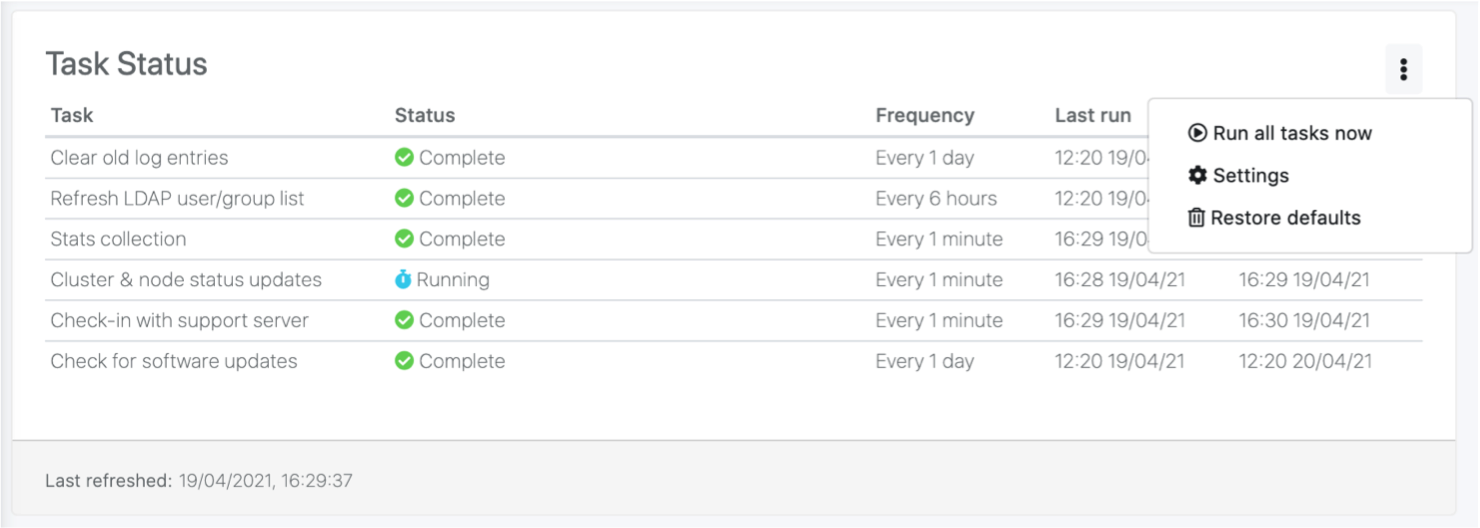
Running tasks on-demand
-
From the
Settingsmenu, selectTasks -
Click the menu button in the top right corner of the panel
-
Click the
Run all tasks nowbutton
