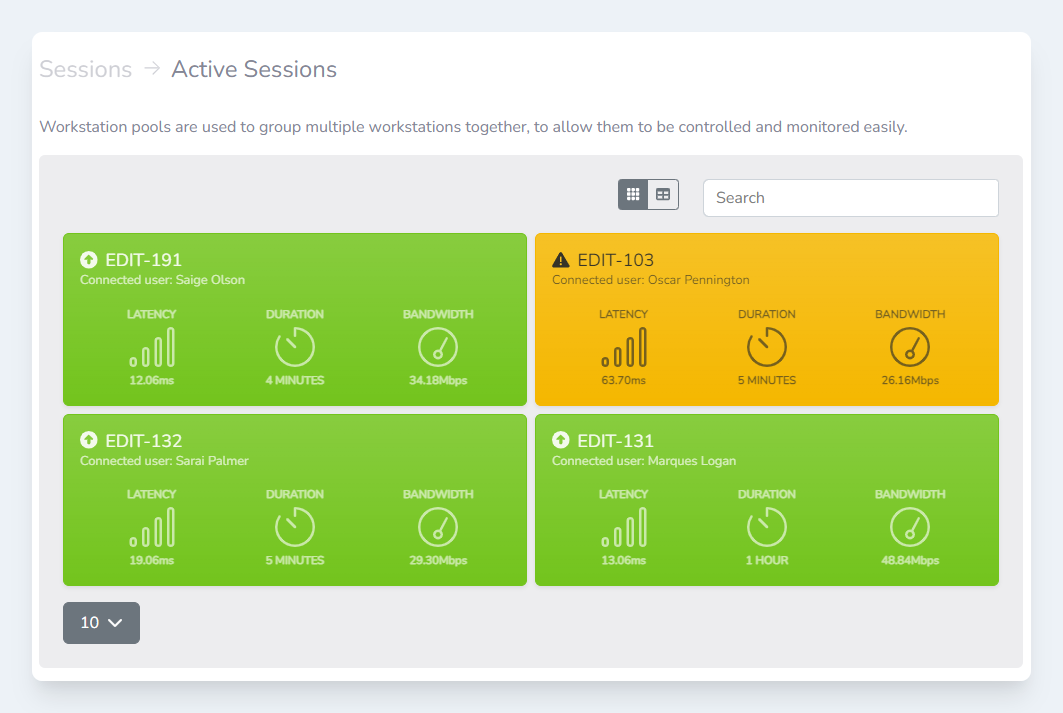7fivefive Lens 2024 brings many improvements for users and administrators alike. A key theme in this update is improving existing features and optimising under the hood of Lens. Take a look at the list of enhancements you can expect to see in this release below.
At a glance
2️⃣ Pools 2.0
☁️ HP Anyware Manager integration
🖥️ The new Lens Workstation Agent
Pools 2.0
In Lens 2023 we introduced pool management, which allowed administrators to create and edit pools, and manually add or remove workstations from these pools. In Lens 2024 we have enhanced this offering significantly.
Dynamic pools
Administrators can now create rulesets based on a variety of platform and workstation attributes. These rulesets can be re-used across multiple pools. Workstations will then be dynamically added or removed from these pools, reducing operational overhead.
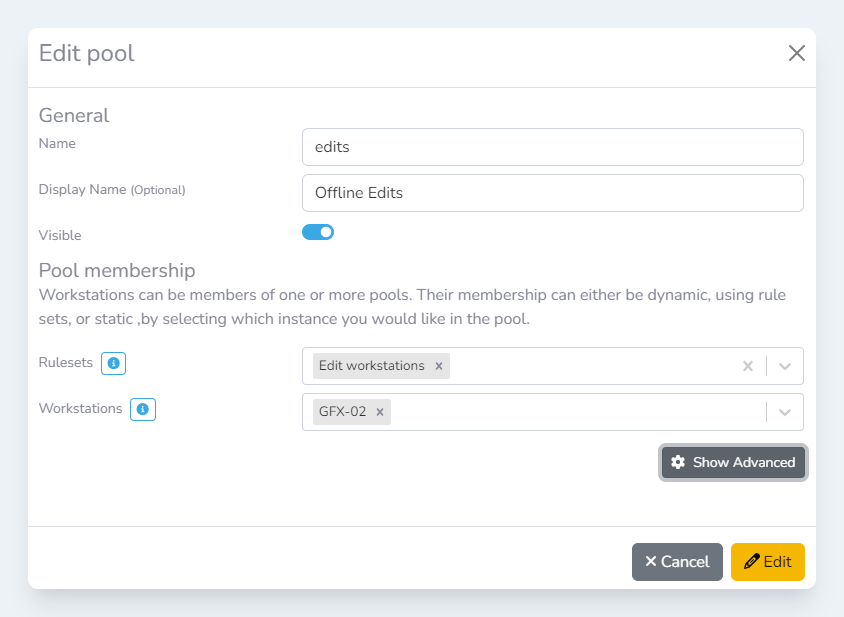
Access controls
Another common task for administrators is changing permissions on pools. Previously this required leaving the Lens Portal and performing some not-so-intuative changes to policies and pools.
In addition to dynamic pools, we have added pool access control natively in the Lens UI. Adding and removing permissions for users and groups is now as simple as selecting an item from the dropdown menu.
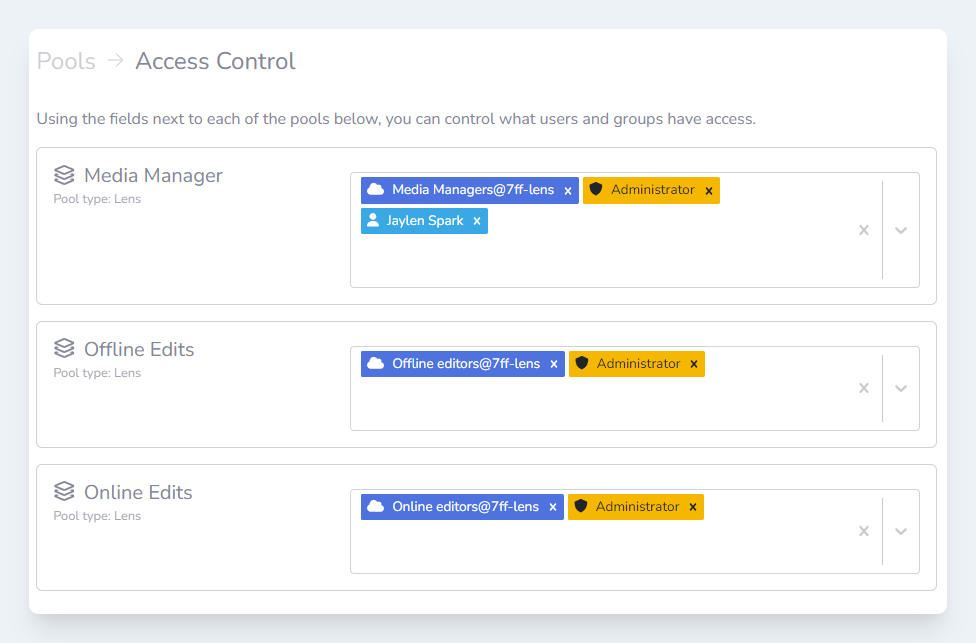
Session management
Idle detection
Once a session has started, the Lens system continuously monitors its quality and how it is used. Administrators can now create policies that enforce utilisation best practices, without worrying about unintended session disconnections. Users can be promoted with a log-out warning and provided an option to cancel the pending logout.
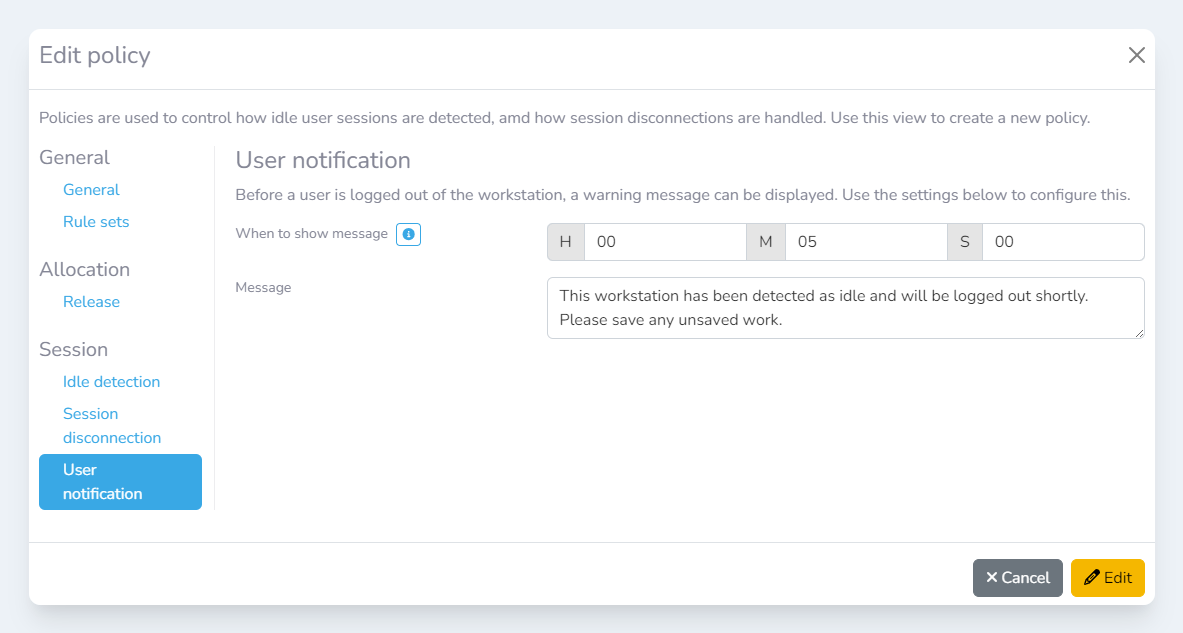
Workstation assignments
Administrators can now assign users to specific workstations through the Lens Portal. It is possible to schedule access to workstations or pools only between certain dates, limit usage based on the number of sessions and revoke access rights on the fly.
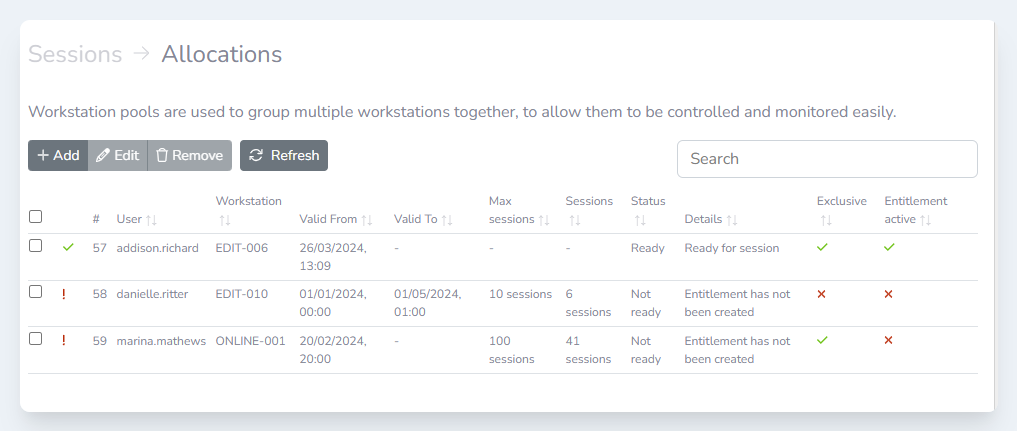
HP Anyware Manager Integration
HP Anyware Manager (formally HP Cloud Access Manager) is a first-party solution for session management by HP.
With the release of Lens 2024, we are excited to announce that we now natively support the HP Anyware Manager service. Users benefit from over-the-shoulder collaboration mode, SSO-based login to the workstation and many more features.
With the new pool and session management features of Lens 2024, administrators can seamlessly switch between supported display protocol brokers, allowing them to make the most of best-of-breed systems.
Nice DCV support
Lens now supports Nice DCV across all Lens features, including session management, pool management, authorisation and of course connecting to a workstation.
NICE DCV is a high-performance remote display protocol that provides customers with a secure way to deliver remote desktops and application streaming from any cloud or data center to any device, over varying network conditions.
New storage integrations
Adding to our current AWS FSx storage integration, we now support Pixitmedia’s Ngenea collaboration platform! The Ngenea offering streamlines how teams manage media at a global scale, whilst helping administrators optimise their storage costs.
As well as supporting share and server monitoring, Lens 2024 adds a variety of new widgets to visualise how the Ngenea system is being used all from one place.
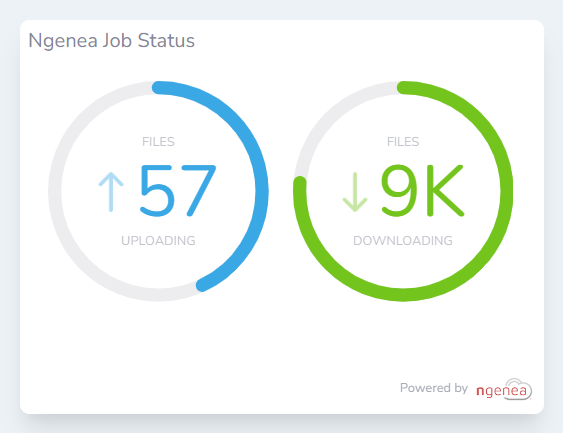
A key benefit of the Ngenea system is its ability to intelligently migrate data between different locations and storage tiers, helping administrators keep storage costs under control. The hydration status widget provides a quick, clear snapshot of where all your data is, and how it is being stored.
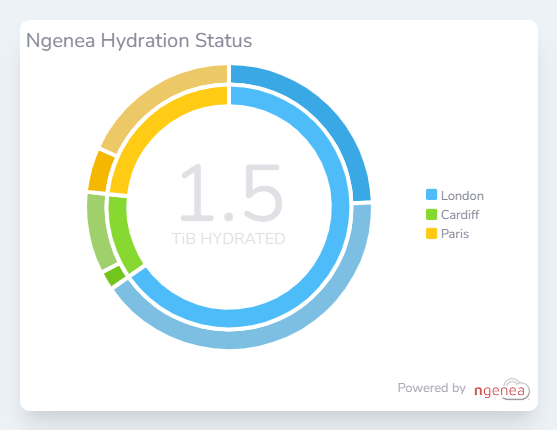
And we didn’t stop there. We have also added the ability for users to monitor any SMB share of their choosing, enabling administrators to view share usage of these storage systems via a standard protocol.
The new Lens Workstation Agent
Perhaps not as noticeable as some of our other features in this release, but equally as important! The Lens Workstation Agent has been given a significant spruce-up:
Linux support
Linux support has arrived for the Lens Workstation agent! Many users already make use of Linux desktop OSs to support graphics and colour-grading workflows, and we’re pleased to bring support for these systems.
Notifications
The Lens platform can now send actionable notifications and messages to users. Currently, this is mainly used by the session management and idle detection features of the Lens platform. However, we will soon be adding support for administrators to send messages directly to users, or broadcast to all users. Watch this space!
User interface
The Lens agent now has a new user interface to allow users and administrators to troubleshoot installation and operational issues more easily.
Improvements
Of course, the UI has had some tweaks and additions to give users the seamless experience that Lens users have come to expect.
Branding
Users often have many browser tabs open; make your portal easier to find with a customisable portal title. Alongside customising the portal logo, administrators can now change the portal name, which is displayed on both the page title and the login page.
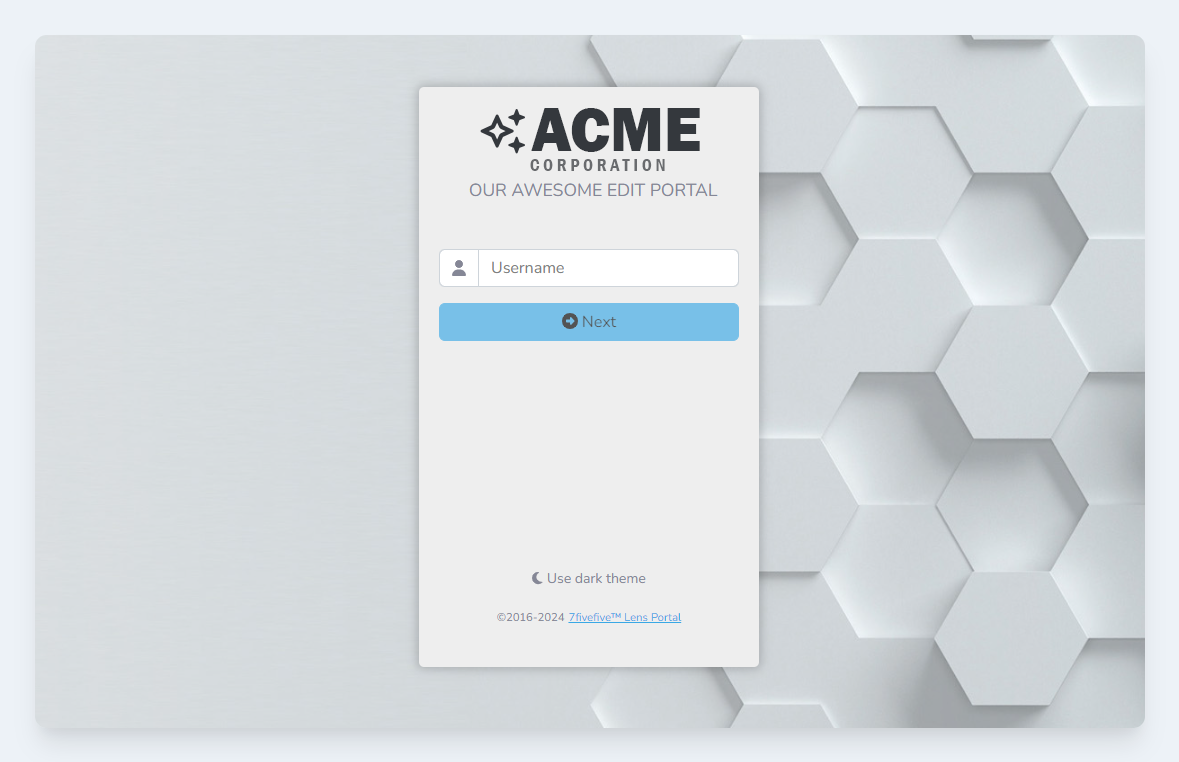
Widgets
Customisations
Customisations to widgets and dashboards now follow users wherever they go. Previously these customisations were saved on the user's machine, but in Lens 2024 these customisations are remembered everywhere they go.
Workstation state
The workstation state widget has been a staple of the Lens Portal ever since version 1. It's usually the first thing administrators see when they log in to the portal and provides a quick overview of the workstations that are currently running. In Lens 2024 we’ve shown it a bit of love, and have given it a sleeker look, with contextual information shown in the centre. We also now clearly show which workstations are in use by local/op-premise users.
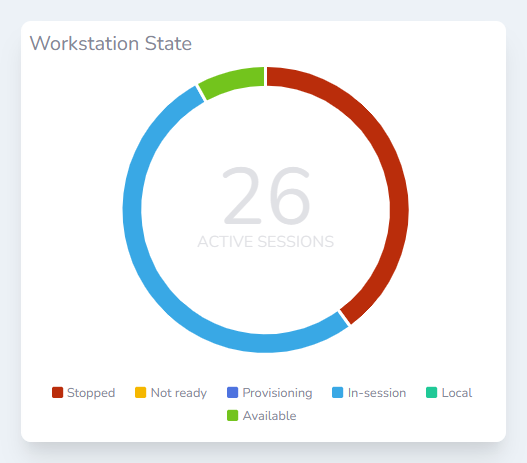
Scheduling
Sometimes you may want to completely overwrite all the scheduled events for a certain day with a completely new set of events. Previously administrators needed to delete the old events one by one before copying the new scheduled events. With Lens 2024, we now give administrators the option to replace the existing events.
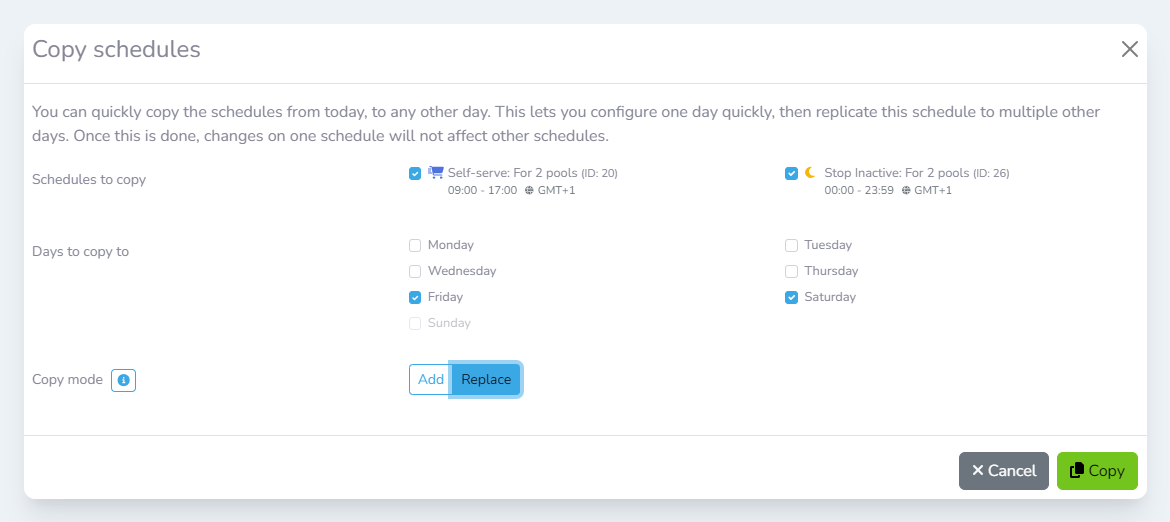
Tables
The Lens platform was designed to handle workstation environments ranging from the smallest studio to the global level. Tables are a great way of showing lots of information concisely, but they are not always aesthetically pleasing. So in Lens 2024 we’re introducing a new optional grid view, called ‘tiles’. Tiles are simple, colourful items that quickly show key information, and can be clicked to provide more in-depth details. Initially, this will be available on a few select pages but will gradually be rolled out across all Lens Portal pages.