The history shows all sessions, both active and past, for the selected site in the Lens system.
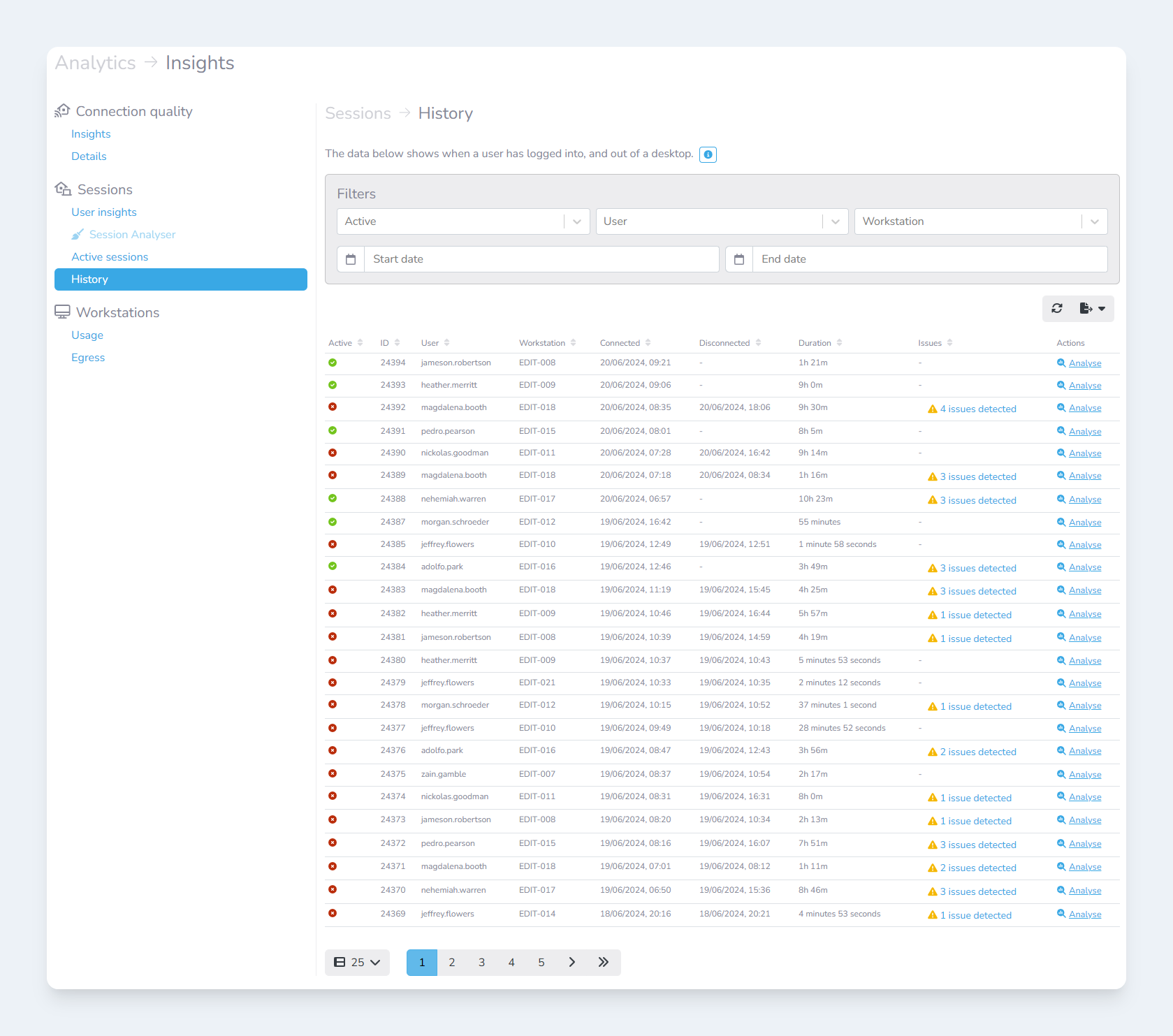
History page
Filtering
The sessions can be filtered by their start and end dates, as well as their status (Active or inactive), the user connected, and the workstation that the user is connected to.
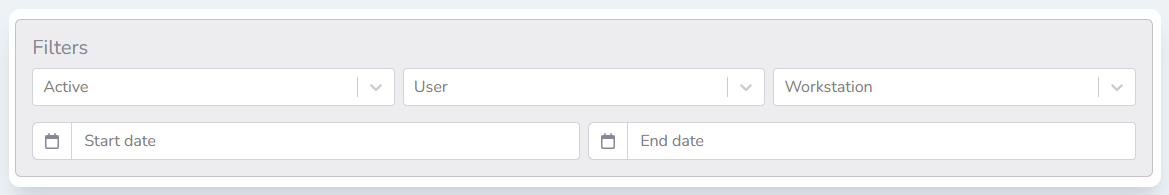
History table
Exporting
The history table, like many other tables in Lens, supports exporting the data for further analysis. To do this:
-
Filter the data with the filtering options (Optional)
-
Click the export button

-
Select the export format you require
