You can configure infrastructure scheduler/infrastructure availability manager (IAM) events without having the scheduler enabled. When the scheduler is disabled, no events will be run.
Enabling the scheduler
-
Login to the Lens Portal. The user must have the 'Change infrastructure schedule' permission for the location where the scheduler will be enabled.
-
Select the location you would like to modify from the Location menu
-
In the left sidebar, open the
Configurationmenu, then select theInfrastructureoption -
Under the
Schedulinggroup, select theSettingsoption -
Check the
Enabledtoggle
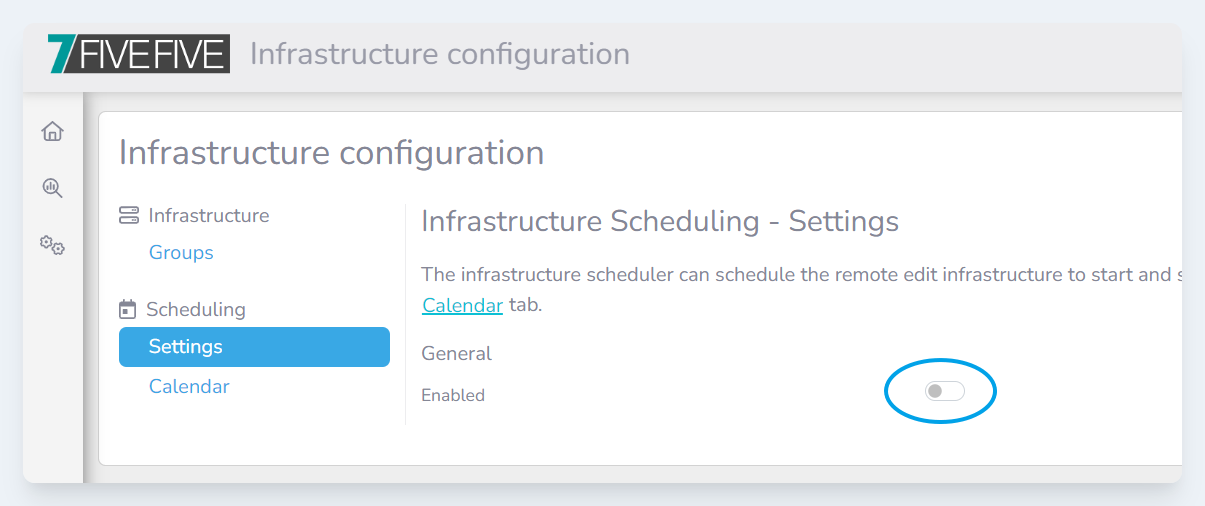
Disabled the scheduler
-
Login to the Lens Portal. The user must have the 'Change workstation schedule' permission for the location where the scheduler will be enabled.
-
Select the location you would like to modify from the Location menu
-
In the left sidebar, open the
Configurationmenu, then select theInfrastructureoption -
Under the
Schedulinggroup, select theSettingsoption -
Uncheck the
Enabledtoggle
