Issue details
Adobe Premiere Pro - No audio is playing when using Adobe Premiere
After connecting to the remote edit system via PCoIP and opening Adobe Premiere, there is no audio when playing video or a sequence. This is caused by a bug in the PCoIP agent software.
Workaround
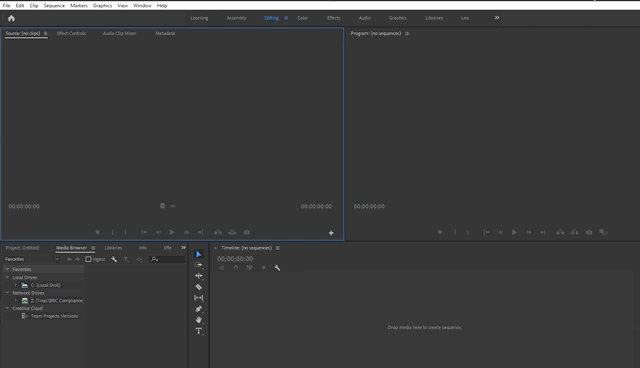
-
Open Adobe Premiere
-
Open the preferences dialog by going to ‘Edit’>'Preferences'>'Audio hardware'
-
You will see that the audio device selected says ‘(Not working)' after it. Click the ‘Default Input’ dropdown and select 'No Input’
-
Click ‘Yes’ on the pop-up confirmation
-
Go back to your sequence or video and test that you now have audio
Solution
Contact 7FiveFive support for a long term solution to this issue.
|
Created |
|
|
Resolved |
|
|
Status |
Workaround Available |
