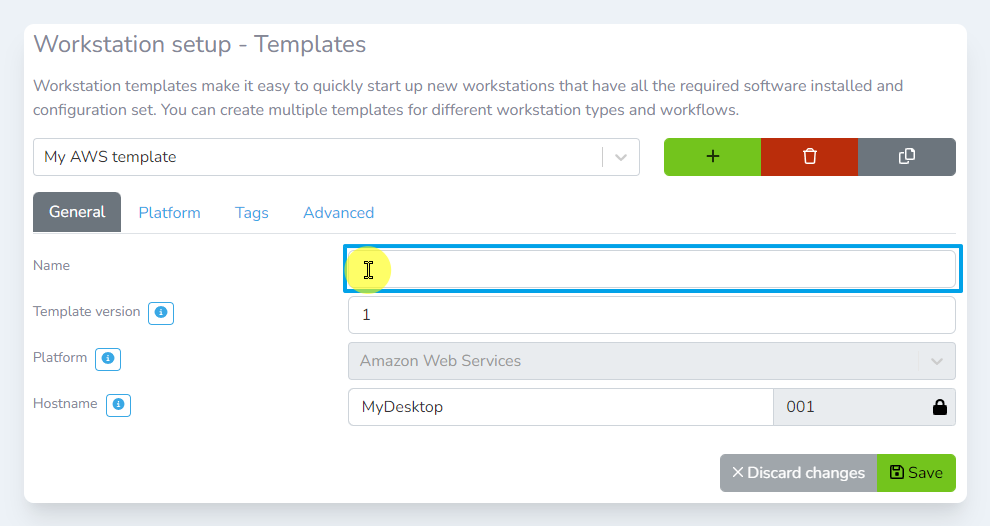In Lens 2025.8
-
Log in to the Lens Portal
-
In the left sidebar, expand the
Workstationsmenu and then select theConfigurationoption -
In the menu, under the
Templatessection, select theTemplatesoption. -
Find the template you would like to rename, and click the
Edit templatebutton
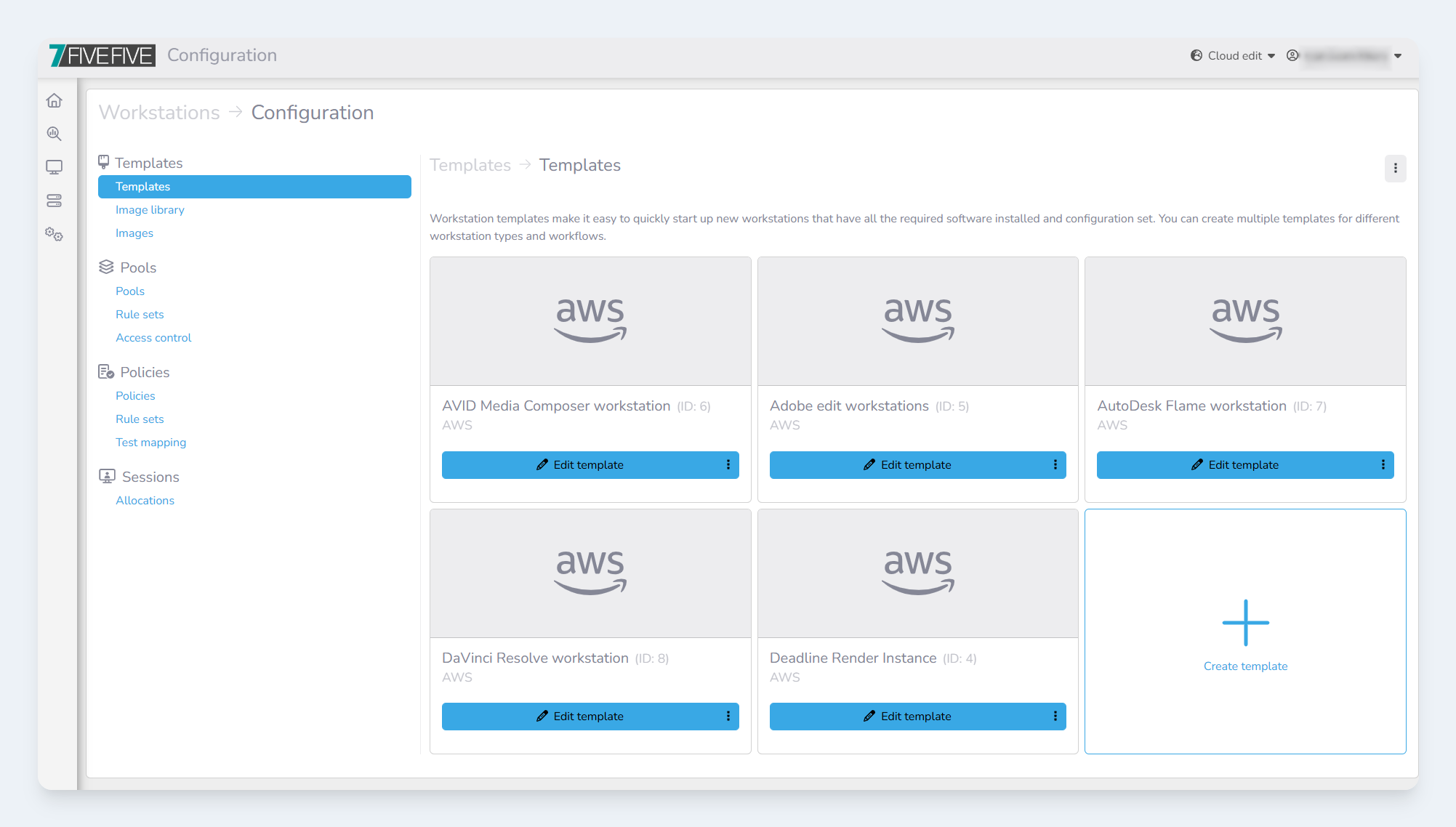
Templates tab in Lens 2025.8
-
In the
Edit templatemodal window, click into theNamefield -
Enter the new name for the template
-
Click the
Savebutton
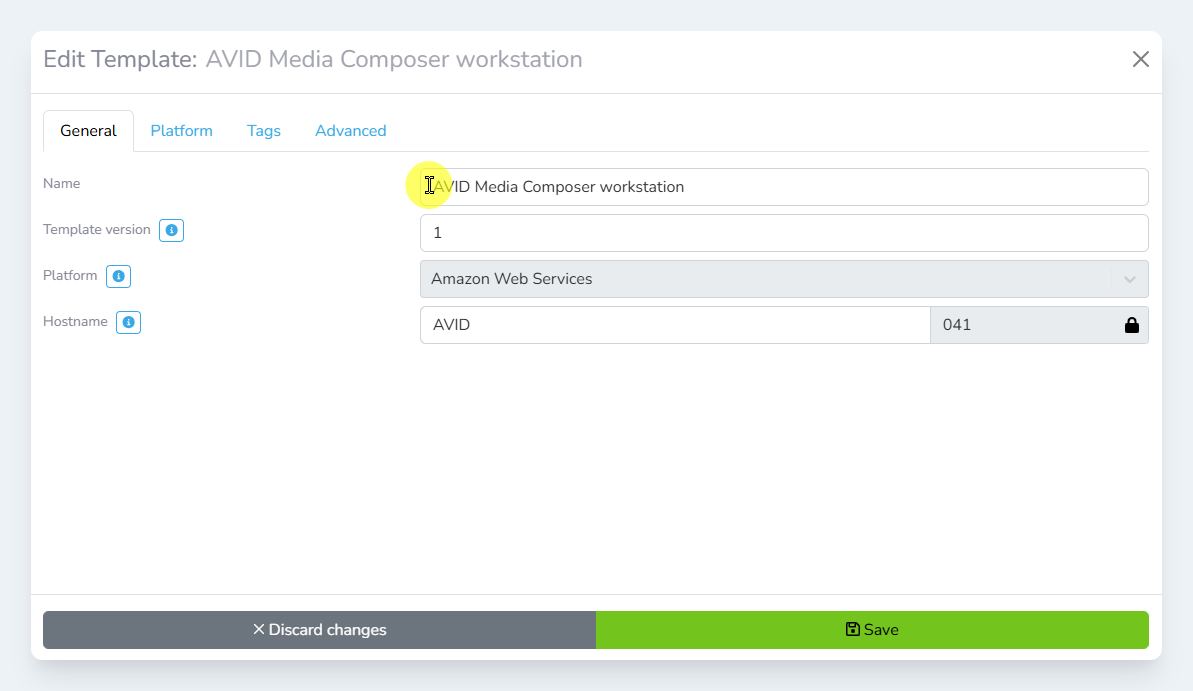
Edit Template modal
In Lens 2025.1
-
Log in to the Lens Portal
-
In the left sidebar, expand the
Workstationsmenu and then select theConfigurationoption -
In the menu, under the
Templatessection, select theTemplatesoption. -
From the template selection dropdown, select the template to rename
-
Click the
Generaltab -
In the
Namefield, enter the new template name -
Click the
Savebutton