In Lens 2025.8, we have introduced the ‘Image Library’. Previously, it was possible to get the latest image with the help of the Image Search feature. However, discovering newly released images required looking in the AWS console.
This Image Library offers users a streamlined experience when creating new workstation templates using 7fivefive-approved images and derivative images. Users can quickly find the type of image they would like and be guided through the process of creating the template, linking the template to a pool, and creating a workstation from the template.
On the Image Library page, there are different ‘Families’ of images. These images are grouped by a key piece of software or functionality.
When a 7fivefive-approved image is used as the source for a new image, it creates a derivative image. These images are then shown under the Private or External tab, depending on which account created the image.
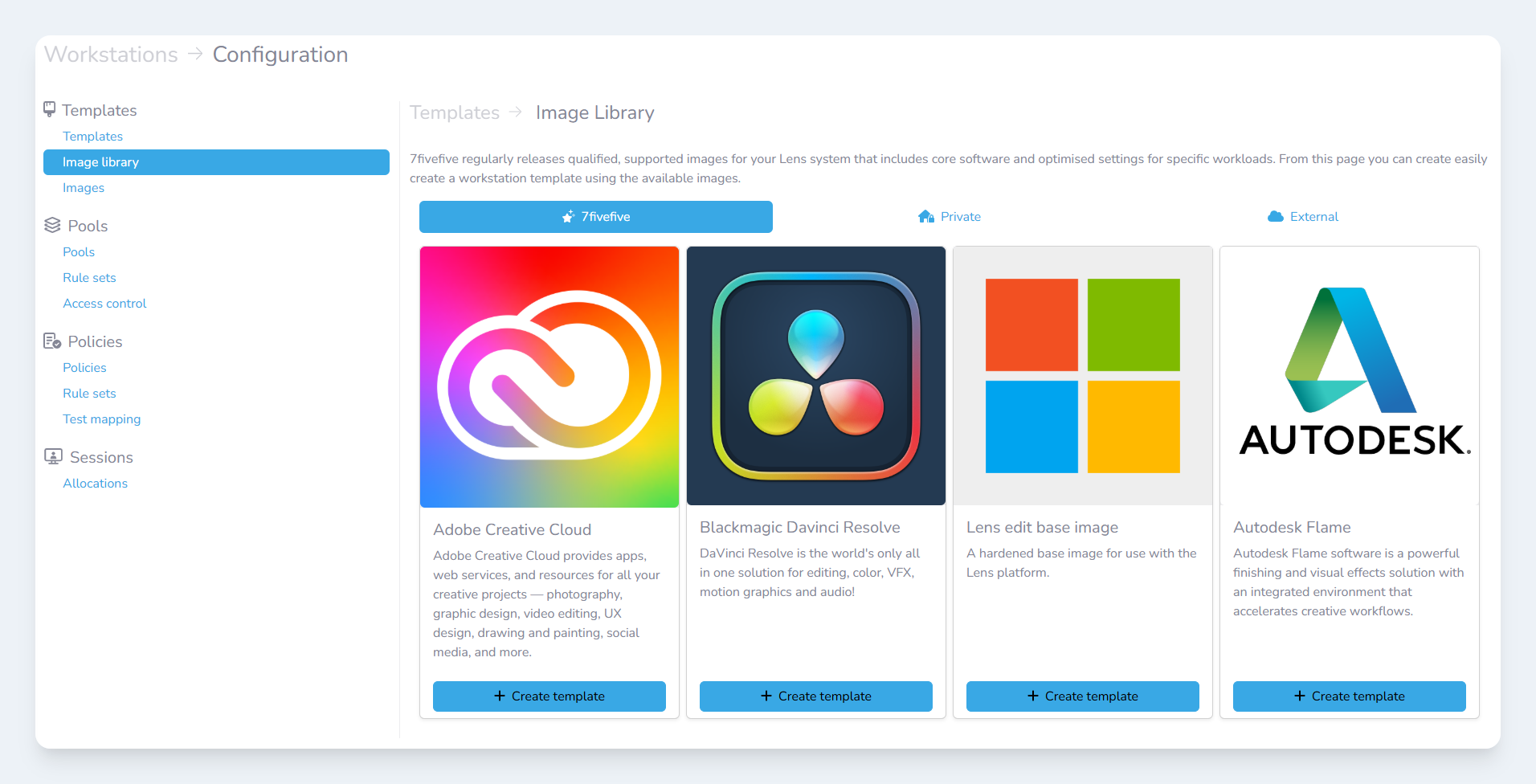
Image Library page
