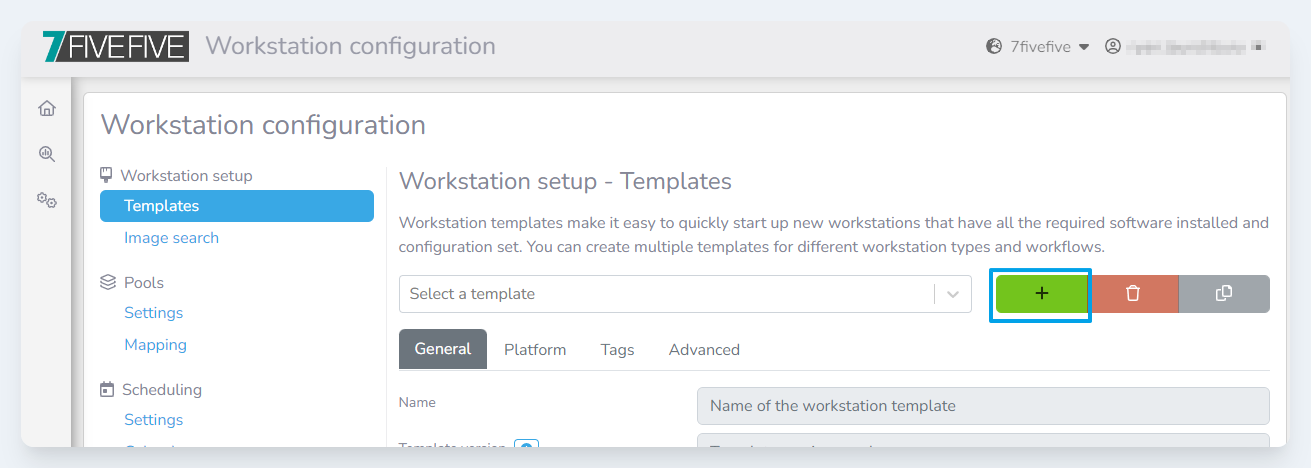Creating a workstation template is simple and straightforward when using the Lens Portal. The template only needs to be created once, and then after that, all workstations can be created from it much more quickly.
In Lens 2025.8
-
In the left sidebar, expand the
Workstationsmenu and then select theConfigurationoption -
In the menu, under the
Templatessection, select theTemplatesoption. -
Click the ➕
Create templatesbutton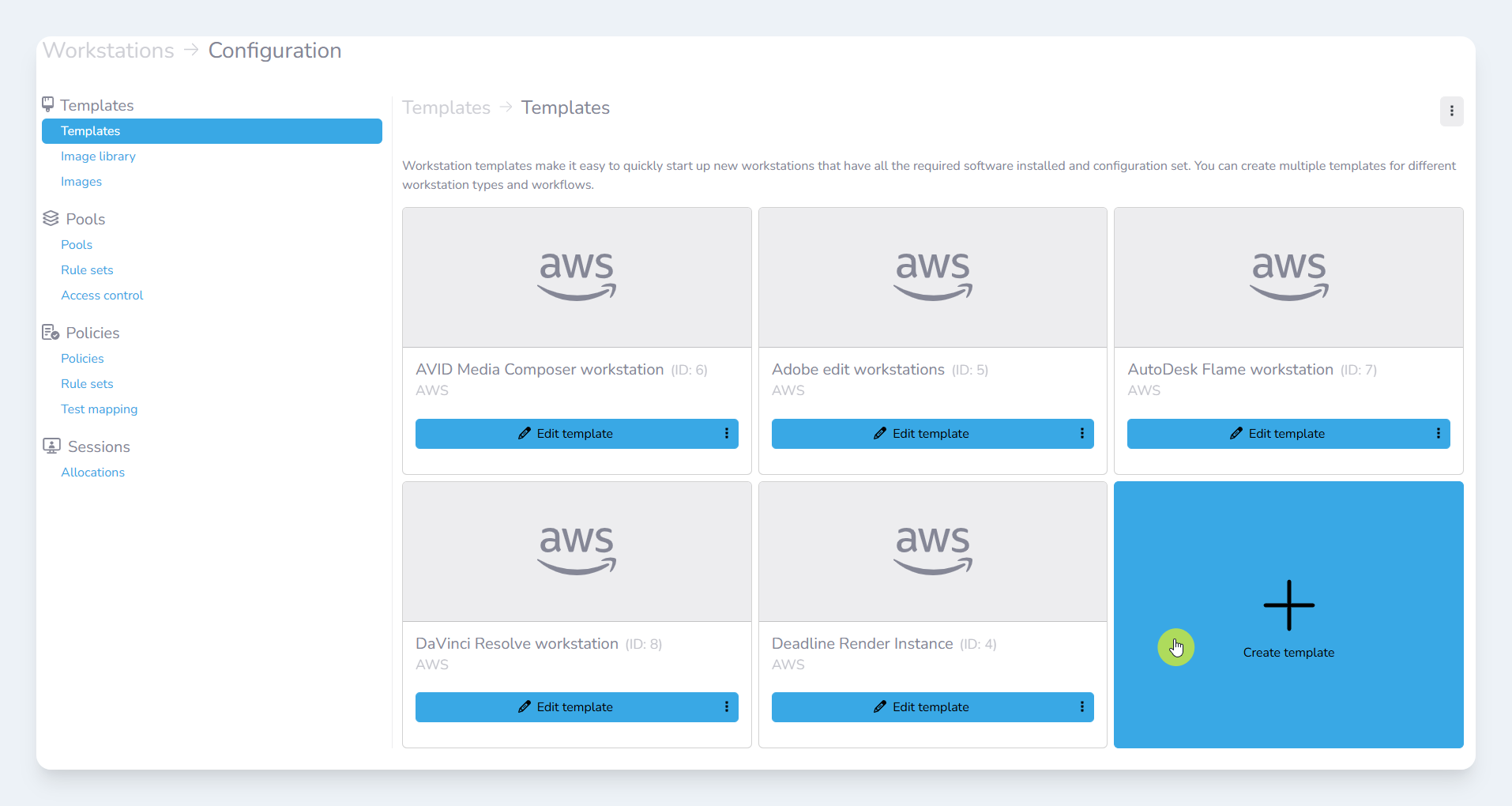
The Templatestab -
In the modal, enter a name for the template
-
If you have more than one platform configured, then select the platform this template is for
-
Click the
Addbutton
In Lens 2025.1
-
Log in to the Lens Portal.
-
In the left sidebar, expand the
Workstationsmenu and then select theConfigurationoption -
In the menu, under the
Templatessection, select theTemplatesoption. -
Next to the template selection dropdown, click the green ➕ button.
-
In the modal, enter a name for the template
-
If you have more than one platform configured, then select the platform this template is for
-
Click the
Addbutton -
In the
Select a templatedropdown, select template you just created