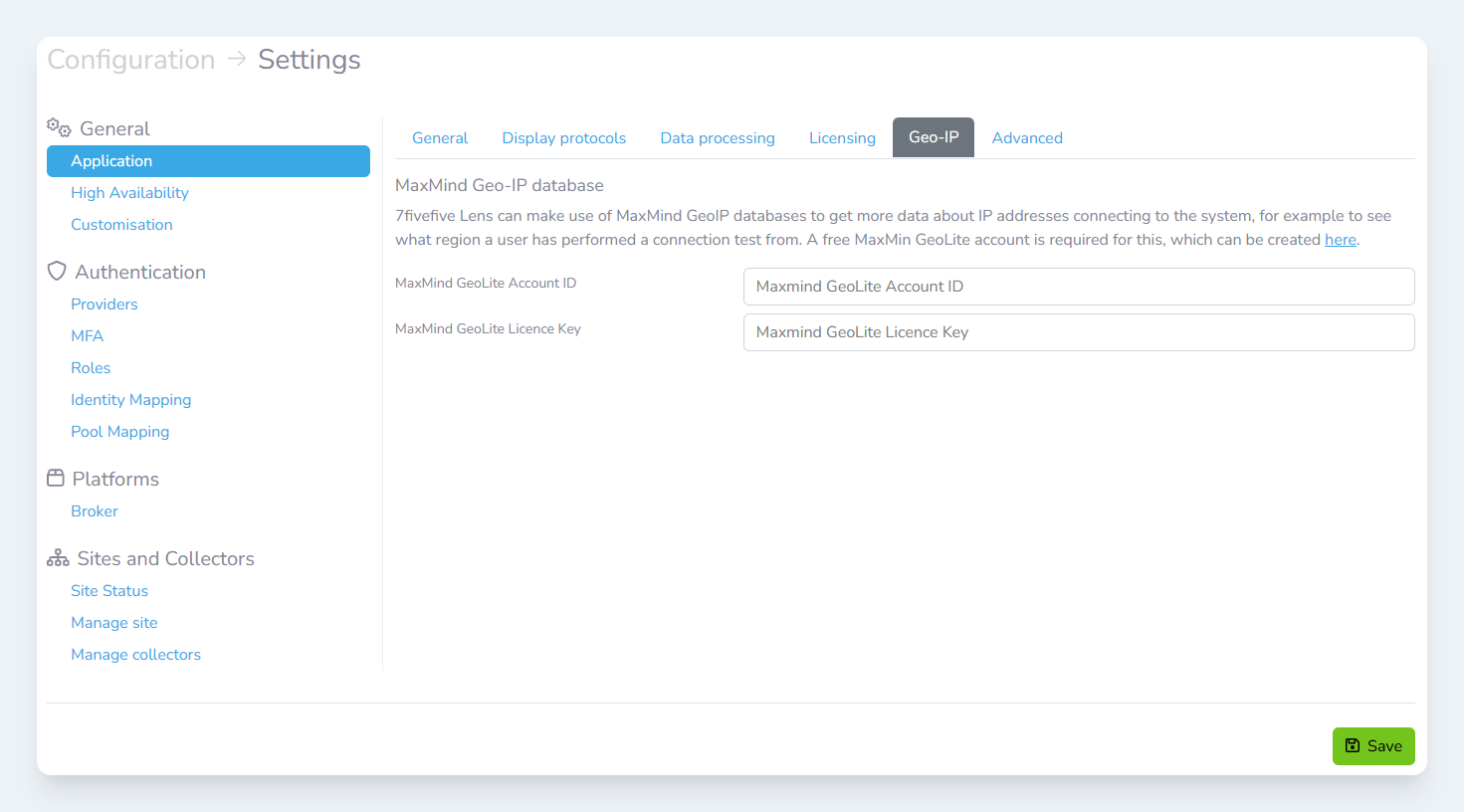Lens makes use of the MaxMind Geo-IP database to provide contextual data when a user performs connection tests. Data such as the location of the user (at a city level) and the ISP the user is connecting from are examples of how this data is used.
Administrators can make use of this data by signing up for a free MaxMind GeoLite2 account here.
After this has been created the following settings should be populated:
-
MaxMind GeoLite Account ID
-
MaxMind GeoLite Licence Key