Adding a group
-
Login to the Lens Portal. The user must have the 'Change infrastructure schedule' permission for the location where the group will be created.
-
Select the location you would like to modify from the Location menu
-
In the left sidebar, open the
Infrastructuremenu, then select theConfigurationoption -
Under the
Infrastructuregroup, select theGroupsoption -
Click the
Addbutton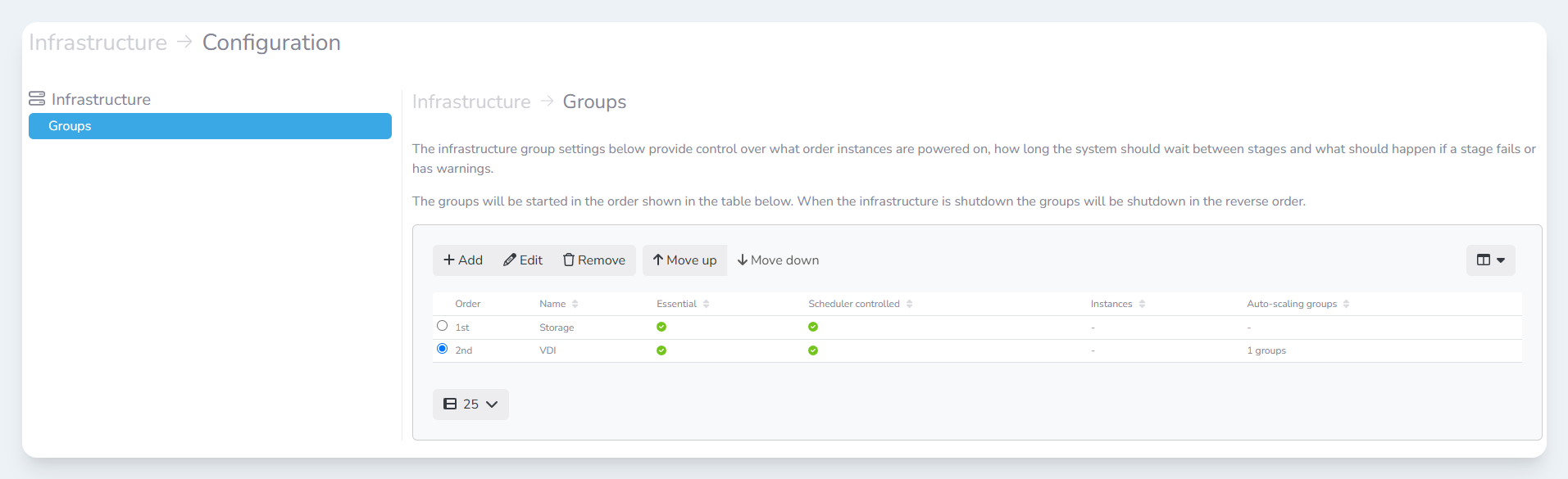
-
In the
Add groupmodal, enter the following information then clickAdd:
|
Section |
Field |
Value |
|---|---|---|
|
General |
Name |
The name of the group |
|
General |
Automatically controlled |
If this group should be controlled by the infrastructure scheduler |
|
General |
Essential |
If the health of this group should be considered when determining the overall infrastructure state & health |
|
Error handling |
Wait mode |
Determines how the long the group waits for resources to become healthy |
|
Error handling |
Error handling mode |
Determines how the group handles errors |
|
What’s controlled? |
Managed instances |
Select the instances that this group controls |
|
What’s controlled? |
Managed auto-scaling groups |
Select the auto-scaling groups that this group controls |
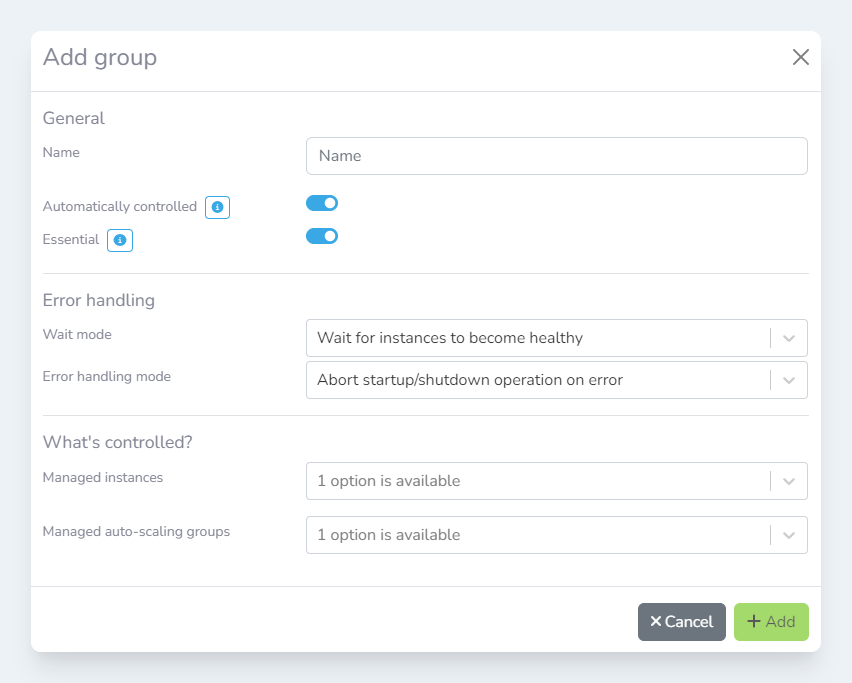
Advanced options
Retry configuration
When an infrastructure group fails to start or stop, the Lens system will automatically retry the operation again. The settings control how many times Lens will attempt to start the group, and how long Lens should wait in-between attempts.
