-
Login to the Lens Portal as an administrator
-
In the left sidebar, expand the
Workstationsmenu and then select theConfigurationoption -
In the menu, under the
Poolssection, select theAccess controloption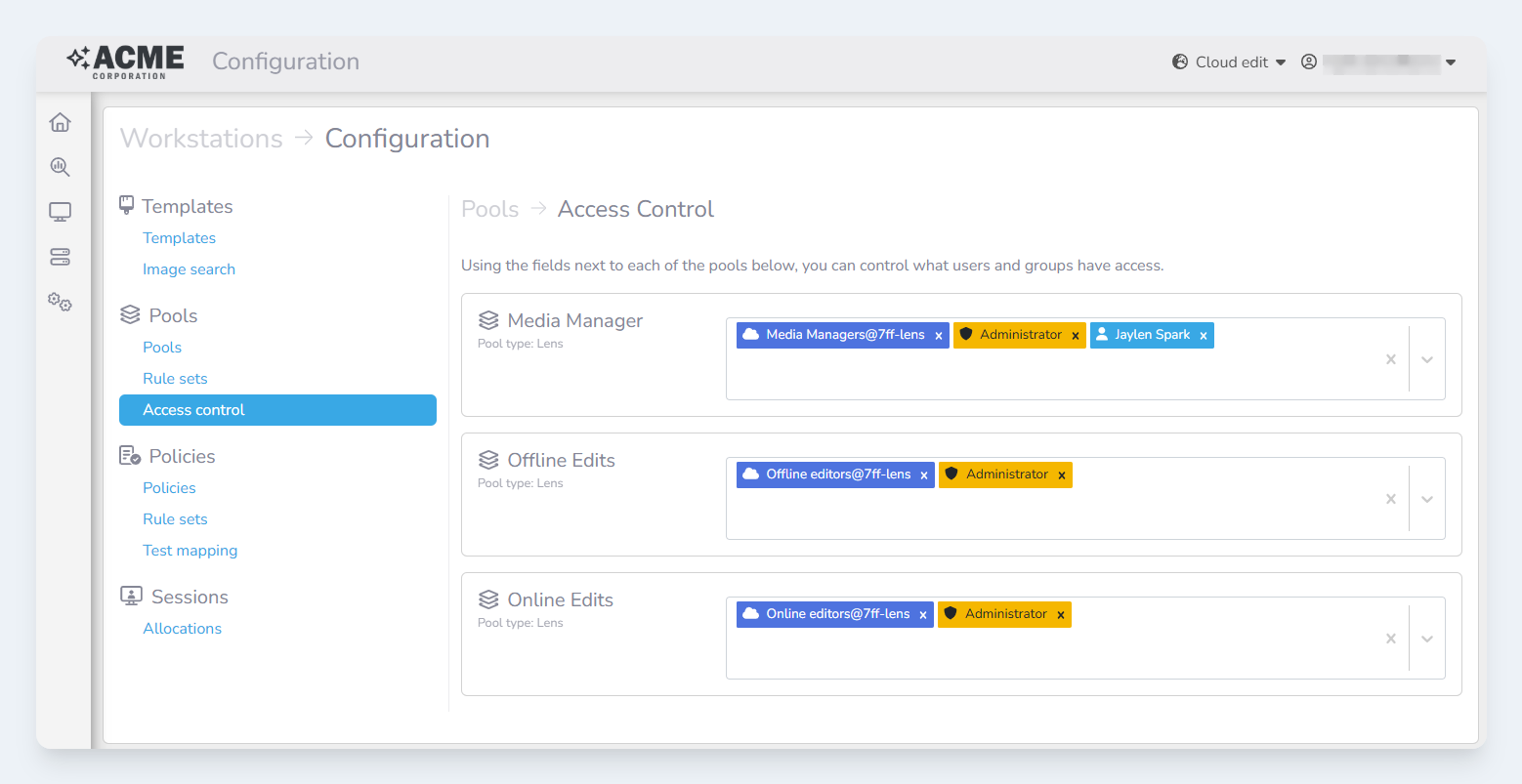
-
In the box next to the pool, find the principal you want to revoke permissions from. Click the

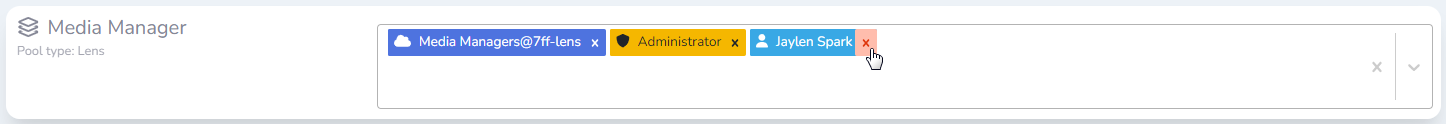
The remove button on a principal -
The principal will now be removed from the box
-
Click the
Save changebutton to save
