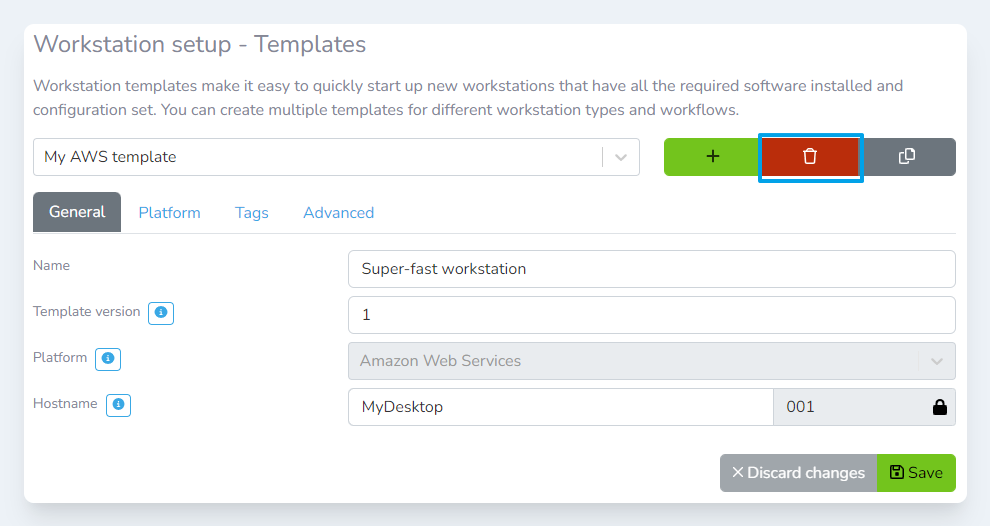-
Login to the Lens Portal
-
In the left sidebar, expand the
Workstationsmenu and then select theConfigurationoption -
In the menu, under the
Templatessection, select theTemplatesoption. -
From the template selection dropdown, select the template to remove
-
Click the bin/trash can icon
-
In the
Delete templatemodal, confirm it is the correct template. Then click theDeletebutton