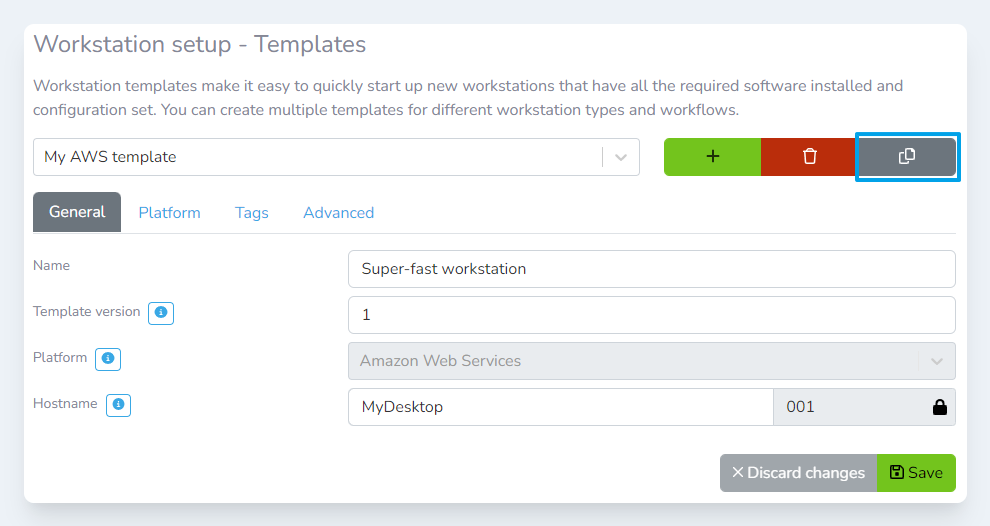Sometimes you may want to make a new template based on an existing template. You can quickly do this by duplicating workstation templates.
-
Login to the Lens Portal
-
In the left sidebar, expand the
Workstationsmenu and then select theConfigurationoption -
In the menu, under the
Templatessection, select theTemplatesoption. -
From the template selection dropdown, select the template to duplicate
-
Click copy button in the button toolbar
-
In the modal window, enter a name for the new template
-
Click the
Copybutton