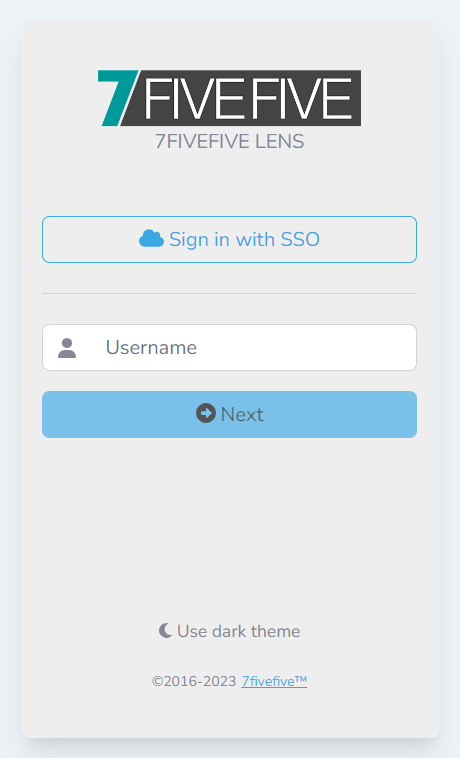Ensure JavaScript is enabled in your browser
There are multiple ways to log in to the 7FiveFive Lens Portal:
-
Local users
-
Microsoft Active Directory (AD) users
-
SAML/SSO
Logging in with local or AD users
-
Open a web browser (Google Chrome, Safari or Mozilla Firefox is recommended) and navigate to the Lens Portal URL
-
In the
Usernamefield enter your username -
Click the
Nextbutton -
In the
Passwordfield, enter your password -
Click the
Sign inbutton
Logging in SAML/SSO
-
Open a web browser (Google Chrome, Safari or Mozilla Firefox is recommended) and navigate to the Lens Portal URL
-
Click the
Sign in with ...button. This button’s name may be different depending on your organisations single sign on (SSO) provider. -
You will be redirected to your organisation’s SSO provider
-
Once you have authenticated yourself there, you will be redirected back to the Lens Portal and logged in