With Lens 2024, we have added many new features and options. More features can also add complexity, however. We always strive to keep the Lens user experience as fluid and seamless as possible. As part of our commitment to this, we have had a little spring clean and moved a few parts of the user interface around.
Events
Previously
Overview menu → Events page
Now
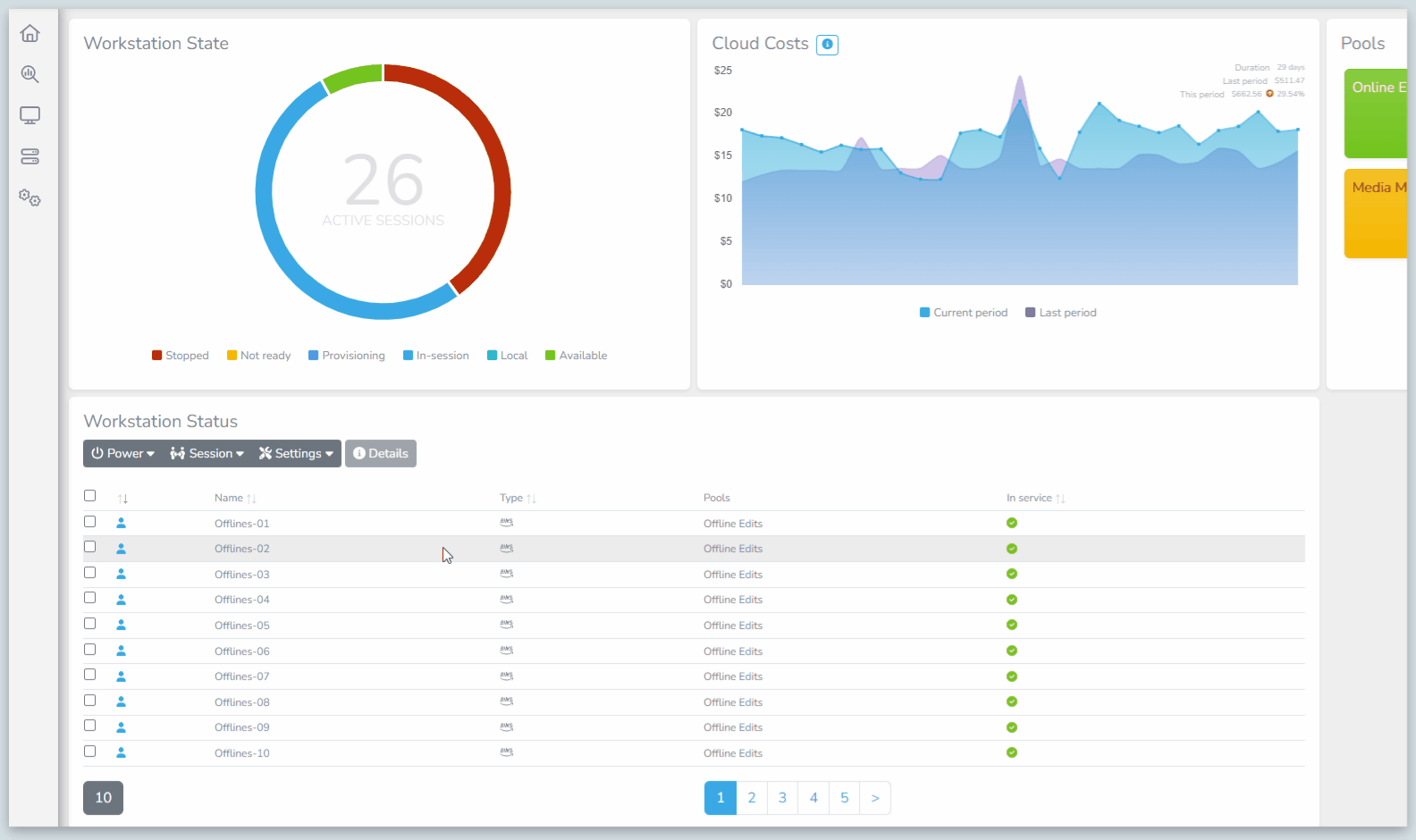
Analyticsmenu → Events page
Workstations
The workstation pages have had a bit more of an overall to reduce complexity. We have moved some of the options to different pages and changed the structure to allow for more features to be added in future.
Overview
Previously
Overview menu → Workstations page
Now
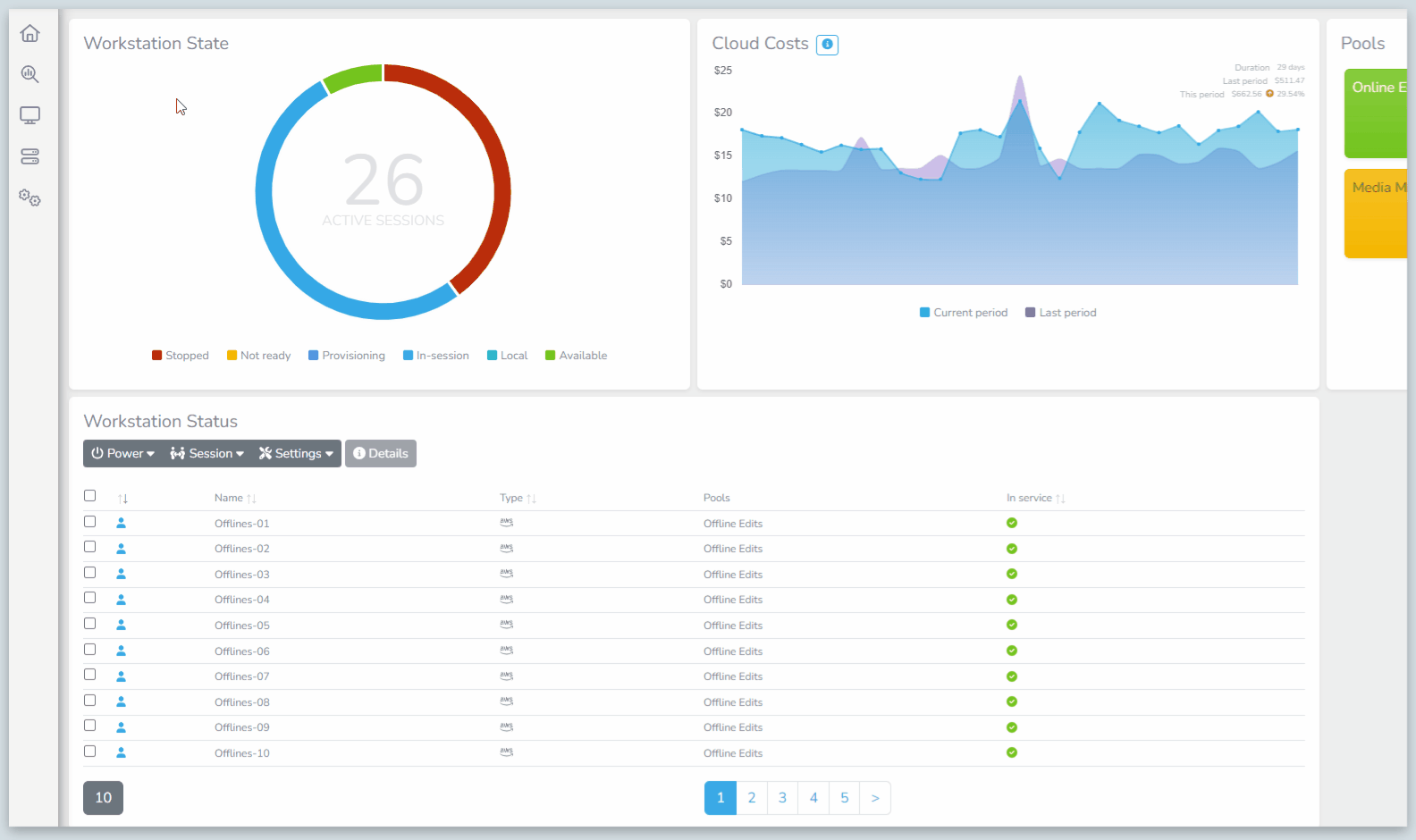
Workstationsmenu → Overview page
Scheduling
Previously
Configuration menu →Workstations page → Scheduling tab group
Now
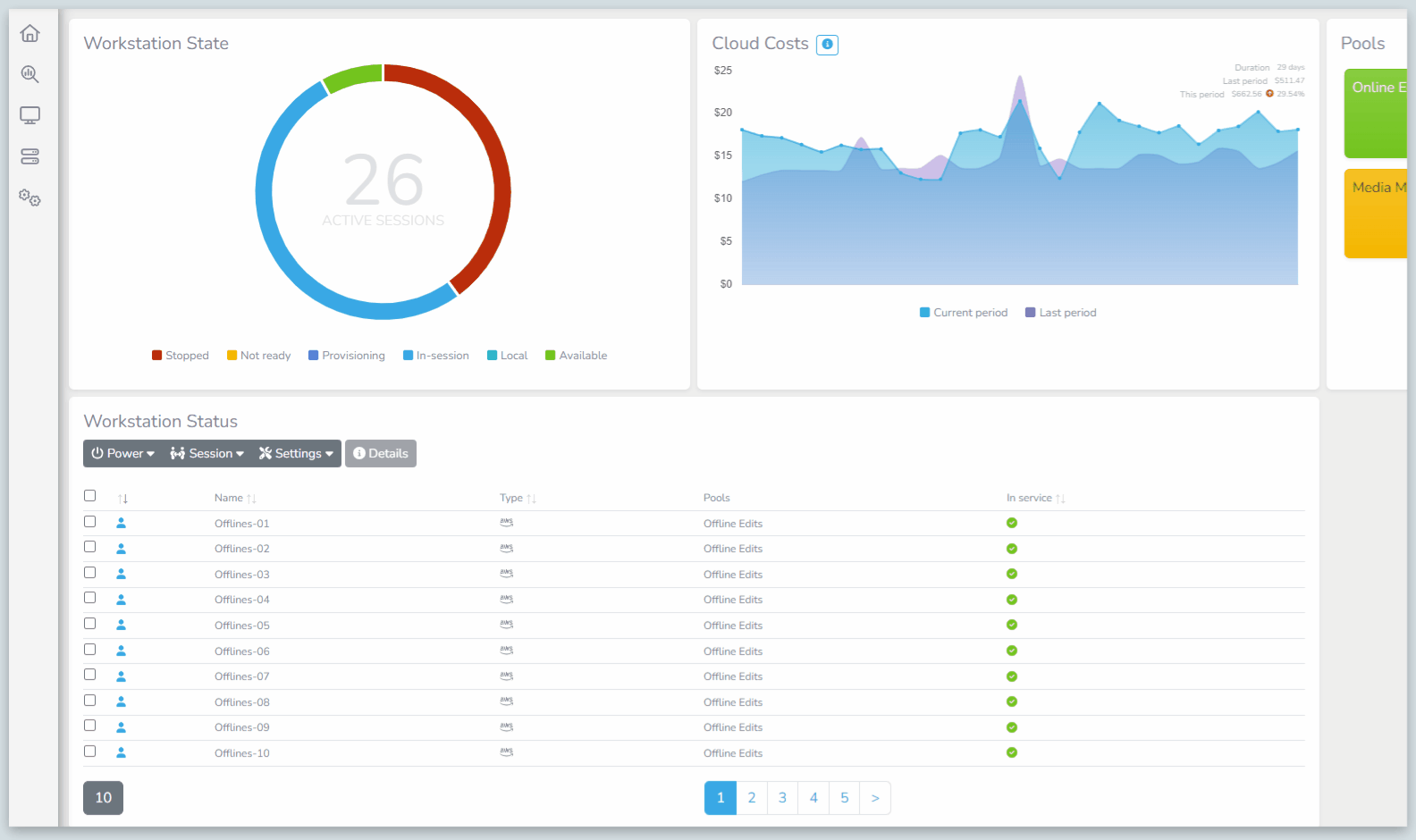
Workstationsmenu → Scheduling page
Templates & Image search
Previously
Configuration menu →Workstations page → Workstation setup tab group
Now
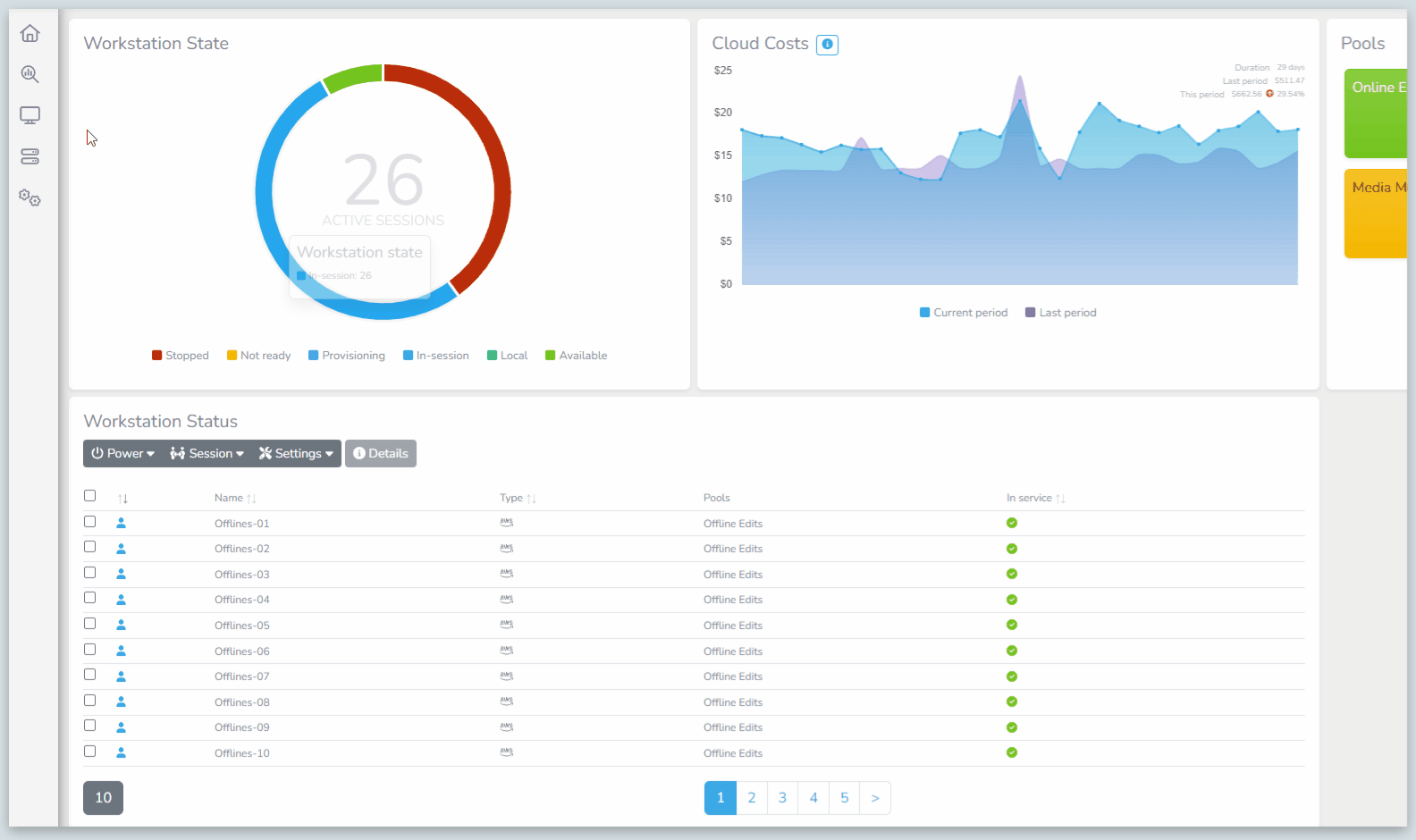
Workstationsmenu → Configuration page → Templates tab group
Infrastructure
Just as we have done for the workstation pages, the infrastructure pages have had a bit of a shake-up too.
Overview
Previously
Overview menu → Infrastructure page
Now
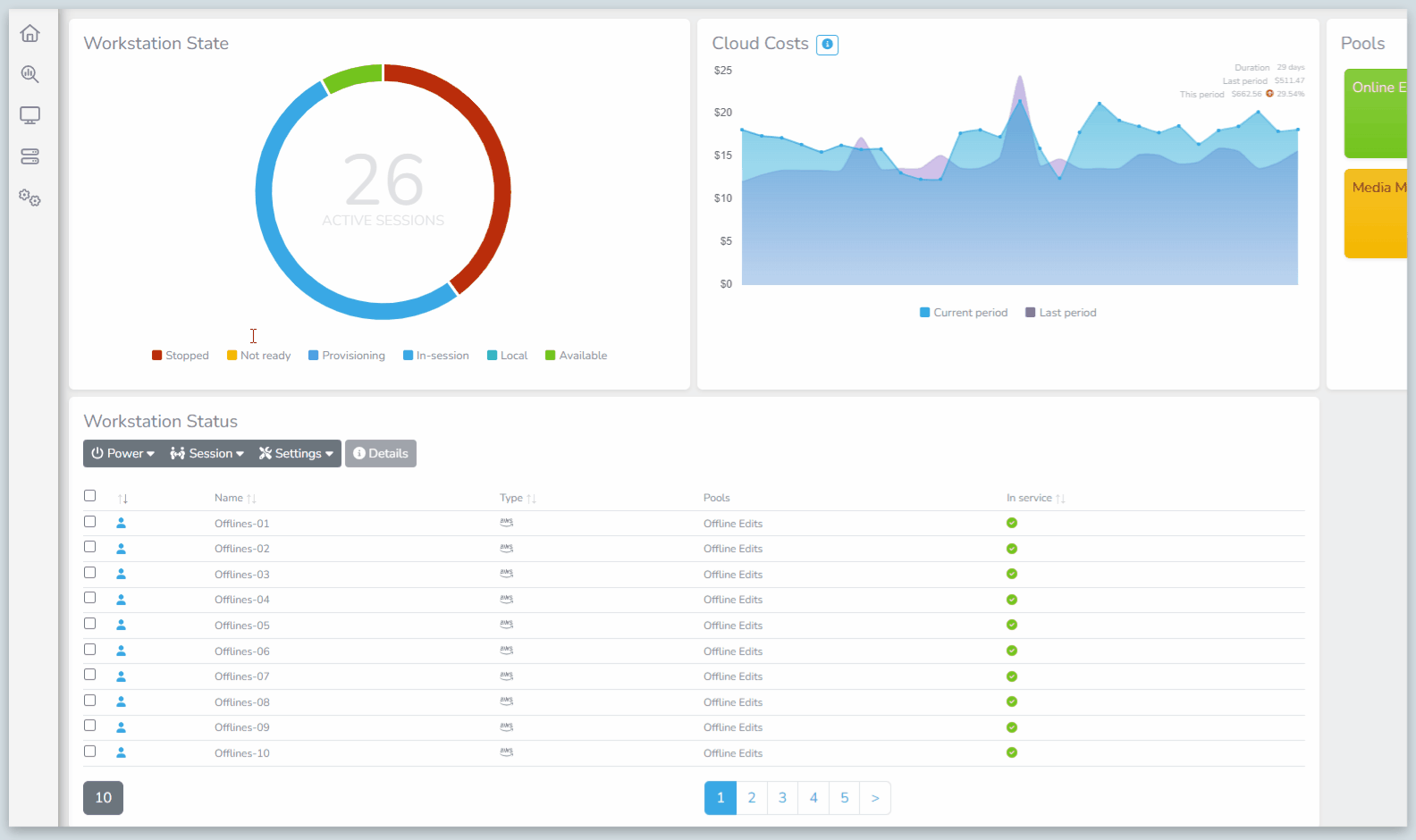
Infrastructuremenu → Overview page
Scheduling
Previously
Configuration menu → Infrastructure page → Scheduling tab group
Now
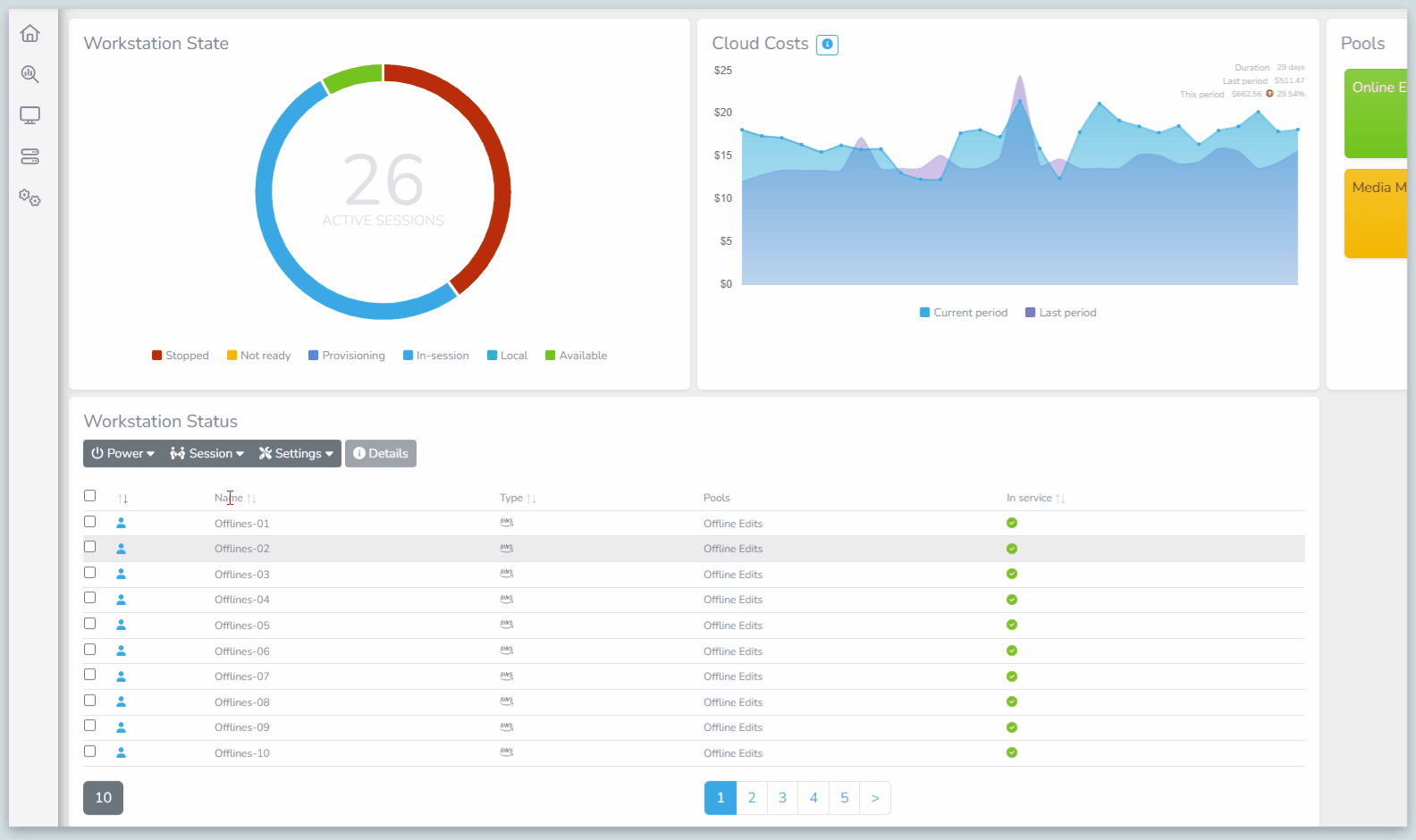
Infrastructuremenu → Scheduling page
Groups
Previously
Configuration menu →Infrastructure page → Infrastructure tab group → Groups item
Now
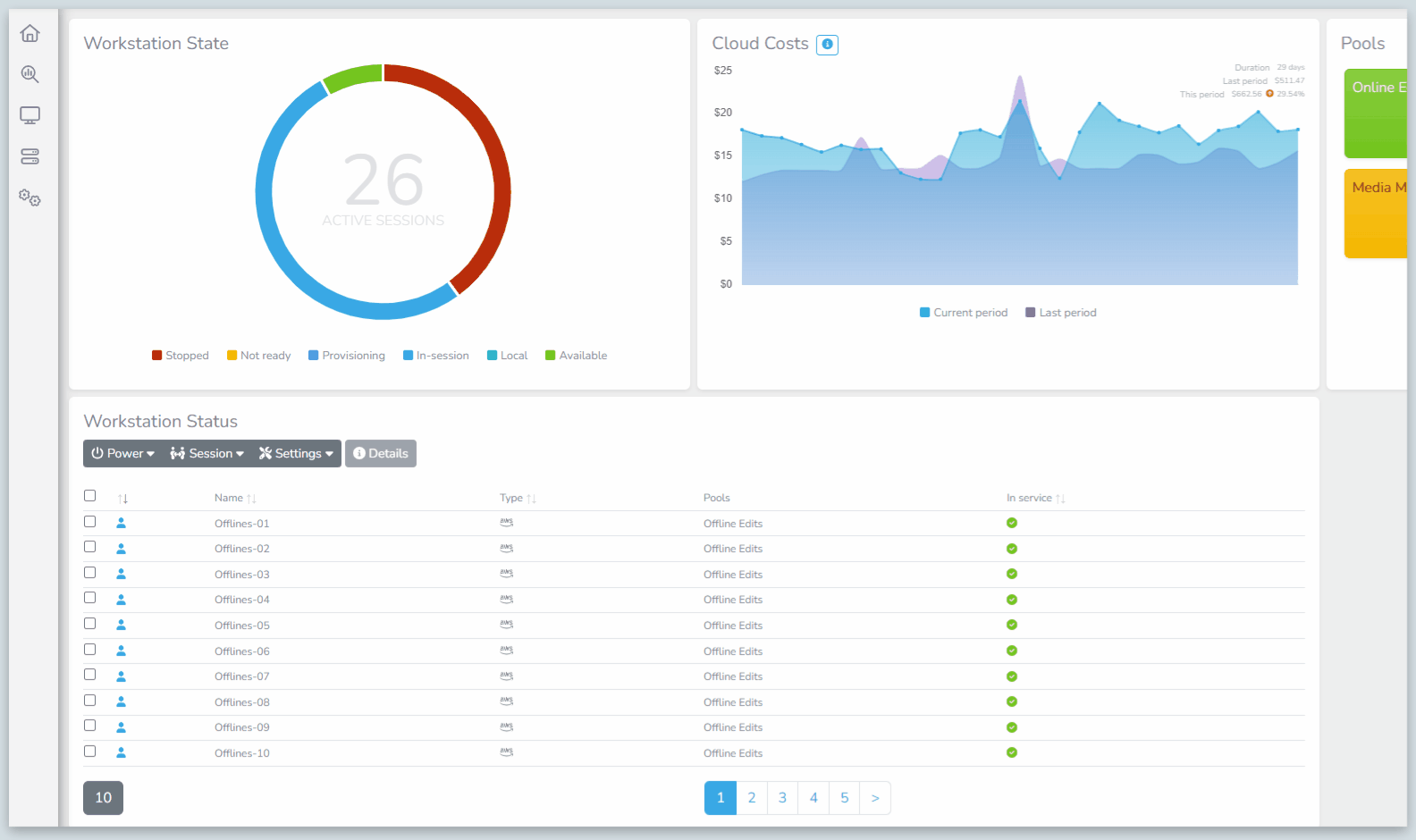
Infrastructuremenu → Configuration page → Infrastructure tab group → Groups item
Settings
Authentication
The authentication options in the Lens application settings page have moved slightly, so they are all under a single tab group. LDAP/AD, SAML and local user options are now on the Providers page of the Authentication tab group (Previously Roles).
Multi-factor authentication providers now get their own page (MFA), also under the Authentication tab group.
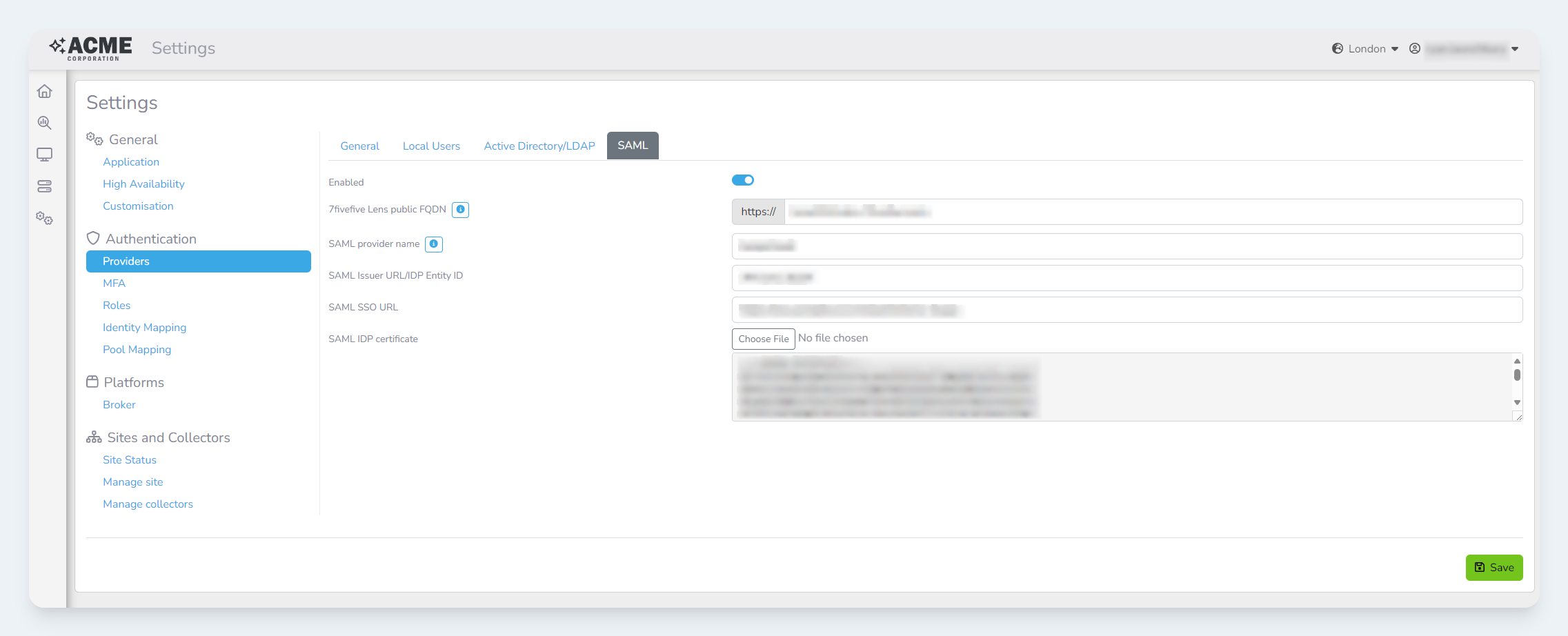
Authentication tab group
Pool mapping
With so many new features and capabilities added to the Pool system in Lens 2024, we felt it deserved its own space. The Pool mapping tab in Lens 2023 has become the Access control tab in the Pools tab group in Lens 2024. Even though the new Access control page is more powerful, we have been careful to ensure it's still easy and intuitive to use.
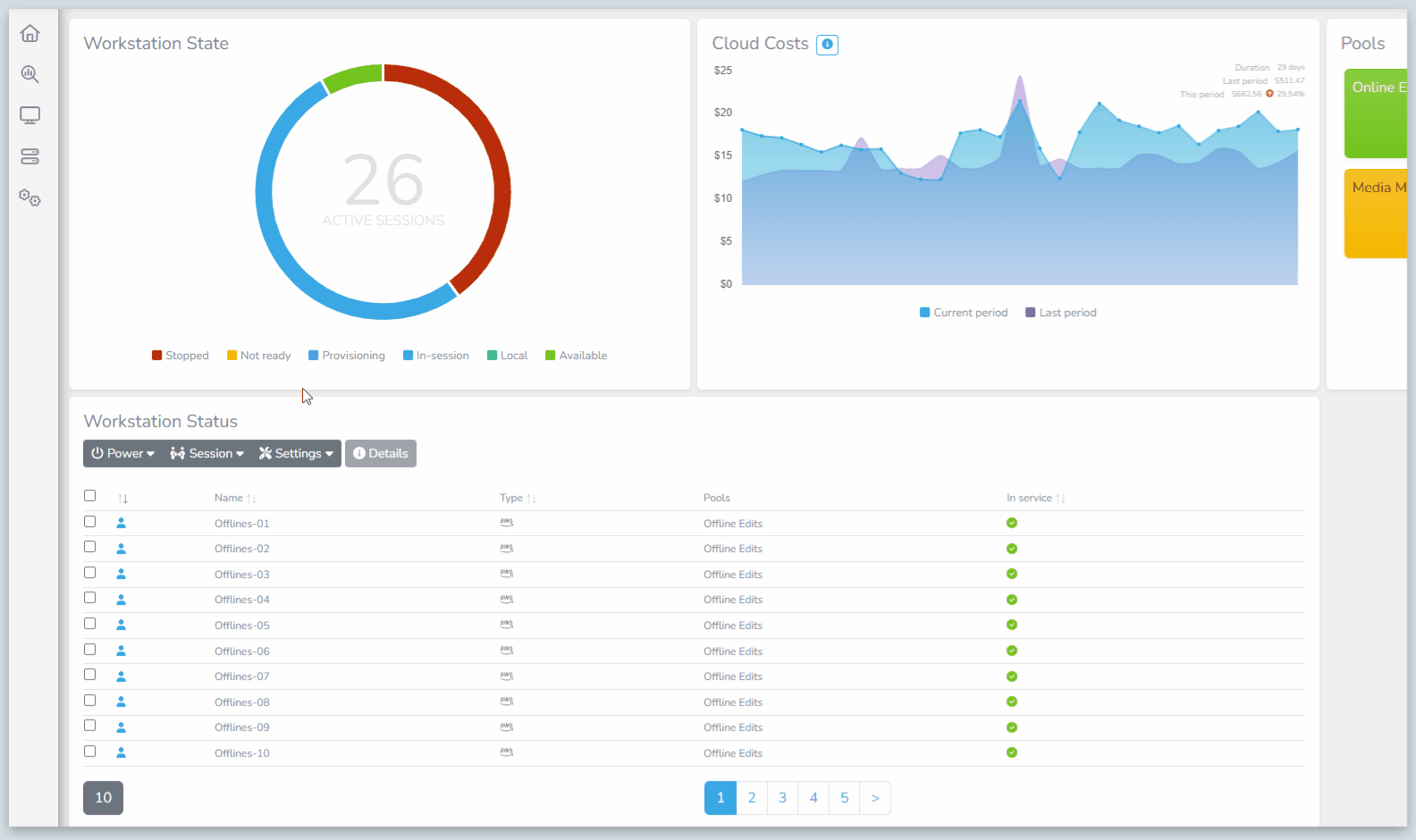
Access control page
