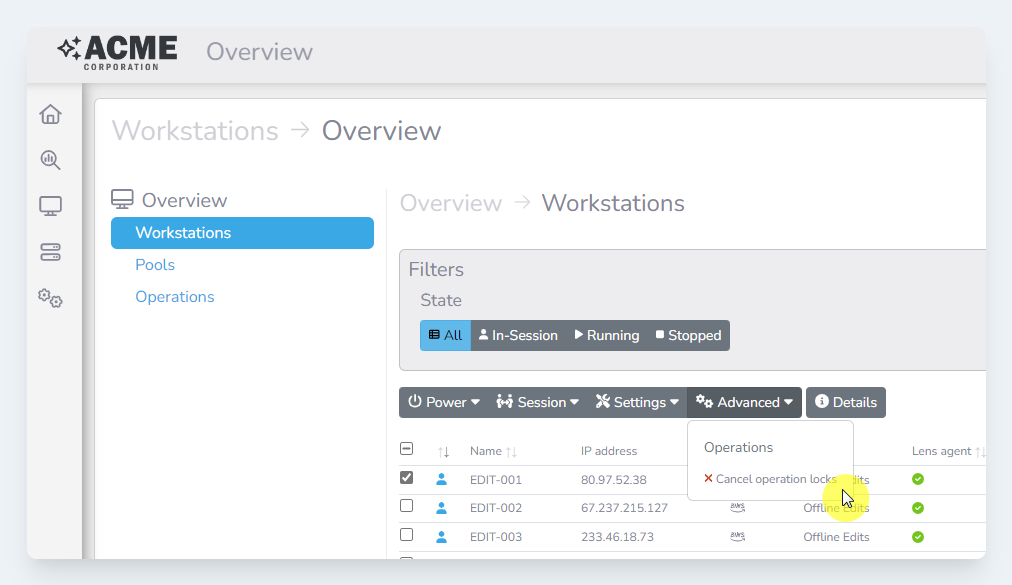It is rare, but sometimes operations may get stuck running. Lens has building mechanisms for detecting and mitigating this, but if you want to speed things along you can manually cancel the previous running operation. To do this follow the steps below:
-
Login to the Lens Portal
-
In the left sidebar, expand the
Overviewmenu and select theWorkstationsoption -
In the menu, under the
Overviewsection, select theWorkstationsoption -
Select the workstations you would like to cancel the operation(s) for
-
Click the
Advanceddropdown menu -
Select the
Cancel operation locksbutton -
Confirm the operation in the modal box
-
The operations will be cleared momentarily