You can configure workstation scheduler/workstation availability manager (WAM) events without having the scheduler enabled. When the scheduler is disabled, no events will be run, including shutting down any workstations that were started previously by the scheduler
Enabling the scheduler
-
Login to the Lens Portal. The user must have the 'Change workstation schedule' permission for the location where the scheduler will be enabled.
-
Select the location you would like to modify from the Location menu
-
In the left sidebar, open the
Configurationmenu, then select theWorkstationsoption -
Under the
Schedulinggroup, select theSettingsoption -
Check the
Enabledtoggle
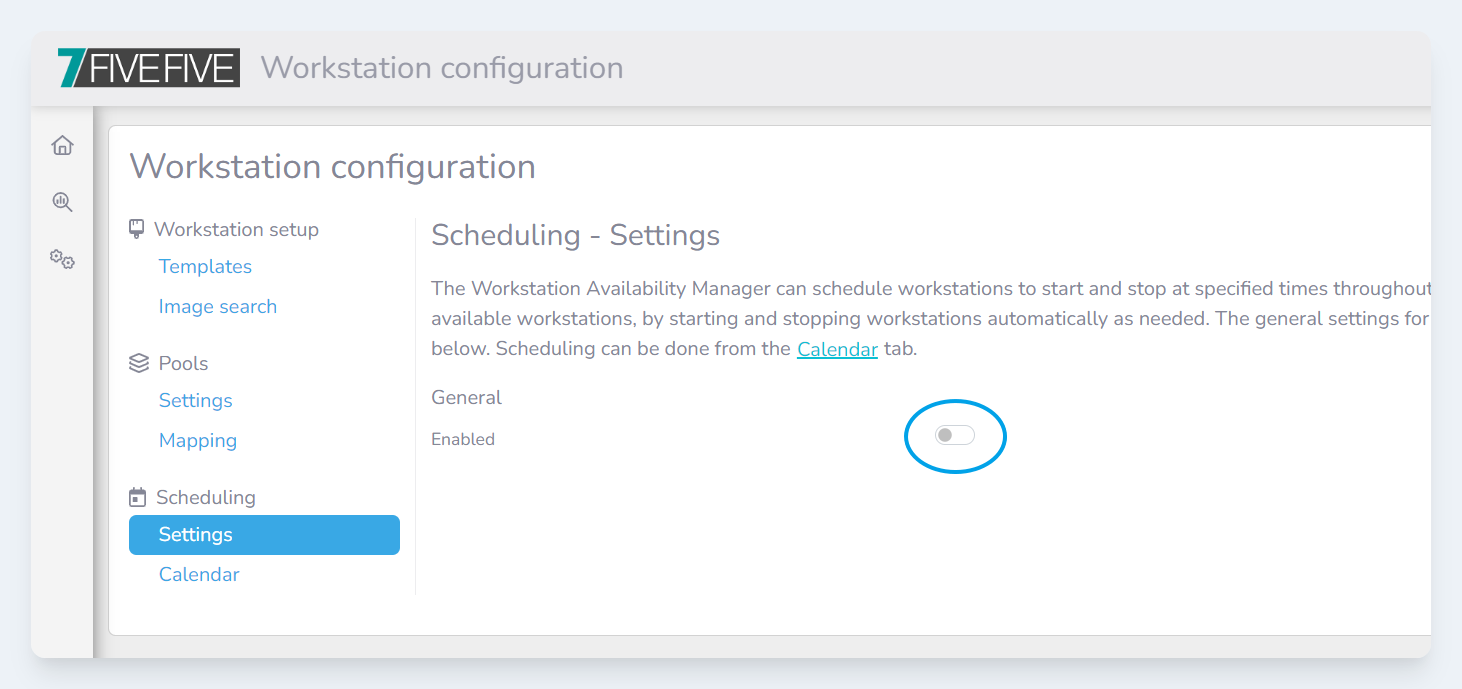
Disabled the scheduler
-
Login to the Lens Portal. The user must have the 'Change workstation schedule' permission for the location where the scheduler will be enabled.
-
Select the location you would like to modify from the Location menu
-
In the left sidebar, open the
Configurationmenu, then select theWorkstationsoption -
Under the
Schedulinggroup, select theSettingsoption -
Uncheck the
Enabledtoggle
