The ‘Workstation State’ widget (also known affectionately as the doughnut) has been a key widget ever since the first version of Lens (Remote Edit Dashboard 1.0). It’s a simple, but very useful widget that displays the status of all workstations in the location.
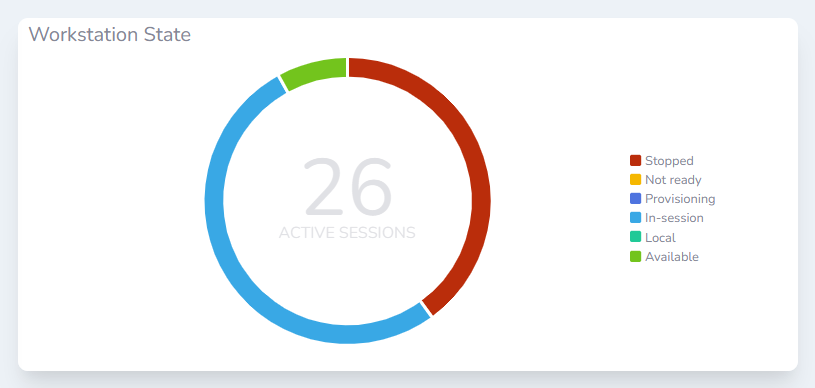
What does it show?
The widget is a doughnut graph that displays the status of all workstations that are managed by the Lens Portal in the selected location. Hovering over the graph will provide you with the number of workstations in each state.
There are five states that a workstation can be in:
-
Stopped
These workstations are not powered on. -
Not ready
These workstations are powered on, however, they are not currently in a state where they can be used to provide a VDI session to remote users. This can be for many reasons, such as the display protocol server not running. To find out the reason for the issue, see the Workstations page or widget. -
Provisioning
The workstation is powered on and is currently performing provisioning tasks. This is where the workstation is configuring itself to be part of the Lens platform. For example, the workstation may be installing any extra software and applying settings in preparation to be used for VDI sessions. When in this state users will not be able to connect to the workstation. -
In-session
These workstations currently have an active VDI session or a workstation that is being used locally. These workstations are not available for users to connect to unless they are already connected. -
Local
These workstations do not currently have an active VDI session, however a user is logged in locally. This is useful for identifying how many workstations are in-use by users on-premise. -
Available
These workstations are powered on and are ready to accept VDI connections from users.
Tips
This widget provides a quick overview of how many workstations you’ve got running and how many are in a session. To reduce costs to a minimum we want as few workstations as possible to be in the ‘Available’ state. This is because they are a wasted resource, sitting there powered on with no users connected.
Take a look at the ‘Maintain availability’ workstation scheduling operation for more information on how the Lens Workstation Availability Manager can save you money.
