-
Login to the Lens Portal as an administrator
-
In the sidebar, navigate to the
Sessions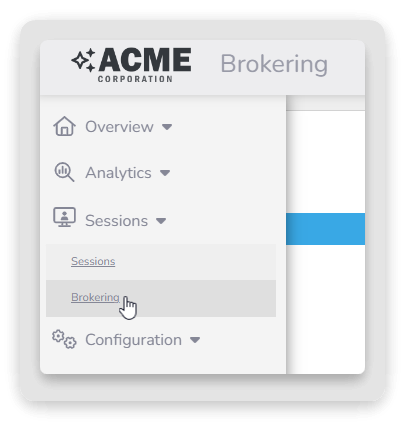
The ‘Sessions’ menu -
Navigate to the
Poolstab group, and select thePoolsoption -
Select all the checkboxes next to the pools you want to remove
-
Click on the
Removebutton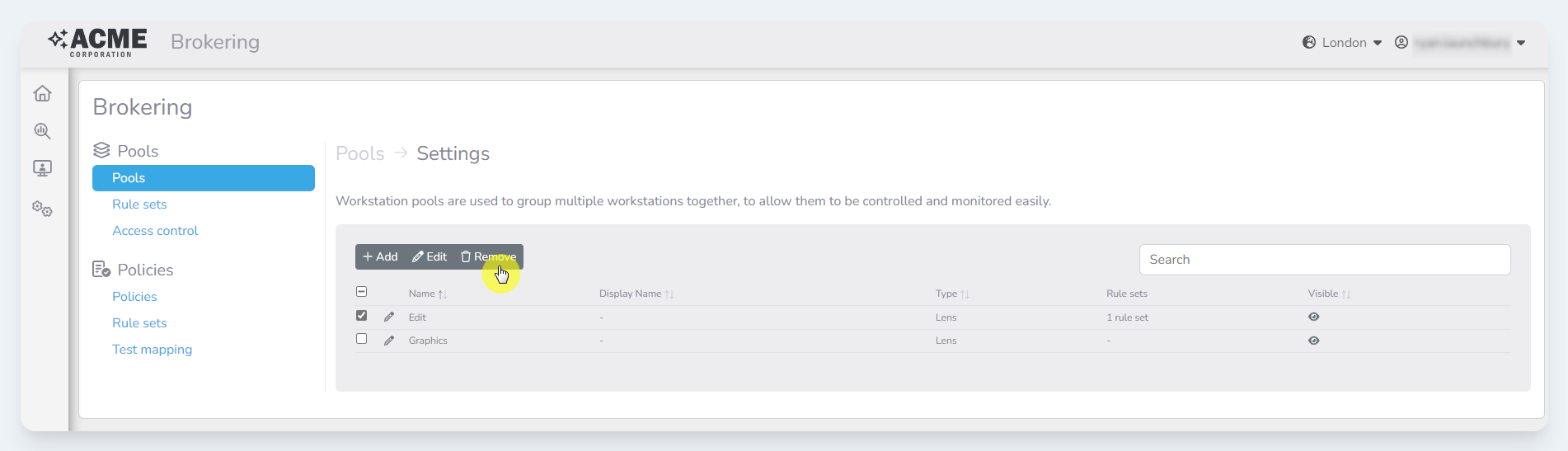
-
In the confirmation modal, confirm your changes
-
Click the

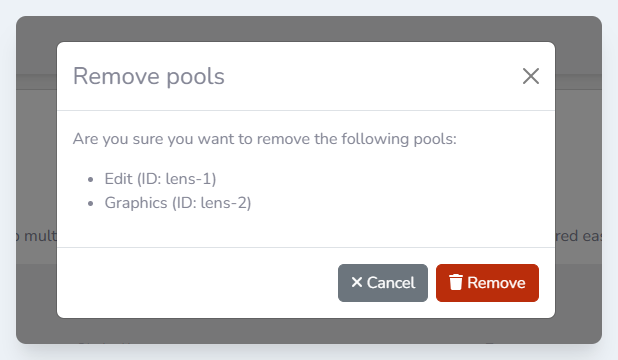
The Remove poolsconfirmation modal
