-
Login to the Lens Portal as an administrator
-
In the sidebar, navigate to the
Sessions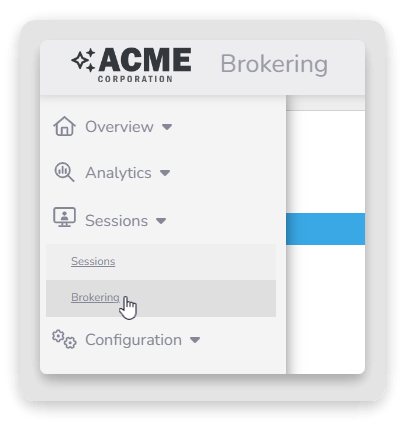
The ‘Sessions’ menu
-
Navigate to the
Poolstab group, and select theAccess controloption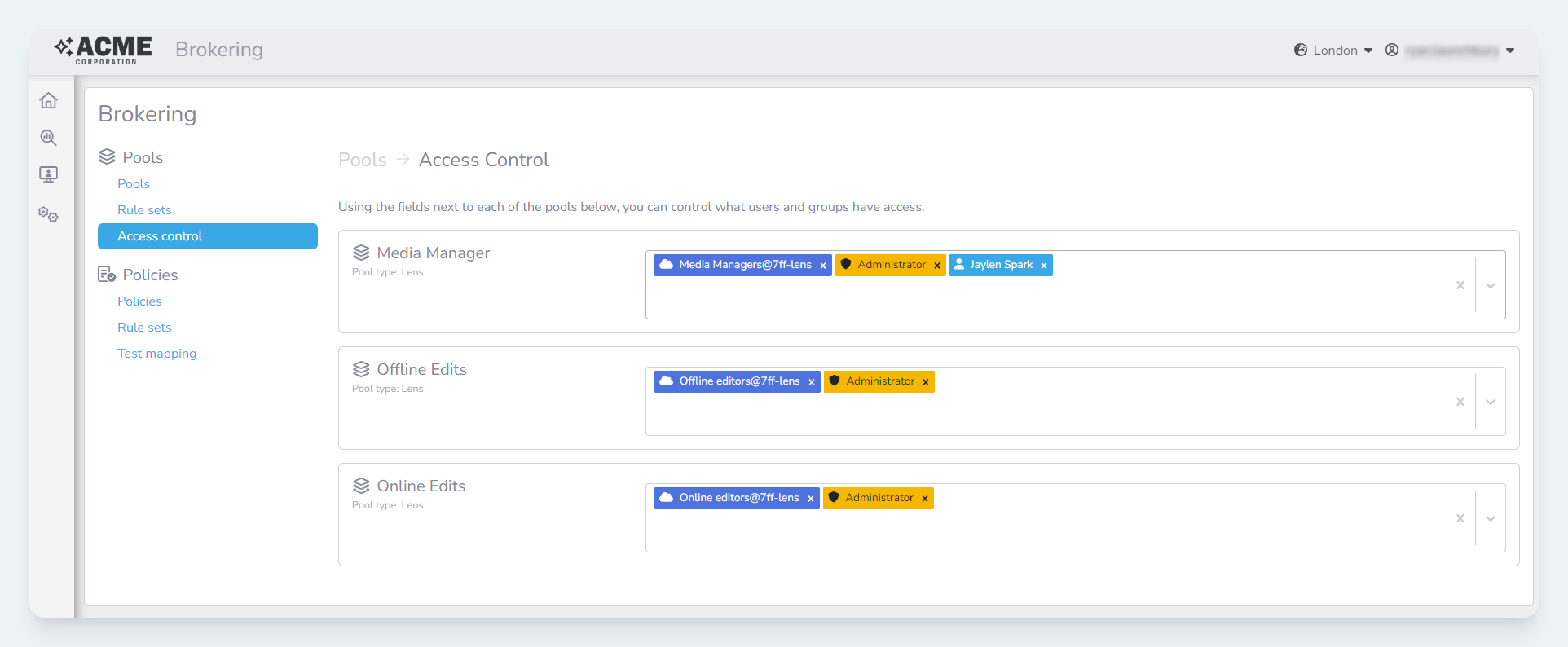
The
Access Controltab
-
Click the dropdown box next to the pool you would like to add permissions to
-
You can either:
-
Start typing the name of the principal to search for them
-
Select the principal from the list
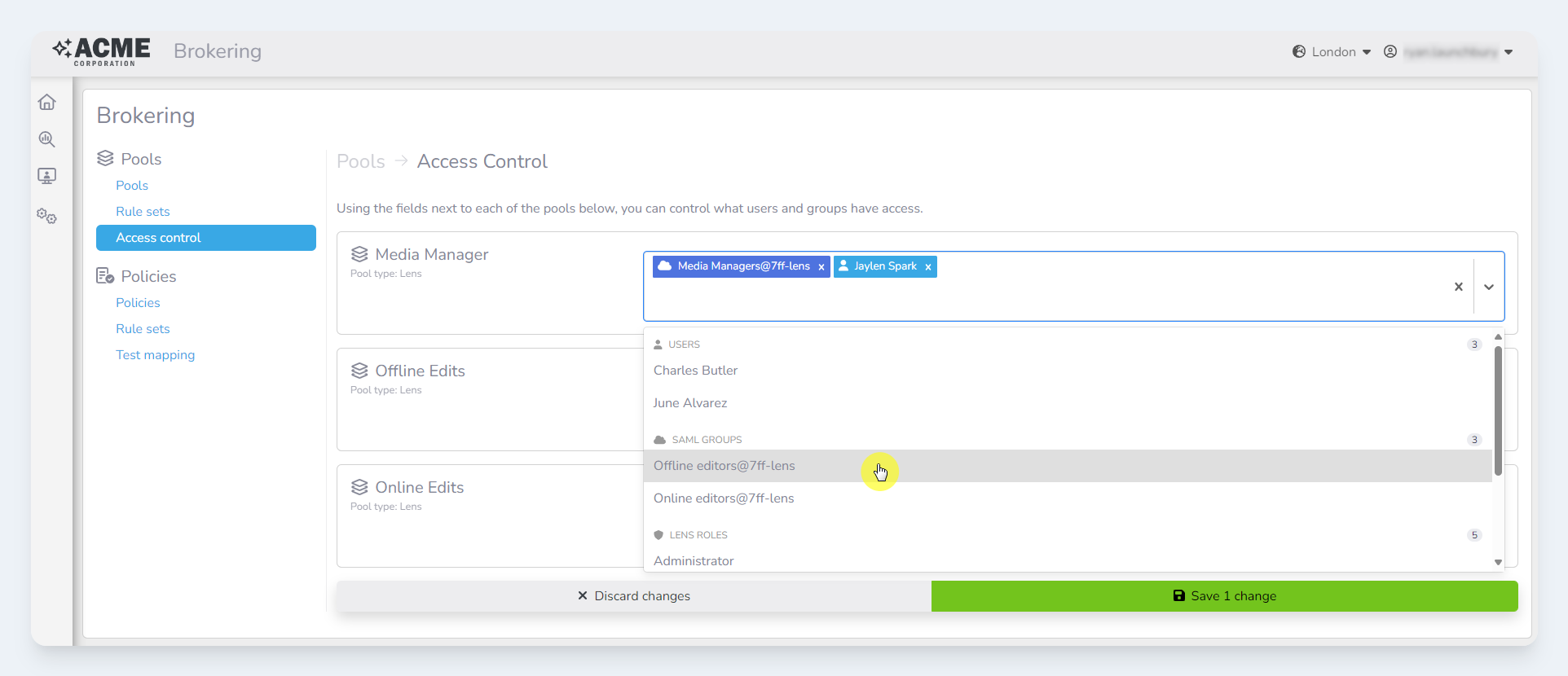
Select an option from the dropdown
-
-
The principal will now show in the box next to the pool
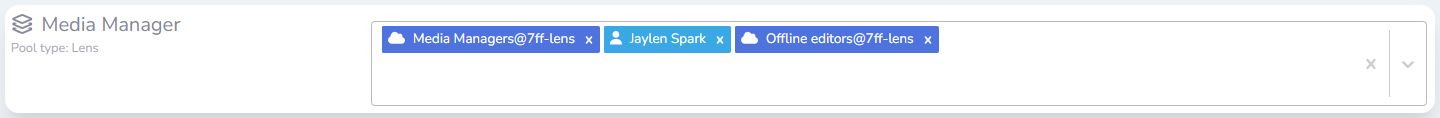
-
Once you have selected the principal from the list, click the
Save changebutton to save
