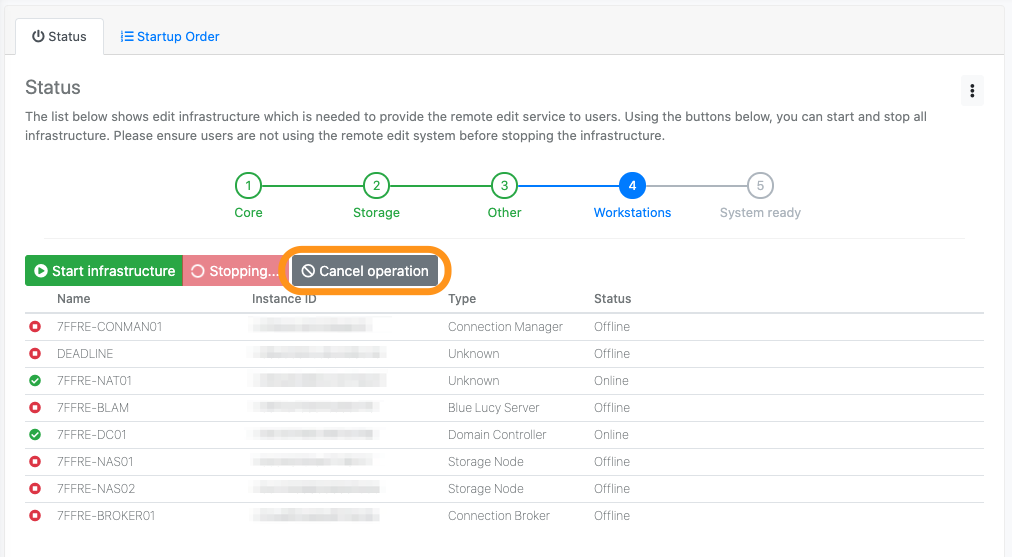Depending on the current status of the system, the infrastructure can be started or stopped directly from the system quick controls. For example, if the system is turned off, the button will start the infrastructure. If the system is turned on, it will turn off the infrastructure. This will be clearly indicated by the button’s text and colour. If there is a startup or shutdown option in progress the button will be disabled and will indicate this with a ‘System not ready’ message.
You can also perform the same operations from the Infrastructure page. This will provide more detail as to what stage in the startup or shutdown process the system is in
Starting the system
-
Navigate to the
Infrastructurepage (Found in theSystemmenu) -
Click the
Start infrastructurebutton -
Click the
Startbutton in the confirmation dialog box -
Wait for the infrastructure to startup, this can be seen on the Infrastructure page
Stopping the system
-
Navigate to the
Infrastructurepage (Found in theSystemmenu) -
Click the Start infrastructure’ or ‘Stop infrastructure’ button
-
Click the
Stopbutton in the confirmation dialog box -
Wait for the infrastructure to shutdown, this can be seen on the Infrastructure page
Cancelling an operation
Cancelling an operation can leave the Remote Edit System in an inconsistent state, so it is recommended to fully shut it down and start it up again if a cancel has been triggered. You can also contact 7FiveFive support to check the system state and bring it back online.
If you start a startup or shutdown operation by mistake, it is possible to cancel the operation via the dashboard.
-
Navigate to the
Infrastructurepage (Found in theSystemmenu) -
Click the
Cancel operationbutton -
In the confirmation dialog box, confirm your choice
-
The infrastructure operation will be cancelled shortly