This control allows you to deploy a new workstation based on a deployment template that you or 7FiveFive have created previously. When deploying a new workstation it’s important that the infrastructure is on and ready, as it will be used throughout the deployment process. To deploy a new machine:
-
Ensure the infrastructure is turned on and ready
-
Click the
Create workstationbutton -
Select a deployment template from the
Select templatefield -
Select how many workstations you would like to create
-
Click the
Createbutton -
You will receive a notification with the status of the create workstation request
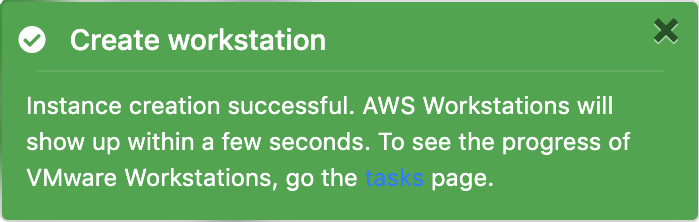
The workstation deployment process can take anywhere from 15 minutes to hours depending on how your workstation deployment is designed and what applications need to be installed. When your workstation been deployed using AWS the status will be shown immediately. VMware workstations take longer to appear but can be seen via the Tasks page.
