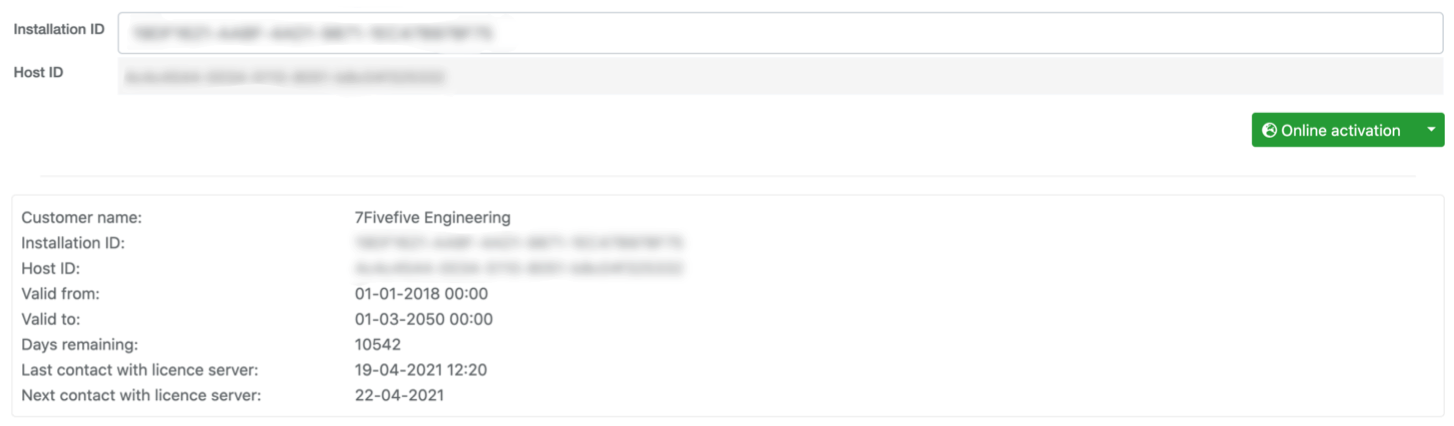Online activation
The 7FiveFive Remote Edit Dashboard requires an active subscription. The dashboard is normally licensed when the system is installed, however, there may be occasions when this licence needs replacing. For example, when extending a support contract.
-
Under the
Settingsmenu, selectSettings -
Scroll to the
Licensingsection -
Enter the information provided to you by 7FiveFive support into the fields
-
Click
Online activation -
Providing all fields are correct, and the system has an internet connection, the dashboard licence will be updated