The infrastructure page provides an overview of all the instances that the Remote Edit Dashboard has identified as infrastructure related to the remote edit system. The instances can be all turned on or off via the controls at the top of this page. If some instances are powered on, but some are not, pressing the Start infrastructure button will just power on the powered-off instances. The progress diagram indicates which startup group is currently active. See the Infrastructure startup order page for more.
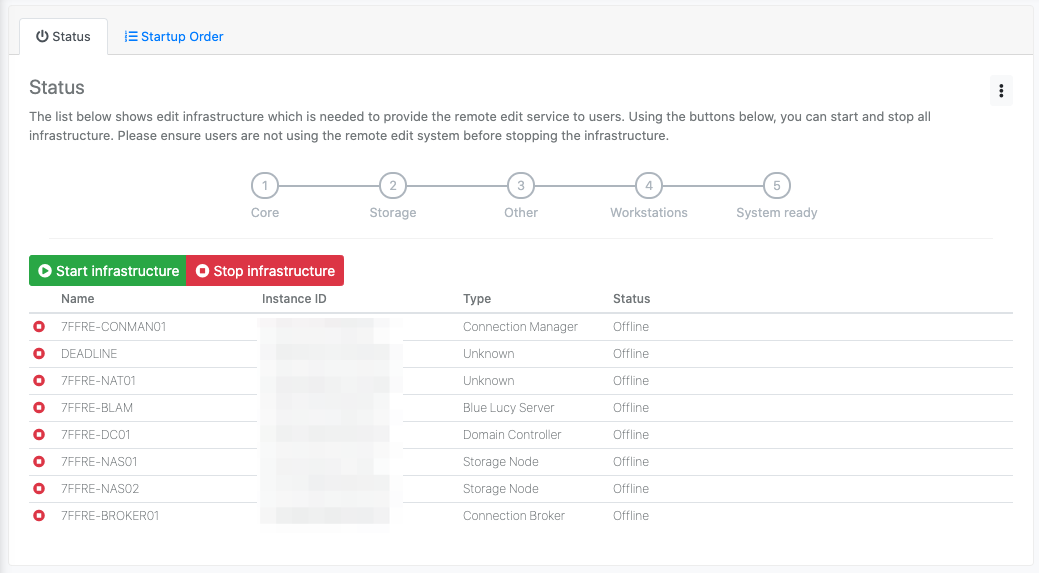
Infrastructure type
Once an instance has been detected as infrastructure, the Remote Edit Dashboard will probe the instance to detect what type of service it offers from a predefined list of services. For detection to occur, ensure that the correct firewall ports have been opened and that all the infrastructure instances are turned on and ready. Once the instance type has been detected, the Remote Edit Dashboard will routinely monitor this system to detect if services become unavailable or unhealthy.
Sometimes it may be required to re-detect the instance’s infrastructure type. To do this:
-
Navigate the
Infrastructurepage -
Click the menu button
-
Select the
Auto-detect infrastructure typeoption
Once this option has been selected all infrastructure instances will be probed to detect the service they offer. This may take a few minutes depending on the size of the system.
