The Remote Edit Dashboard tracks most user requests on the system to allow for auditing of privileges. As well as this, many system tasks and events are recorded to provide visibility to administrators and to aid troubleshooting. Using the filters at the top of the page, events can be hidden to provide a quick view of the information that matters.
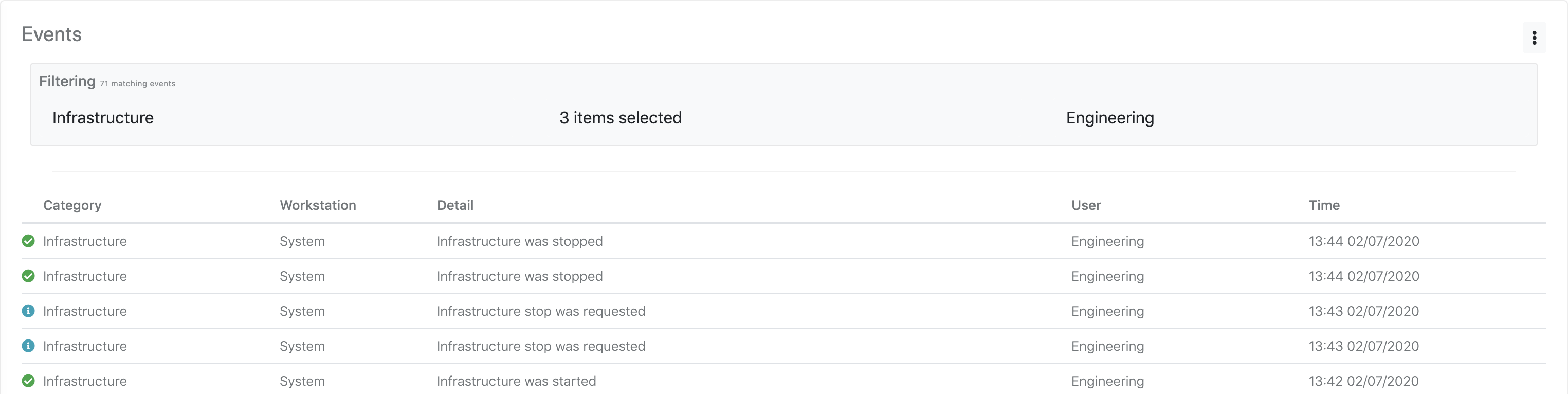
Downloading events
It’s possible to download the events as a CSV file for reviewing in a third party application. When the download is requested, only the events shown in the filtered view will be in the CSV. To do this:
-
Navigate the
Eventspage (found in theMonitoringmenu) -
Filter the events (Optional)
-
Click the menu button
-
Select the
Download eventsbutton
Deleting the events
Sometimes it may be required to remove or clean up the events log. When the events are cleared, all events will be deleted regardless of the filters enabled. This process is irreversible. An event will be added to the log, detailing which user requested the events clear. To clear the events:
-
Navigate to the
Eventspage -
Filter the events (Optional)
-
Click the menu button
-
Select the
Clear logbutton
