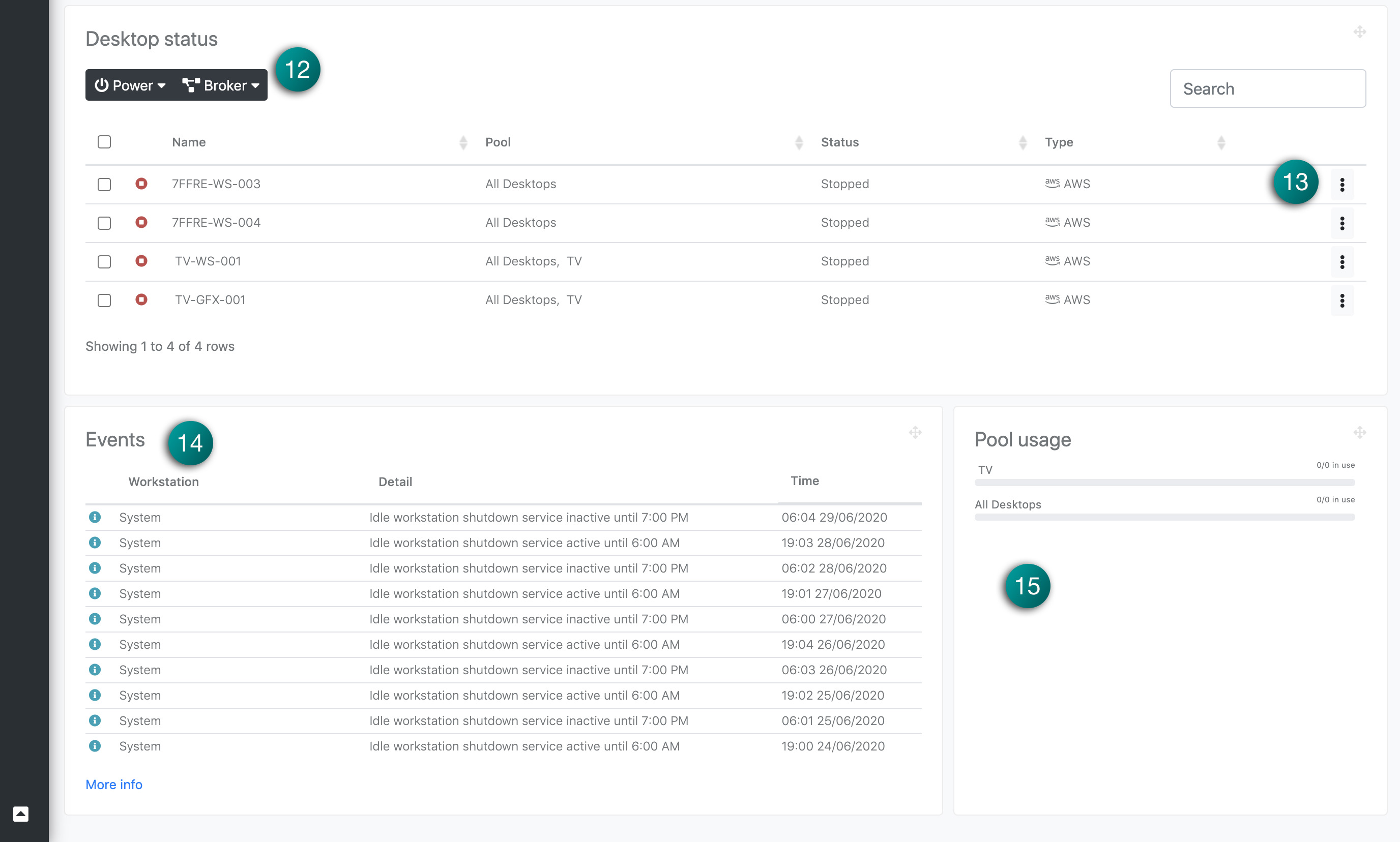The hub of your system is the Dashboard page. The page has multiple widgets which control the system status, show its health and provide key insights into how the system is being used.
Accessing the dashboard
To open the dashboard page:
-
Hover your mouse over the left sidebar
-
Select
Systemthen clickDashboard
What does the dashboard show
Many of the dashboard widgets can be moved into an order that suits the user. The order will be saved to the user browser so it's always just as they left it. Users can also modify which system status widgets are displayed.
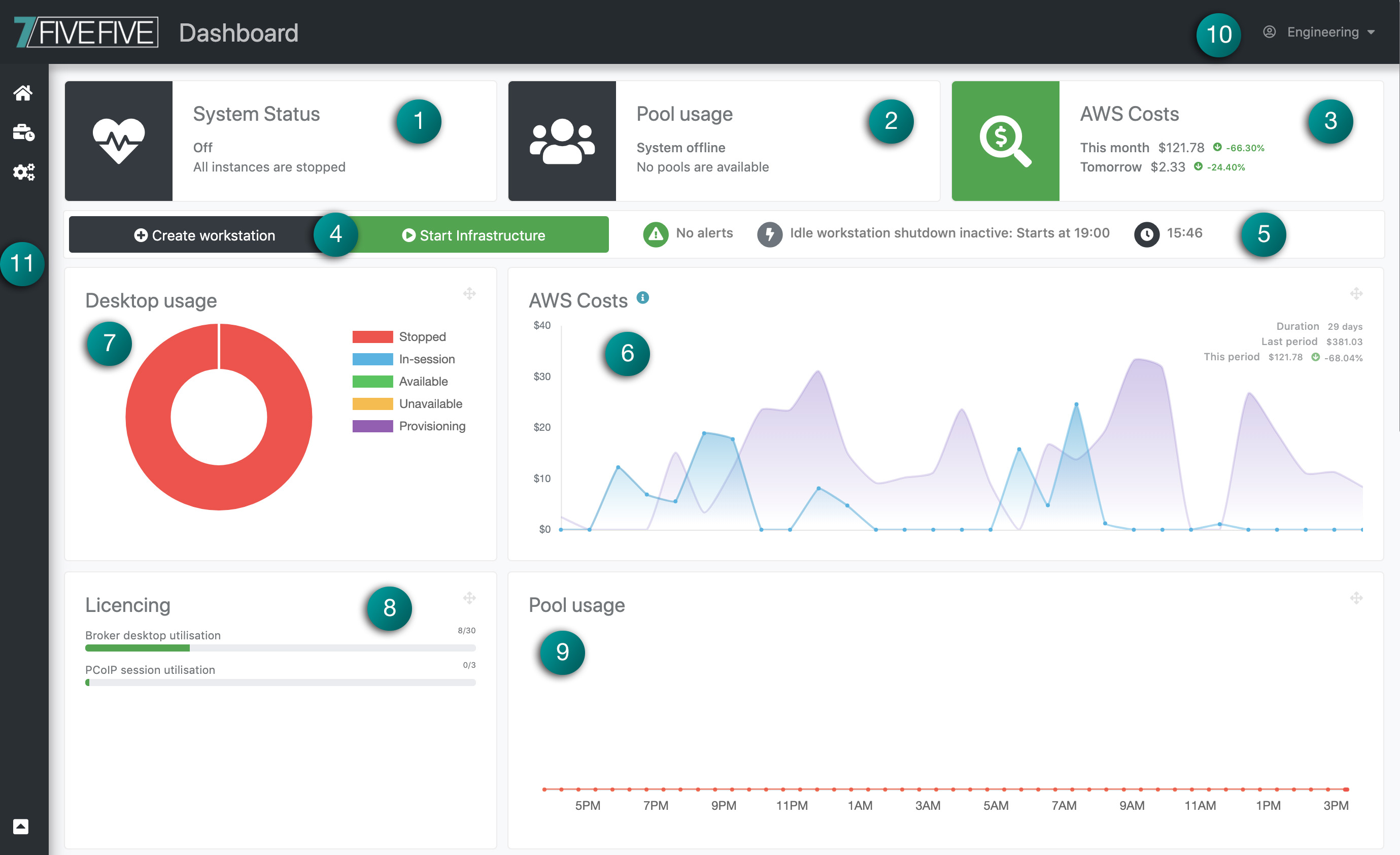
-
System status widget
-
Pool usage widget
-
AWS costs widget
-
Quick alerts
-
AWS costs dashboard widget
-
Desktop usage dashboard widget
-
Licensing dashboard widget
-
Pool usage over time widget
-
User profile menu
12. Selected desktop controls
13. Individual desktop controls
14. Events dashboard widget
15. Pool usage widget