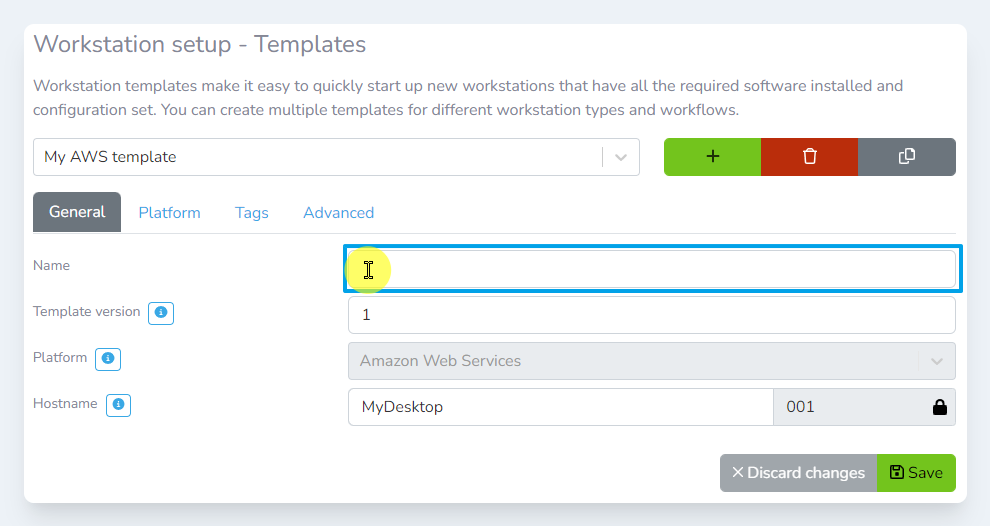-
Login to the Lens Portal
-
In the left sidebar expand the
Configurationmenu and then select theWorkstationsoption -
In the menu, under the
Workstation setupsection, select theTemplatesbutton -
From the template selection dropdown, select the template to rename
-
Click the
Generaltab -
In the
Namefield, enter the new template name -
Click the
Savebutton