In the Lens Portal there are two different types of permissions:
-
Global permissions: These permissions allow the role to have access regardless of what site is selected
-
Site permissions: These permissions apply only to the specified site
Most permissions are site-specific, which allows administrators a great deal of granular control over who can access what environments and resources. By default, all roles (except administrators) have no site permissions. Administrators can see and access all sites as if they had full privileges.
Editing global permissions
-
Login to the Lens Portal as an administrator
-
In the left sidebar, go to the
Configurationand select theSettingsitem -
On the settings page, go to the
Rolessection and then select theRolesoption -
Select the role you want to modify
-
Select the
Global permissionstab -
Check/uncheck all the options you require
-
Click the
Savebutton
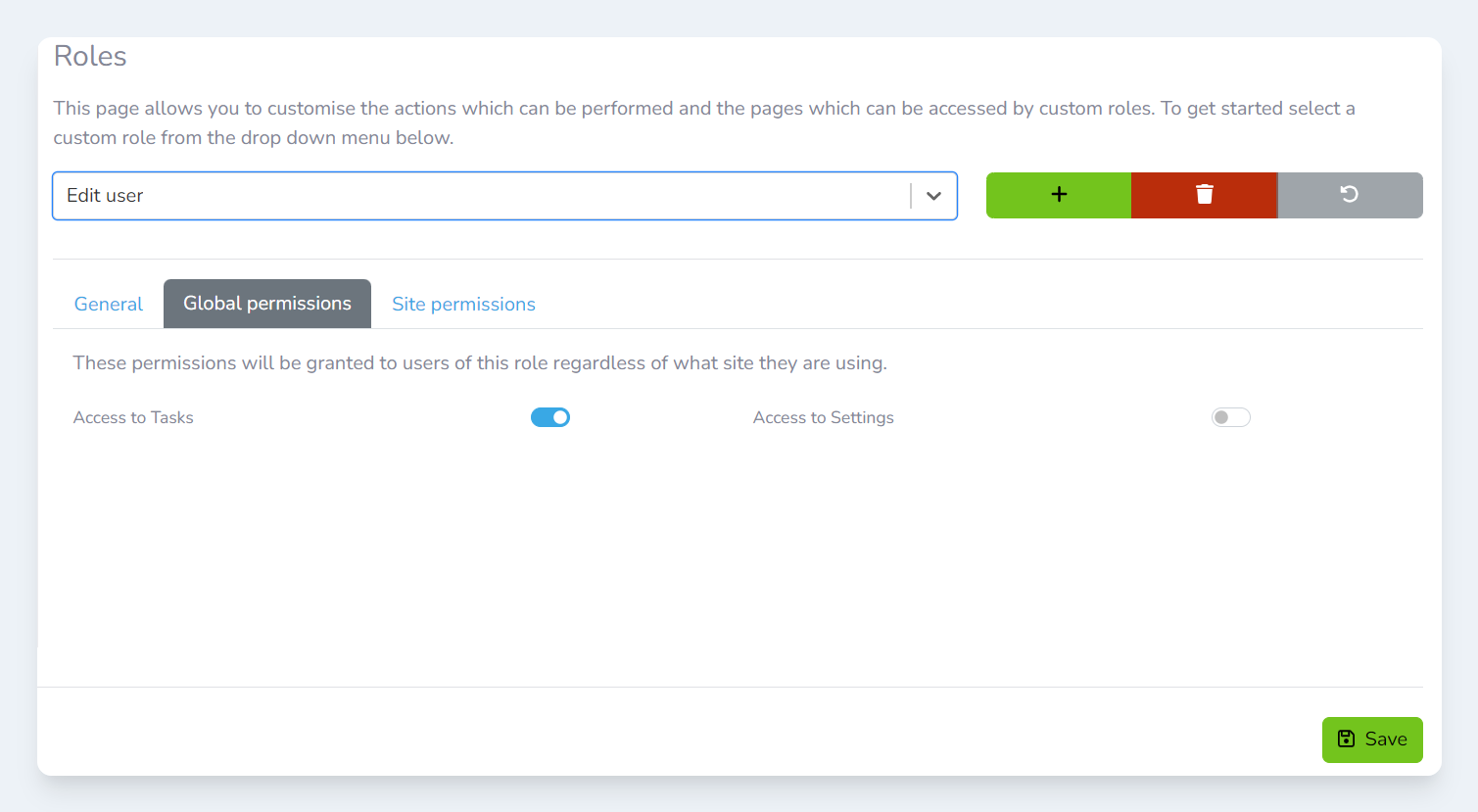
Editing site permissions
-
Login to the Lens Portal as an administrator
-
In the left sidebar, go to the
Configurationand select theSettingsitem -
On the settings page, go to the
Rolessection and then select theRolesoption -
Select the role you want to modify
-
Select the
Site permissionstab -
Select the site you want to modify from the site selection dropdown
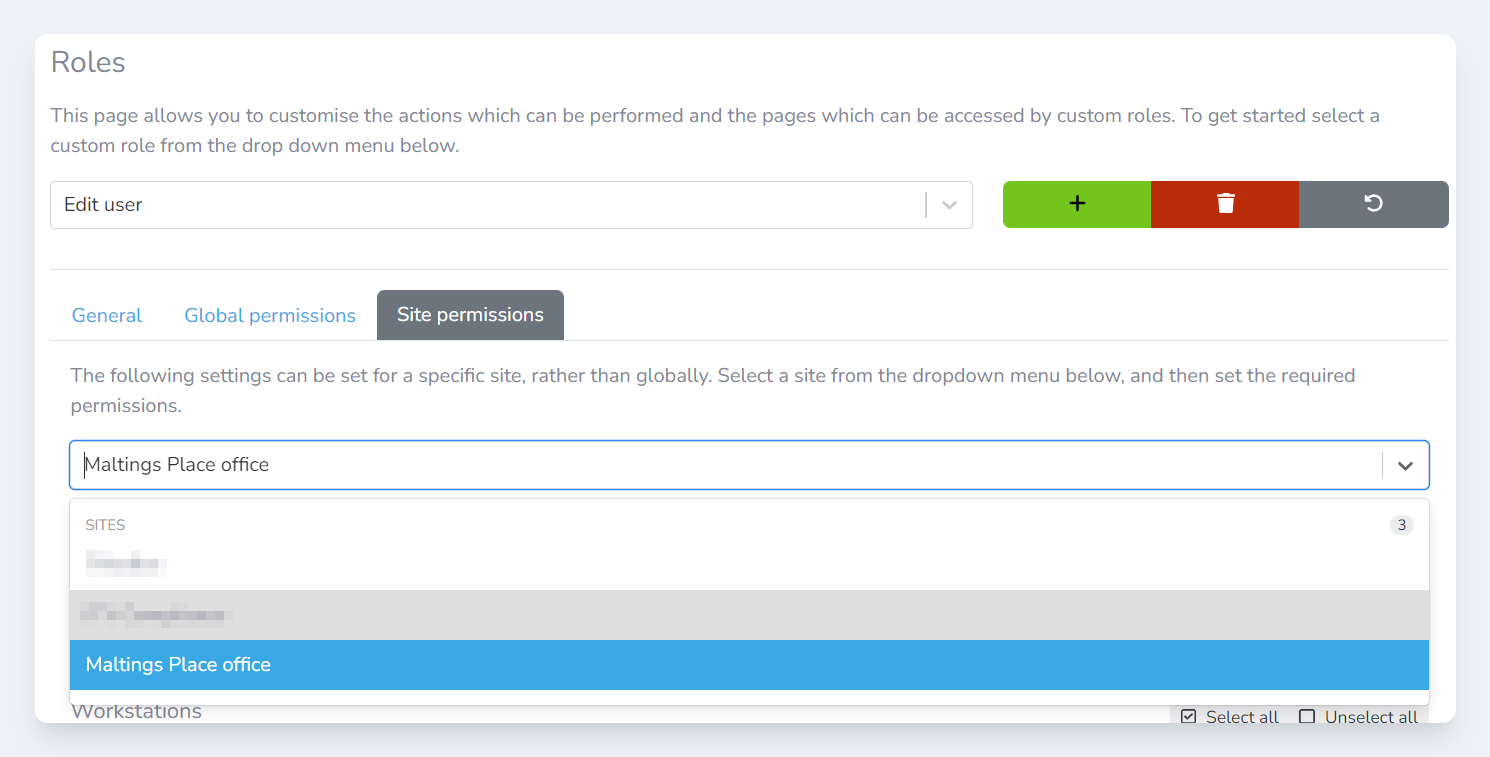
-
Check/uncheck all the options you require
-
Click the
Savebutton
