The Lens Portal now allows you to create custom roles to suit a wide variety of needs. For most environments, the default roles will be more than suitable. This article will explain how to create a custom role.
Creating a role
-
Login to the Lens Portal as an administrator
-
In the left sidebar, go to the
Configurationand select theSettingsitem -
On the settings page, go to the
Rolessection and then select theRolesoption
The roles editor section of the Settingspage -
Click the ➕ button
-
In the
Add rolemodal, enter a role name -
Click the
Add rolebutton -
The role will now appear in the role dropdown menu
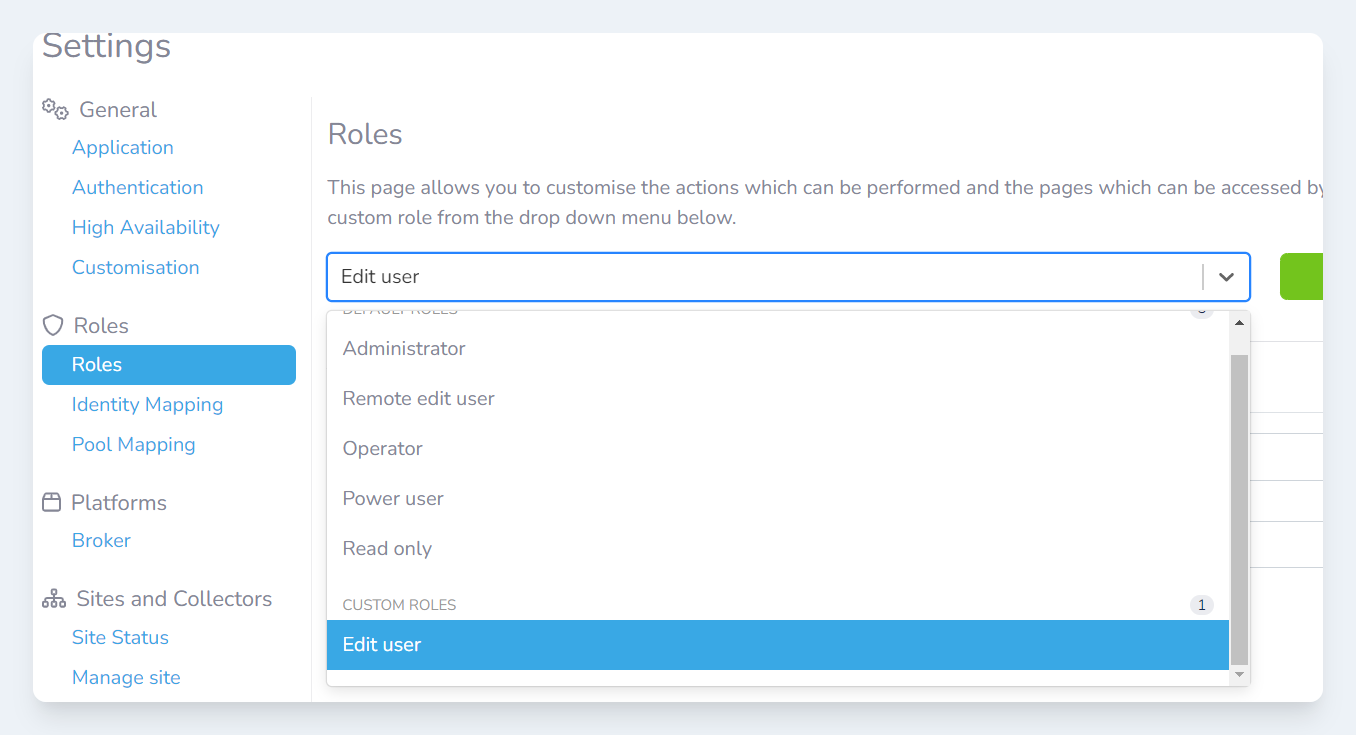
Removing a role
-
Login to the Lens Portal as an administrator
-
In the left sidebar, go to the
Configurationand select theSettingsitem -
On the settings page, go to the
Rolessection and then select theRolesoption -
Select the custom role you want to remove from the dropdown menu
-
Click the red trash can button
-
In the
Remove rolemodal, click theRemovebutton
