The Infrastructure page allows you to quickly see the status of infrastructure auto-scaling groups and also to control these groups individually. The recommended way of controlling infrastructure is via groups, however, sometimes it may be necessary to perform maintenance on individual auto-scaling groups.
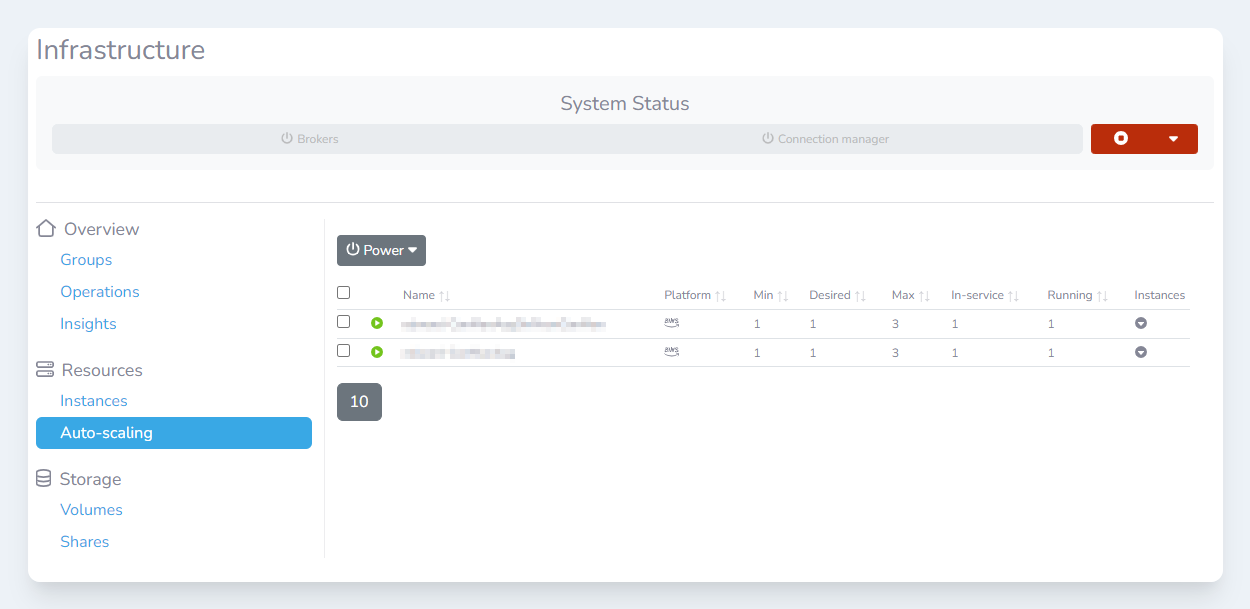
Getting started
-
Log in to the Lens Portal
-
In the left sidebar, expand the
Overviewmenu and select theInfrastructuremenu item -
In the
Resourcessection, select theAuto-scalingitem
Controlling auto-scaling groups
Starting groups
The Lens Portal can change auto-scaling group sizes to start and stop instances controlled by auto-scaling groups.
If the auto-scaling group has never been shutdown by Lens before and it is configured to have 0 instances running, then Lens will start this autoscaling group by requesting a desired capacity of 1.
Else Lens will use the desired capacity that was set when it was shutdown last.
-
Check the selection box next to the auto-scaling groups you want to control.
-
Navigate to the
Powermenu and selectStartupfrom the dropdown. -
A confirmation modal will appear. Confirm the groups are correct and then click the
Startbutton. -
The groups will start shortly.
Stopping groups
The Lens Portal can change auto-scaling group sizes to start and stop instances controlled by auto-scaling groups.
-
Check the selection box next to the auto-scaling groups you want to control.
-
Navigate to the
Powermenu and selectShutdownfrom the dropdown. -
A confirmation modal will appear. Confirm the groups are correct and then click the
Stopbutton. -
The groups will stop shortly.
