The ‘Pools’ widget provides you with the status of all pools managed by the Lens Portal in the currently selected location. Pools are the preferred way to handle managing workstations, rather than turning on specific workstations. You can read more about the reason for this here.
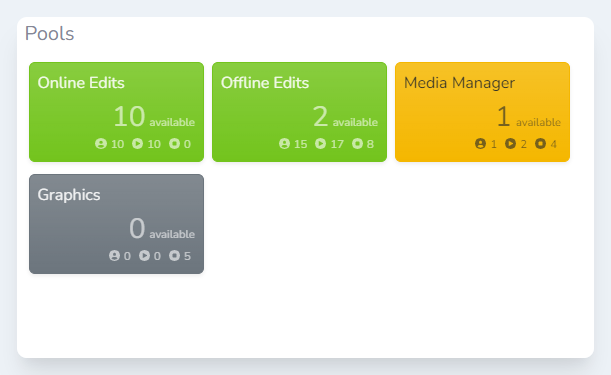
What does it show?
The widget gives you an overview of the status of each pool in the selected location. Below we will break down what each element of the tile shows:
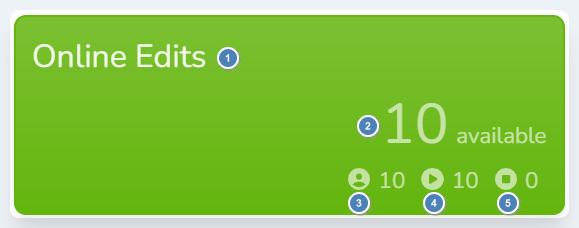
-
The name of the pool
-
The number of available workstations in the pool
-
The number of workstations with active VDI sessions in the pool
-
The number of workstations that are running in the pool
-
The number of workstations that are stopped in the pool
What can I do with it?
Clicking one of the pool status tiles will open a modal window, providing more details about the pool, and the workstations within the pool. The pool can be controlled as a whole to start or stop a defined number of workstations. Let's take a look at the options available in this modal:
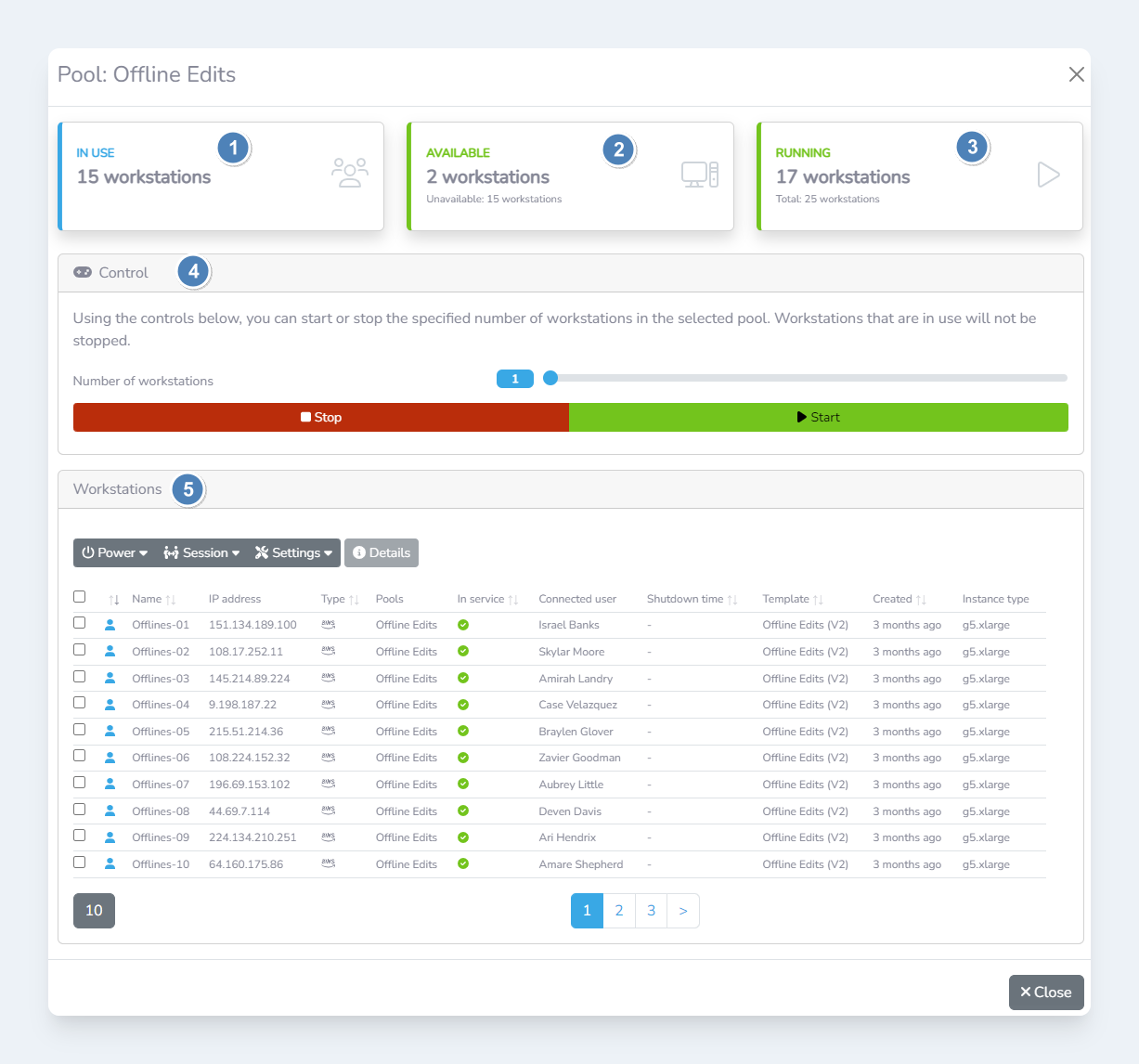
-
Provides a quick insight into how many workstations are in use in the pool#
-
Provides a quick insight into how many workstations are available and also how many are unavailable
-
Provides a quick insight into how many workstations are running and also how many there are in total
-
The control section allows users to start or stop workstations. Slide the slider to the desired position to specify the number of workstations to start/stop then click either the
StoporStartbutton. -
The workstations section shows all workstations that are in the pool. These workstations can be controlled by selecting the workstations to affect, and then selecting an option from the toolbar. See the Workstations page for more information.
