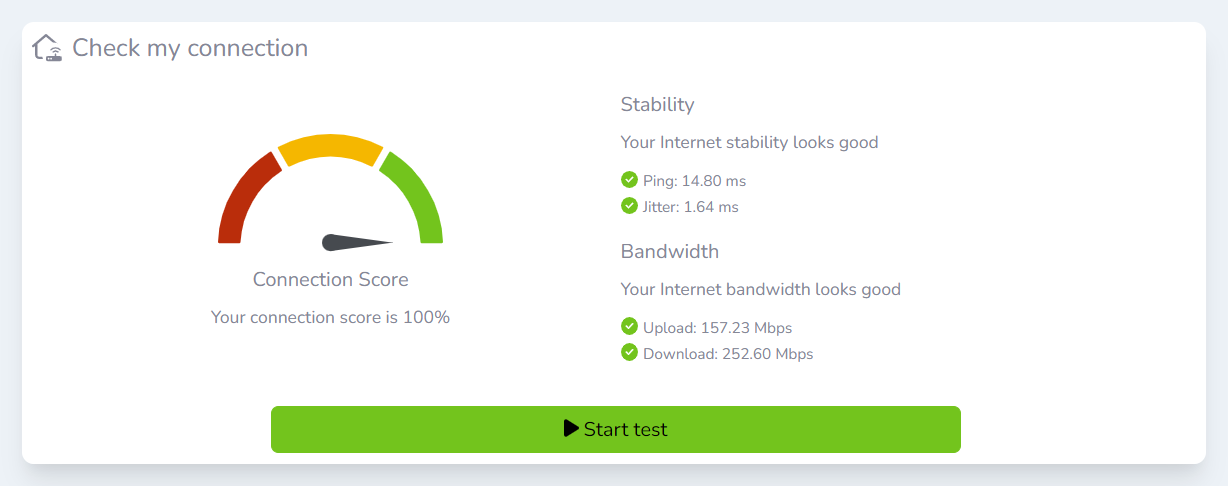The Editor Centre is the page that most users will see. It provides remote edit users with quick access to workstations, information about their connections and access to bookmarks.
This article explains the different areas and features of the Editor Centre.
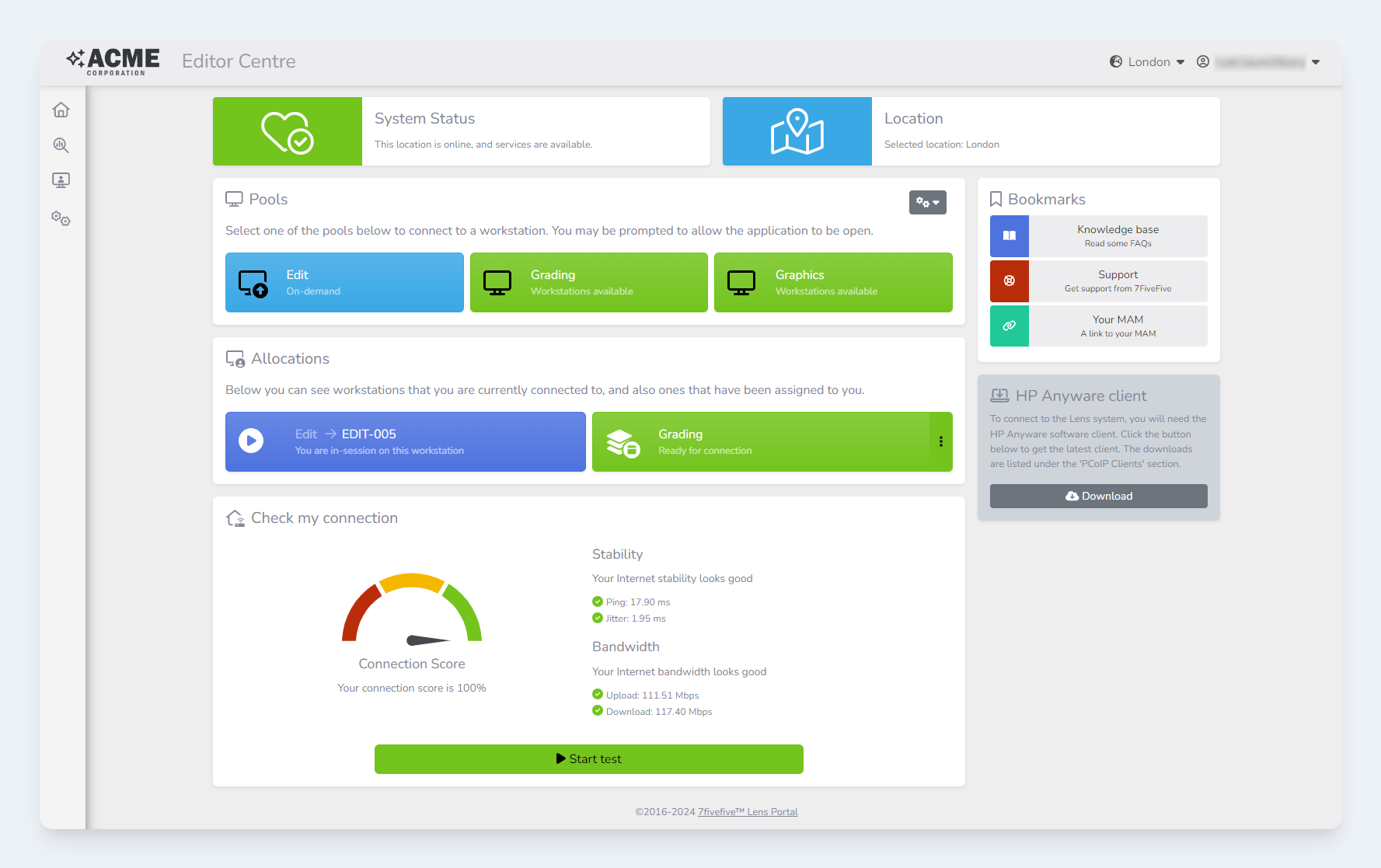
System status
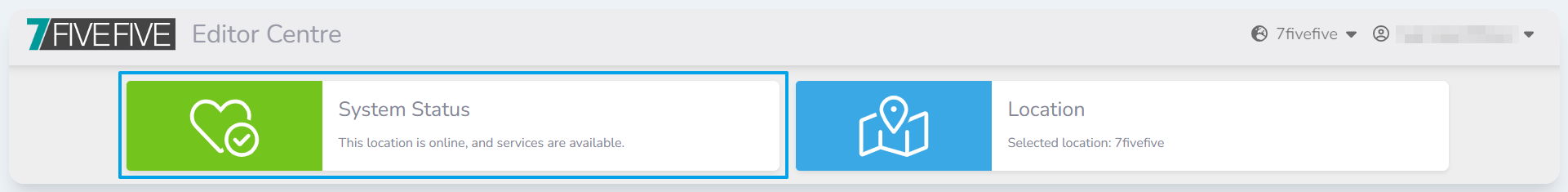
The System Status widget quickly lets users know the status of the system, and if they are able to connect. This is particularly helpful if you do not run your Lens platform all the time. Users will not be able to attempt to connect to the system if it is shut down or in a degraded state. This provides users with a clear reason that they cannot connect, rather than a random error code when they try to.
Clicking the widget icon will provide more information.
Location
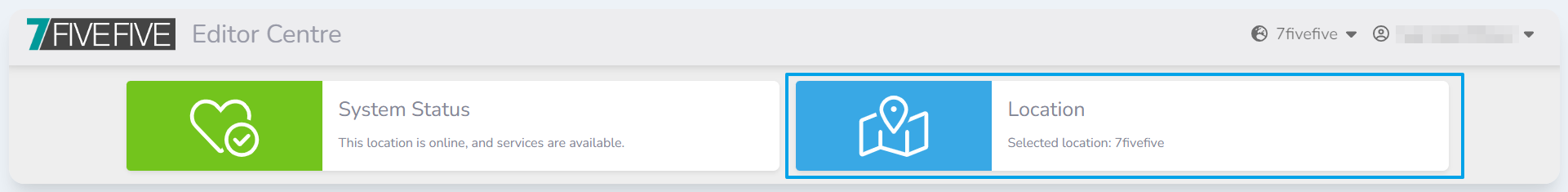
The Lens Portal now supports multiple locations, allowing users to quickly select the environment they want to connect to without any configuration changes needed by them. The Location widget shows users what location they are connected to.
Clicking the widget icon will open the location selection page.
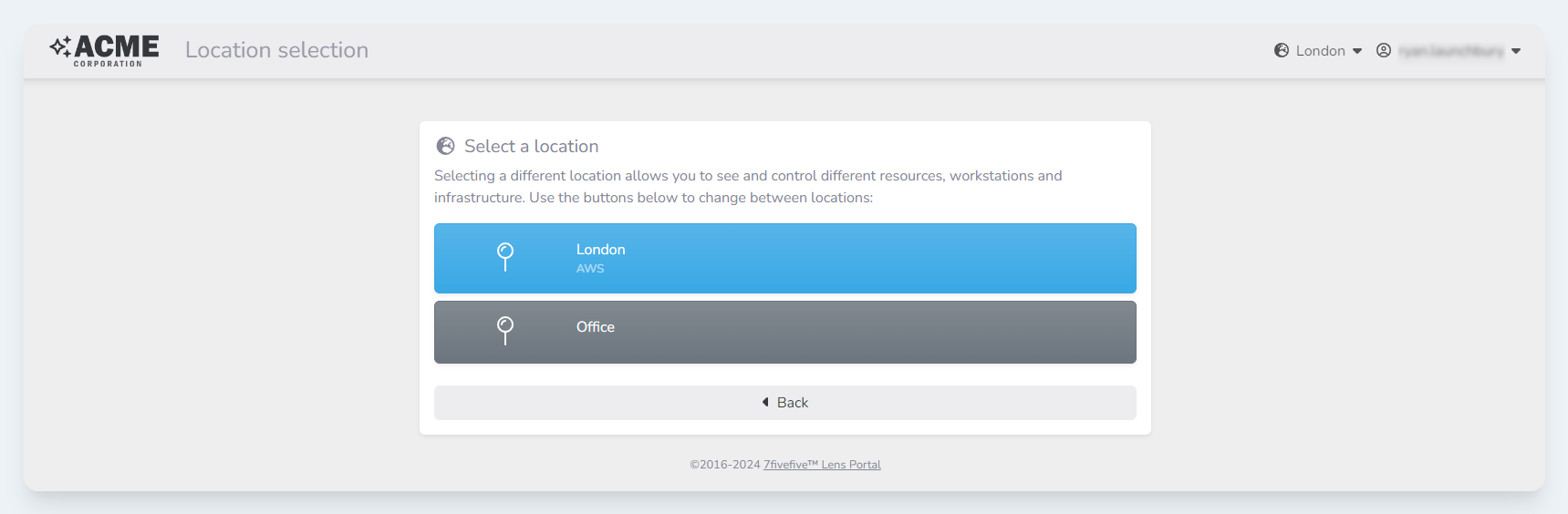
Pools
The Pools widget is one of the most used widgets on the page, and arguably the most important. It’s where users go to get connected to a workstation. The widget displays a list of pools that the user is eligible to connect to and displays some status information about the pool via colour and a description.
Clicking one of the tiles will automatically open the HP Anyware client and connect the user to a workstation. More information can be found on the ‘Connecting to a workstation' page.
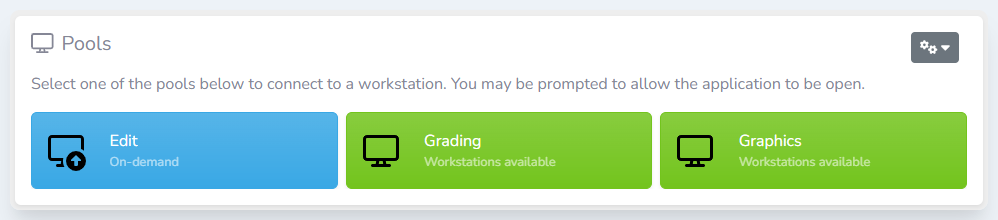
Allocations
The Allocations widget is new in Lens 2024. It provides users with a way to connect to workstations that they already have an allocation for and shows them their active workstation sessions. Users can also release allocations they no longer need from this widget.
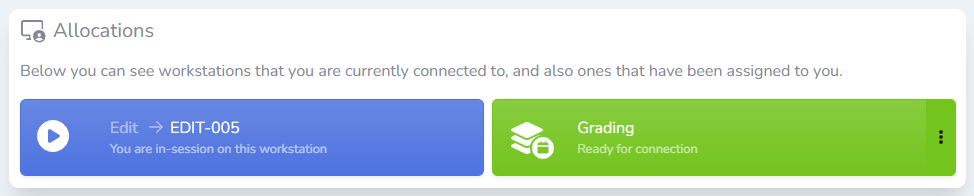
Bookmarks
Bookmarks provide a quick way to display important links to users. Bookmarks can be shown conditionally, allowing administrators to only show the information relevant to groups of users or specific locations. See the ‘Bookmarks’ page.
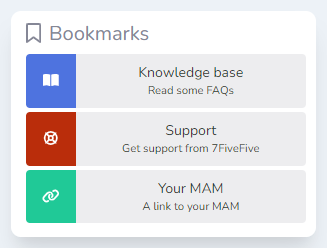
Check my connection
The Check My Connection widget provides users with a friendly, easy-to-understand connection quality score. The score allows users to see how changes to their environment, such as pausing downloads & uploads, or moving closer to the WiFi access point affect their connection. This provides users with the data needed to improve their own connections.