Adding, modifying and removing groups
Adding a group
Login to the Lens Portal. The user must have the 'Change infrastructure schedule' permission for the location where the group will be created.
Select the location you would like to modify from the Location menu
In the left sidebar, open the
Configurationmenu, then select theInfrastructureoptionUnder the
Infrastructuregroup, select theGroupsoptionClick the
Addbutton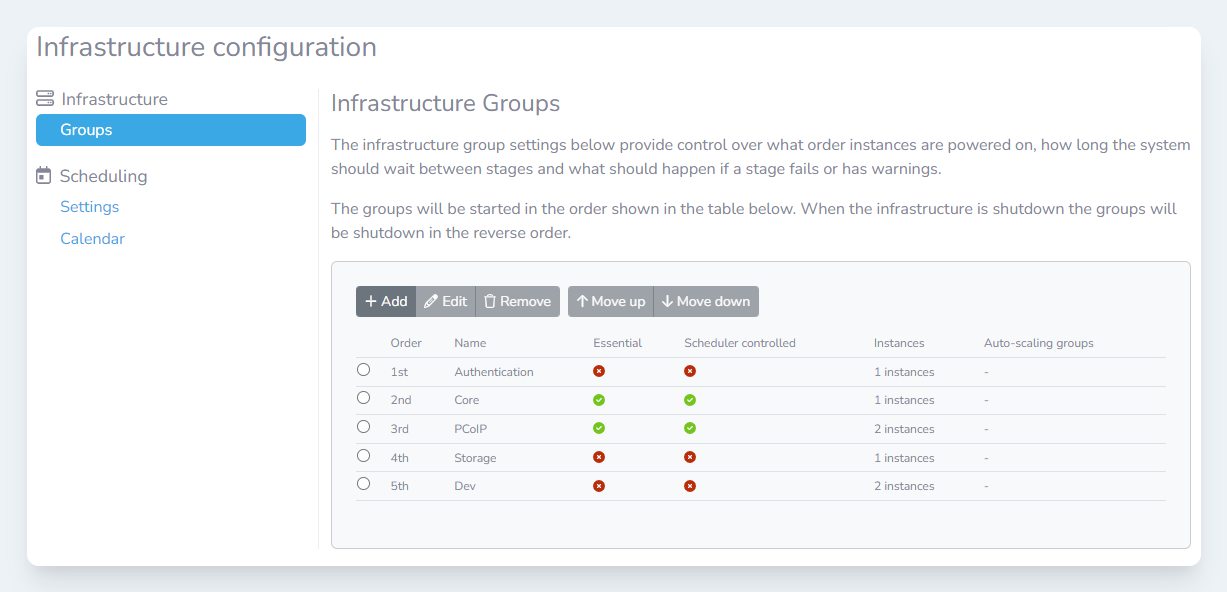
In the
Add groupmodal, enter the following information then clickAdd:
Section | Field | Value |
|---|---|---|
General | Name | The name of the group |
General | Automatically controlled | If this group should be controlled by the infrastructure scheduler |
General | Essential | If the health of this group should be considered when determining the overall infrastructure state & health |
Error handling | Wait mode | Determines how the long the group waits for resource to become healthy |
Error handling | Error handling mode | Determines how the group handles errors |
What’s controlled? | Managed instances | Select the instances that this group controls |
What’s controlled? | Managed auto-scaling groups | Select the auto-scalig groups that this group controls |
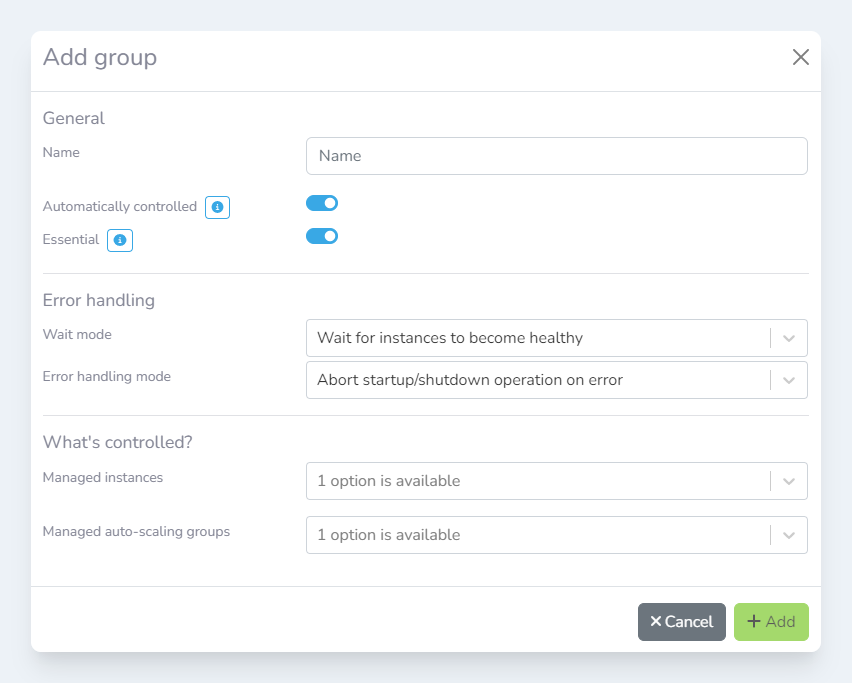
Removing a group
Login to the Lens Portal. The user must have the 'Change infrastructure schedule' permission for the location where the group will be created.
Select the location you would like to modify from the Location menu
In the left sidebar, open the
Configurationmenu, then select theInfrastructureoptionUnder the
Infrastructuregroup, select theGroupsoptionSelect the group you would like to remove
Click the
Removebutton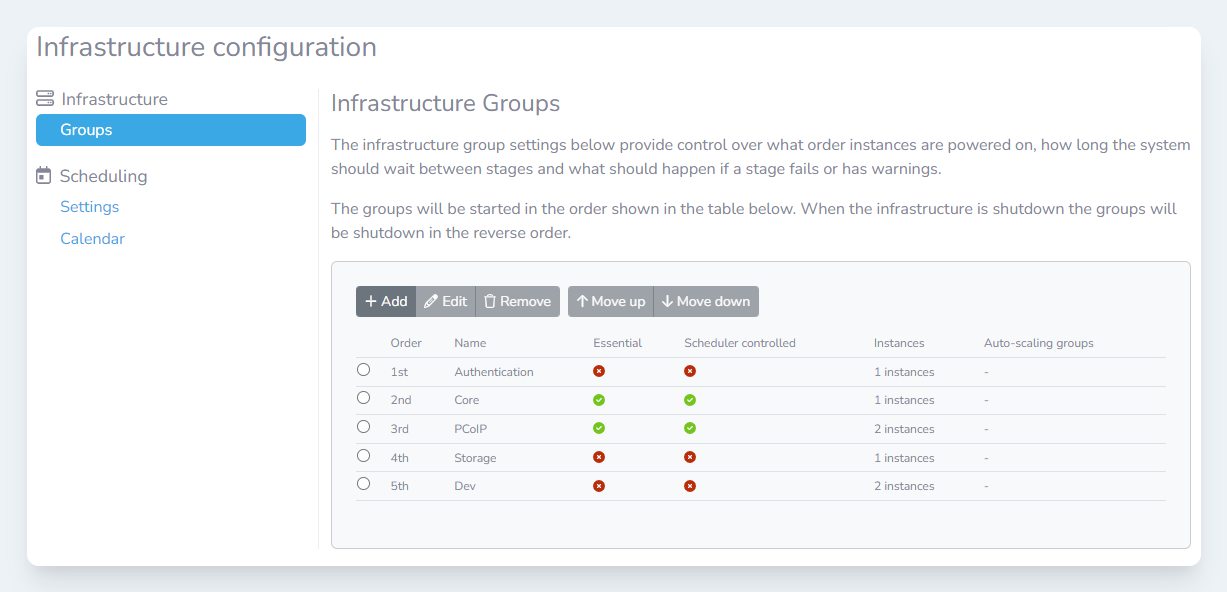
In the
Remove groupsmodal, confirm this is the correct group, and then press theRemovebutton
Ordering a group
Infrastructure groups are started up from the first group to the last. Groups are shut down in reverse order.
Login to the Lens Portal. The user must have the 'Change infrastructure schedule' permission for the location where the group will be created.
Select the location you would like to modify from the Location menu
In the left sidebar, open the
Configurationmenu, then select theInfrastructureoptionUnder the
Infrastructuregroup, select theGroupsoptionSelect the group you would like to re-order
Click the
Move uporMove downbuttons to re-organise this group
Modifying a group
Login to the Lens Portal. The user must have the 'Change infrastructure schedule' permission for the location where the group will be created.
Select the location you would like to modify from the Location menu
In the left sidebar, open the
Configurationmenu, then select theInfrastructureoptionUnder the
Infrastructuregroup, select theGroupsoptionSelect the group you would like to modify
Click the
EditbuttonMake the changes you require, and click the
Editbutton
.png)