Changing the selected location
Lens 2023 added support for multiple locations (also known as sites), allowing users to access and manage workstations and infrastructure in multi-cloud, hybrid and on-premise environments.
Change location
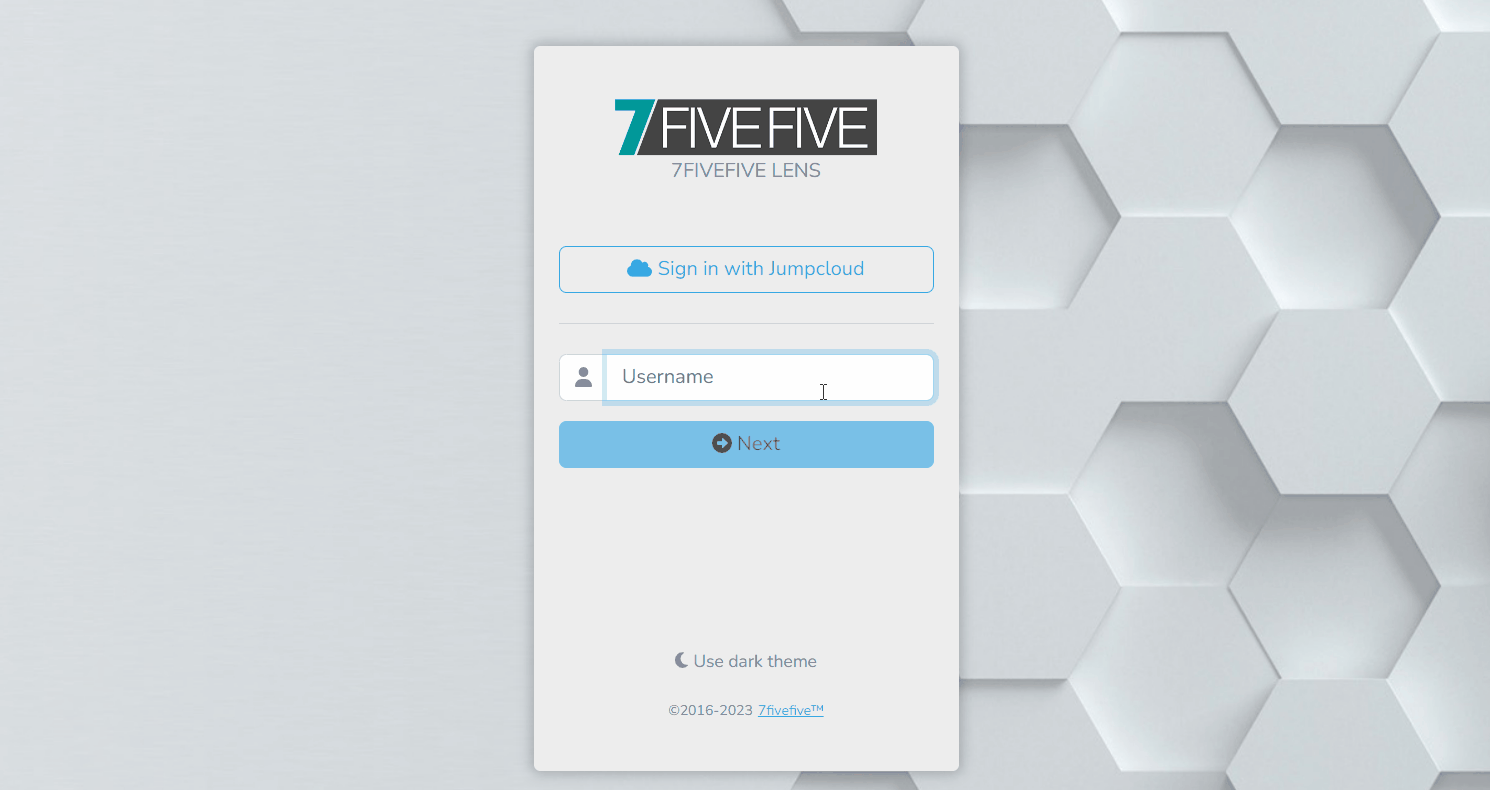
Login to the Lens portal
In the navigation bar select the globe icon. It will show the name of the currently selected location.
From the drop down menu, select the location you would like to manage
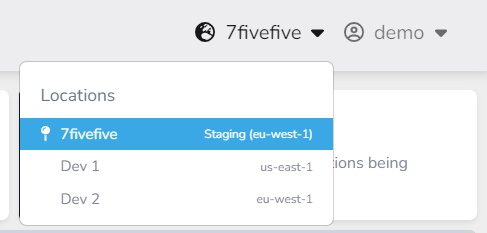
.png)