Logging into the portal
Ensure JavaScript is enabled in your browser
There are a couple of ways to log in to the 7FiveFive Lens Portal:
Local users
Microsoft Active Directory (AD) users
SAML/SSO
Logging in with local or AD users
Open a web browser (Google Chrome, Safari or Mozilla Firefox is recommended) and navigate to the Lens Portal URL
In the
Usernamefield enter your usernameClick the
NextbuttonIn the
Passwordfield, enter your passwordClick the
Sign inbutton
Logging in SAML/SSO
Open a web browser (Google Chrome, Safari or Mozilla Firefox is recommended) and navigate to the Lens Portal URL
Click the
Sign in with ...button. This button’s name may be different depending on your organisations single sign on (SSO) provider.You will be redirected to your organisation’s SSO provider
Once you have authenticated yourself there, you will be redirected back to the Lens Portal and logged in
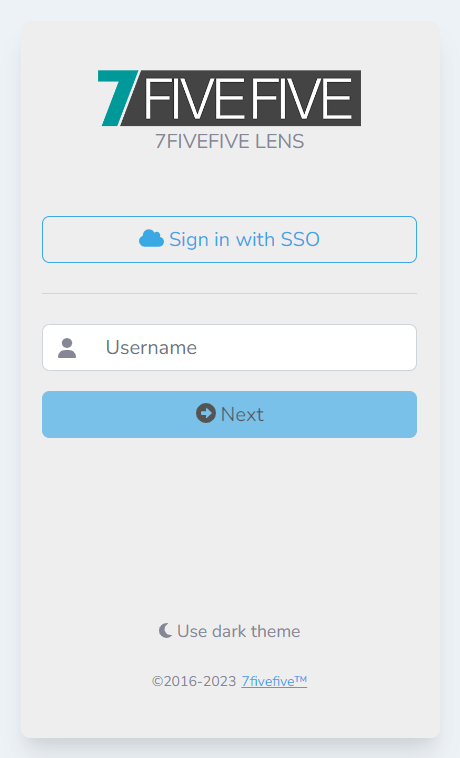
.png)