Pool assignments
When a user visits the Lens Portal Editor Centre they are presented with a list of pools that they can connect to (if there are any pools assigned to their role). This article will show how to assign a role to a pool, thereby providing access to that pool.
Editing a pool assignment
Login to the Lens Portal as an administrator
In the left sidebar, go to the
Configurationand select theSettingsitemOn the settings page, go to the
Rolessection and then select thePool MappingoptionSelect the role you want to modify
Click the
Edit assignmentsbuttonIn the
Edit pool assignmentsmodal, check all the pools that you wish to allow this role to access.Click the
Editbutton
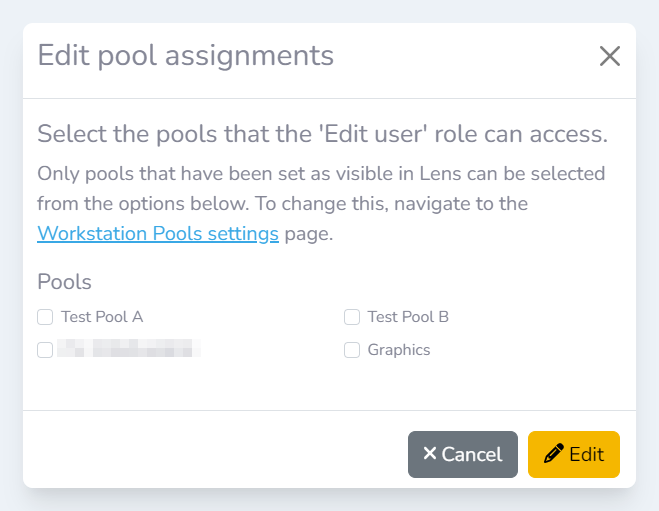
The Edit pool assignments modal
.png)