Controlling the infrastructure
The Lens platform is reliant on multiple pieces of infrastructure to operate correctly. Customer workloads may also require infrastructure to work correctly. Infrastructure instances can generally be described as instances that provide supporting services for Lens users. For example, to connect to a workstation a connection manager needs to be running.
For this reason, the infrastructure must be running before any workstations can be started. Stopping the infrastructure will also automatically shut down all workstations.
Generally, the infrastructure is scheduled to startup and shut down via the Infrastructure Availability Manager. Sometimes you may wish to control the infrastructure manually though. This article will explain how to do this.
From the Infrastructure page
Login to the Lens Portal
In the left sidebar expand the
Overviewmenu, select theInfrastructureitemAt the top of the page, you will see a
System Statusbar. Select the option you would like to do from the buttons next to this.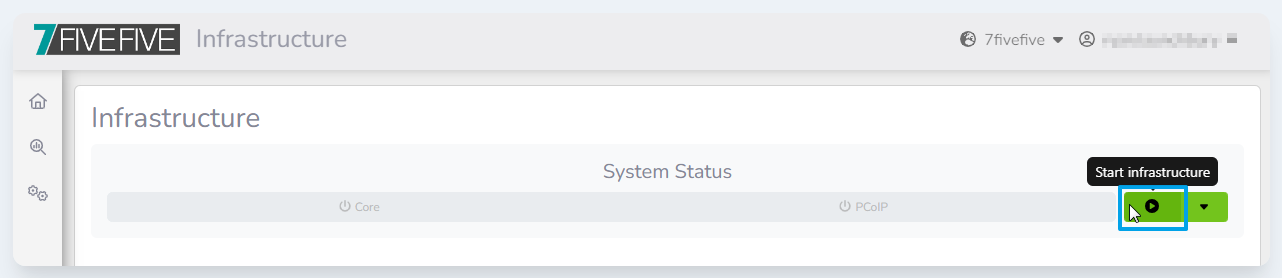
A modal will open asking you to confirm the operation
The infrastructure operation will be started
From the Dashboard page
See this article on how to use the dashboard status toolbar to control the infrastructure.
.png)