Troubleshooting Idle Logout
The Lens system can log out users that are ‘idle', to ensure that there are workstations available for active users. The Lens Workstation Agent provides this capability to the Lens platform by providing data about how the workstation is being used and handling the logging out of users.
The Lens system monitors:
When each logged-in user last interacted with the system via an HID device (Such as the mouse or keyboard)
The average CPU utilisation
Checking the current user’s idle status
Sometimes you may want to check if the idle detection is working correctly, so the Lens Agent provides the two pieces of data we use to detect if a system is idle in the Workstation Agent UI.
Open the
7fivefive Lens Workstation AgentFrom the Windows Start Menu
From the Windows Notification Area
In the Workstation Agent window, select the
Idle statustab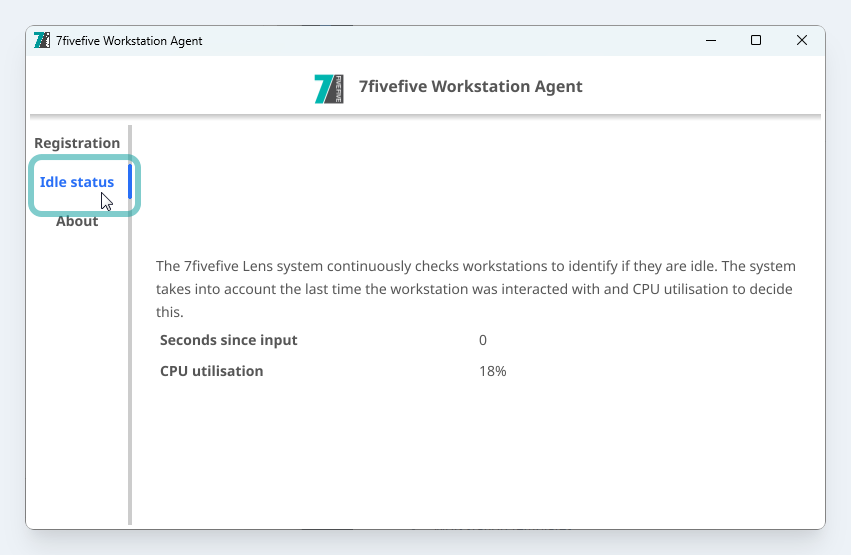
Select the ‘Idle status’ tab
.png)