Registering the workstation
The Lens Workstation agent registers itself with the Lens Collector for your site. This process keeps the communication between the Lens system and the workstation secure. Registration happens automatically when the agent service is started. The agent will attempt to register the system continuously until successful.
For registration to work, the agent needs to know the hostname/FQDN or IP address of the Lens Collector. These are usually set upon installation, but they can be changed after installation too.
Checking the registration status
Open the
7fivefive Lens Workstation AgentFrom the Windows Start Menu
From the Windows Notification Area
In the Workstation Agent window, select the
RegistrationtabYou can see the registration status (indicated by an
 or ❗ icon), and the current collector FQDN
or ❗ icon), and the current collector FQDN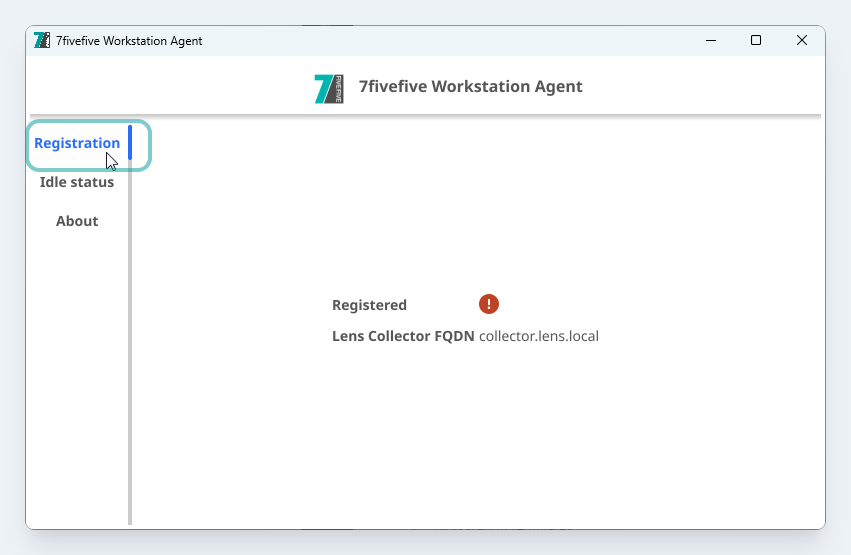
The ‘Registration’ tab
Changing the Collector settings
Option 1 (Recommended)
The simplest and safest option is to re-install the Lens Workstation agent with the new collector details.
Option 2
You will need to be a Windows administrator to perform these steps.
Use care when modifying the Windows registry as it stores system settings that are crucial to the stability of Windows.
Open the Windows Registry editor as an Administrator
Navigate to
HKEY_LOCAL_MACHINE\SOFTWARE\7fivefive\Lens Workstation AgentUpdate the value of the
LensCollectorFqdnorLensCollectorPortas neededRestart the agent service
CODERestart-Service LensWsAgent
.png)