Gathering version information
Open the
7fivefive Lens Workstation AgentFrom the Windows Start Menu
From the Windows Notification Area
In the Workstation Agent window, select the
AbouttabThe ‘About’ page shows the current Lens Workstation Agent version, and also the status between the tray application and the agent service.
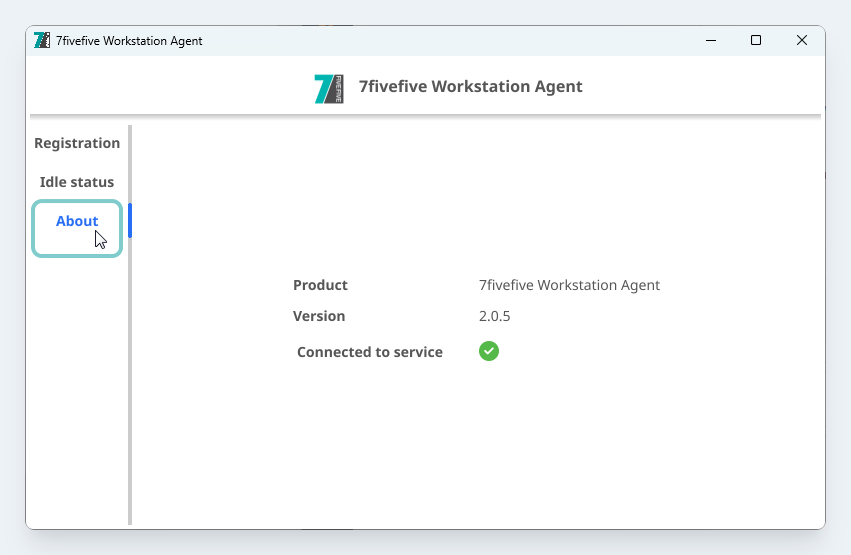
Navigate to the ‘About’ tab
.png)