Getting remote support from 7FiveFive
Sometimes it may be required for a 7FiveFive engineer to get access to your machine to investigate an issue. The easiest way of providing us with access to your system is with our TeamViewer QuickSupport client.
Getting the QuickSupport client
Download our QuickSupport client from this link.
When the download has completed, unzip the folder
Open the
TeamViewer QuickSupportapplication which will be placed where you unzipped the folderProvide the following fields to the 7FiveFive engineer via our ticketing system:
Your IDPassword
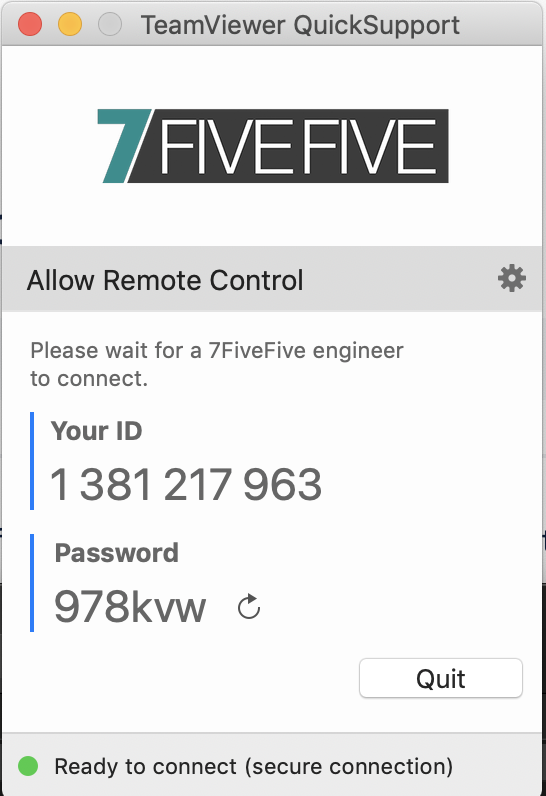
.png)